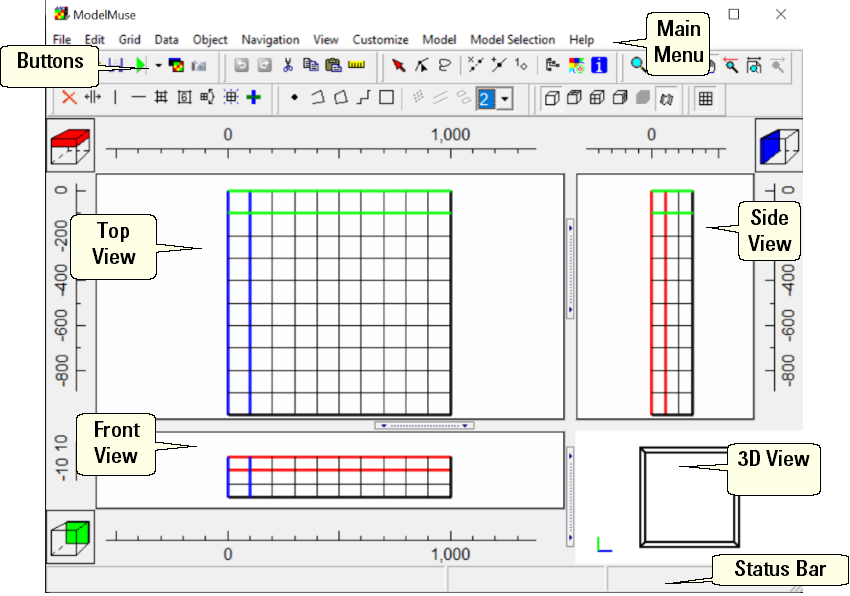The main window of ModelMuse has several parts, as listed below and shown in figure 5:
•Top, Front, and Side Views of the model,
•3-D View of the model, and
The menu and buttons are described in Main Menu and Buttons. The other parts are described in the following sections.