The MVR: Water Mover Package pane is on the MODFLOW Features tab of the Object Properties dialog box.
The Water Mover package is used to transfer water from one boundary condition to another or to or from the UZF package. The object that defines the water mover link must also define the boundary condition of the provider. It is common for a single object to define boundary conditions in several cells. for example a polygon object might define many river cells. If this object is used as a water mover provider, the rate specified in the formula will apply to each of the river cells not to the sum of the flows from all the river cells. This pattern applies to providers in the Well, Drain, River, and General-Head Boundary package. With the Multi-Aquifer Well and Lake packages, the provider flow comes from the entire lake or multi-aquifer well. With the Streamflow Routing package, the provider of the flow is the reach defined by the object that is furthest downstream.
This pane has two tabs: Connections and Time.
Connections tab
On the Connections tab, the user specifies the type of package used as the provider. A boundary condition of this type must also be defined by the same object for the Water Mover boundary to take effect. Providers can be defined in any of the following packages: Well, Drain, River, General-Head Boundary, Multi-Aquifer Well, Streamflow Routing, Unsaturated Zone Flow, and Lake packages.
The user must also specify one or more objects that define boundary conditions that will receive flow from the provider. Receivers can be defined in any of the following packages: Multi-Aquifer Well, Streamflow Routing, Unsaturated Zone Flow, and Lake packages. The receivers are defined in a table on the Connections tab. The order of the receivers in the table is important; If not enough flow is available for all the receivers, the ones listed last, may not have any flow transferred to them. In the table, the user must specify the package for the receiver and select an object that defines a model feature in that package.
If the provider is a lake, the user must specify the lake outlet from which the flow will be taken. (This implies that the user must also define a lake outlet for the lake.) For example, if the lake has two outlets, the user w\could specify the outlet number as either 1 or 2. Note that the outlet number in the MODFLOW input file is different from the outlet number in MODFLOW because in the MODFLOW input file all the outlets in the simulation have a unique outlet number.
If the receiver is a stream, the user must also specify which reach receives the flow. The user can specify either that all the flow go to the first reach or that the flow go to the nearest reach on the stream. The distance used for determining the nearest reach is the distance from the center of the cell containing the provider to the center of the cell containing the stream reach.
If the receiver is a UZF object, the flow will be distributed to all the UZF cells defined by the object. The flow distributed to the cells can be distributed equally to each of the UZF cells defined by the object if Divide flow equally among UZF receiver cells is checked. If it is checked, the specified MVR flow for the object is divided by the number of cells to which the flow will be distributed.
Time tab
On the Time tab, the user specifies two or optionally three variables for each receiver for each time increment: Value, Mover Type, and optionally Map name.
Value is a number that determines how much water will be transferred depending on the choice of Mover Type. (If UZF recevier map name is specified, the value specified in the map overrides Value.
The Mover Type can be any of the following: Factor, Excess, Threshold or UpTo.
•If Factor is selected, the amount of flow transferred will be the available flow in the provider multiplied by Value. Value should be between zero and one inclusive when this option is selected.
•If Excess is selected, Value represents a specified rate of flow and the flow transferred with by the available flow minus the specified flow. (If the specified flow is greater than the available flow, no flow will be transferred.)
•If Threshold is selected, Value represents a specified rate of flow and the flow transferred will be that specified rate so long as the specified rate is not greater than the available flow. If the specified flow is greater than the available flow, no flow will be transferred.
•If UpTo is selected, Value represents a specified rate of flow and the flow transferred will be the specified rate if the available flow is greater than the specified flow. Otherwise, all the available flow will be transferred.
For the Well and Multi-Aquifer Well packages, the available flow is the flow of water withdrawn from the aquifer through the well either by pumping or through a flowing well.
For the Drain, River, and General-Head Boundary packages, the available flow is the flow from the aquifer into the model feature.
For the Streamflow Routing package, the available flow is flow out of the stream reach after accounting for any diversions.
For the Lake package, the available flow is the outflow rate at an outlet.
UZF recevier map name is used in conjunction with UZF Receiver Maps tab and is explained below.
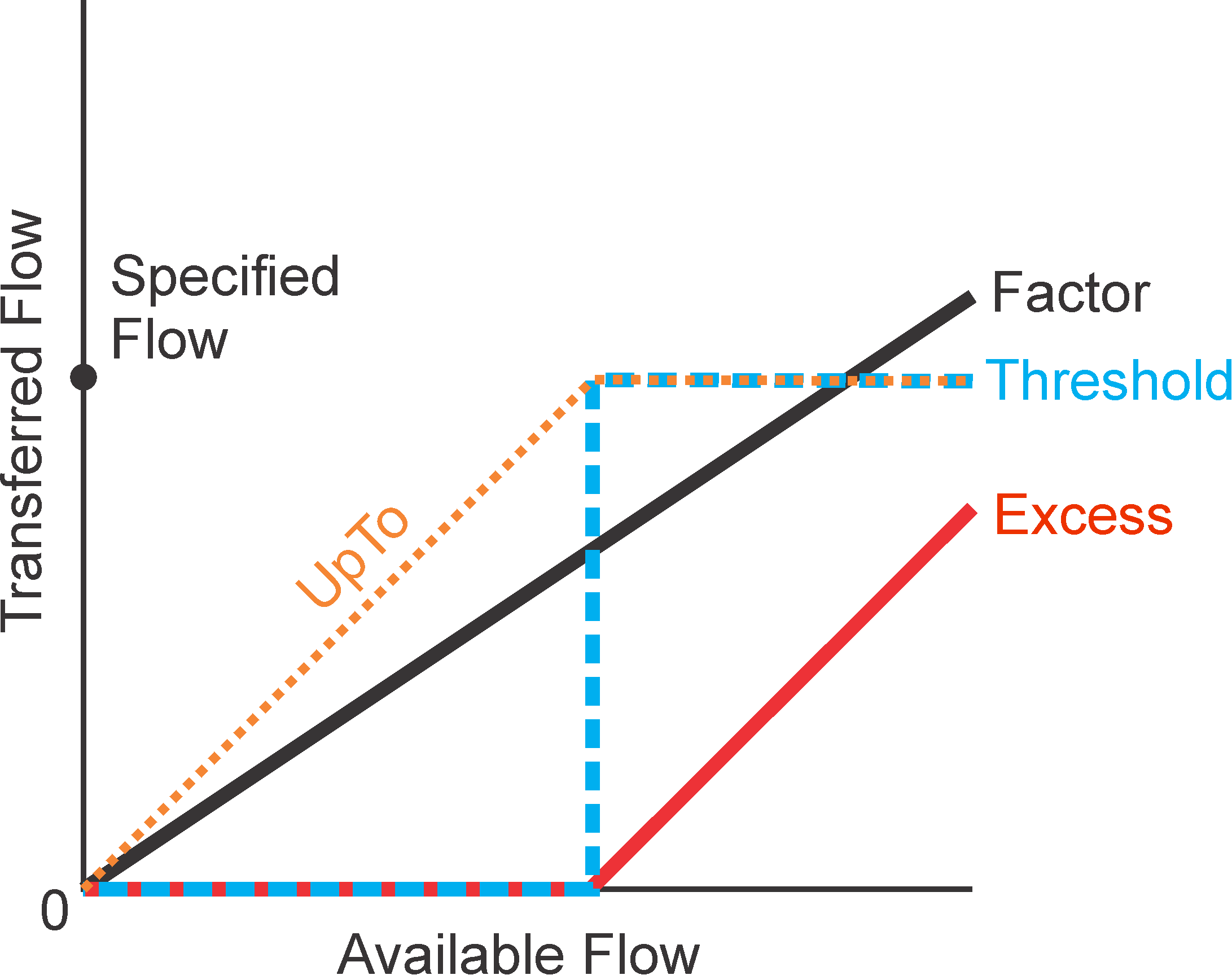
Illustration of the effect of Mover Type on flow in MVR package
Receiver Maps tab
The Receiver Maps tab is used to control how the linkage between a provider and SFR and UZF receiver objects when the provider objects have more than one section. For each section of the source object, you can specify one or more sections of the receiver to which the flow from that section will be directed. For instance, if there is a drain object with multiple point sections, you might want to have the discharge from that drain directed to a specific UZF location or to a specific SFR segment. If the object that defines the UZF boundary has multiple sections, you can use a MVR Map to link each drain object section to the a particular section of the UZF boundary by specifying the name of the map as the UZF recevier map name on the Time tab.
You define the names of the maps, on the left side of the MVR Map tab. On the right side, you can designate one or more receiver sections and their associated values for each source section. If no flow should be diverted from a source section, leave the receiver section empty for that source. The same receiver section can be assigned to multiple source sections.
You can display the section numbers of an object by checking the Section numbers visible checkbox on the Comments/Captions Tab.
See also: MVR: Water Mover Package Pane on the MODFLOW Packages and Programs dialog box.