Water Resources of the United States
A Data Input Program (MFI) for the U.S. Geological Survey Modular Finite-Difference Ground-Water Flow Model
U.S. Geological Survey Water-Resources Investigations Report 94-468
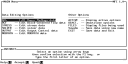
Figure 2.--Main menu of MFI.
The data editing options are generally structured according to MODFLOW's primary options. The Basic Package, Block-Centered Flow Package, and Output Control Option are separate options in the Main menu. MODPATH is also an option. The stress packages are combined into a single Main Menu option, "STRESS." The three solvers for which MFI can prepare data are included in the single "SOLVER" option. Note that if the user does not select a solver, MFI will automatically select one.
There are two information options in the Main menu. The FILES option displays all files that have been defined and shows their use. The ACTIVE option shows which of MODFLOW's primary options are active. In addition, the ACTIVE option shows whether or not each active option has all of its data defined. If an option is designated as "incomplete," then some of its data have not been specified. The specific undefined data can be displayed for an option by selecting the appropriate editing option from the Main menu, and then selecting the "Undefined" option. For example, if Block-Centered Flow (BCF) data are incomplete, select BCF from the Main menu. Within the BCF Menu is an Undefined option, which will display all undefined parameters for the BCF Package. The user may be surprised that some data that have not been entered do not show as undefined. This is because MFI automatically specifies defaults for many values. These values can be changed if desired, but they need not be explicitly defined by the user if the defaults are adequate.
The "SaveAs" menu item is used to create a dataset with a new name. This is useful for making a modified dataset while keeping the original. When SaveAs is used, a copy of the current dataset is made using the new name. If the original dataset existed prior to invoking MFI, it will be left unchanged. When MFI is exited, the final version of the dataset is again saved using the new name.
MFI page