The lake at the north end of the model and the stream at the south end of the model will be represented by constant head cells. Such cells can be defined using the Time Variant Specified Head package (CHD). The first step in using the CHD package is to activate it.
Select Model|MODFLOW Packages and Programs... The MODFLOW Packages and Programs dialog box will appear (fig. 109). Activate the check box next to the CHD package. The CHD package is found under Boundary conditions|Specified head. It is possible to resize the space between the tree control on the left and the rest of the dialog box by clicking down on the space between them and dragging. Click OK to close the dialog box.
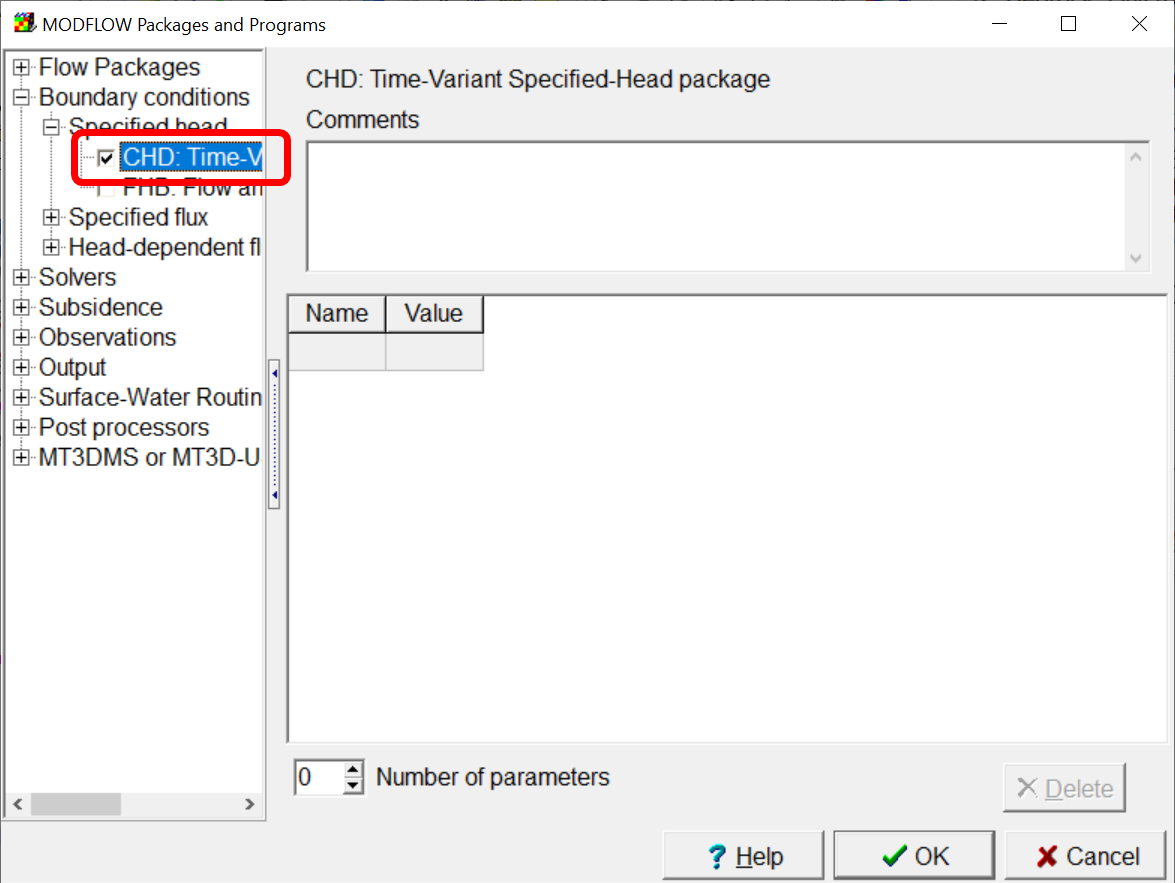
Figure 109. The MODFLOW Packages and Programs dialog box.