There are two wells in the model. Each well withdraws water at a rate of 72,000 m3/day during stress period 2. The wells are not included in stress periods 1 and 3. One well is in layer 2, row 9, column 10. The other is in layer 4, row 12, column 7.
Just as before, you must first activate the Well package in the MODFLOW Packages and Programs dialog box.
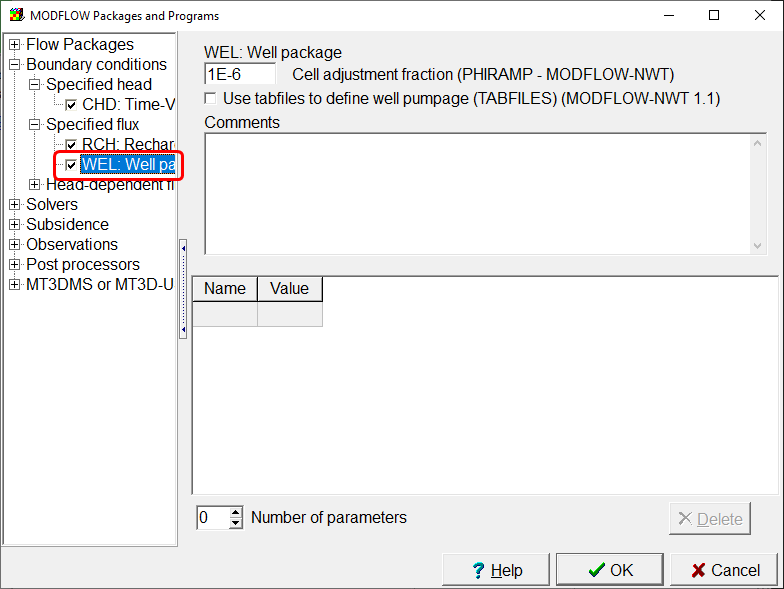
Then use the Selection Cube to make layer 2 the selected layer. Create a point object in row 9, column 10. Note that row and column numbers are displayed on the status bar.
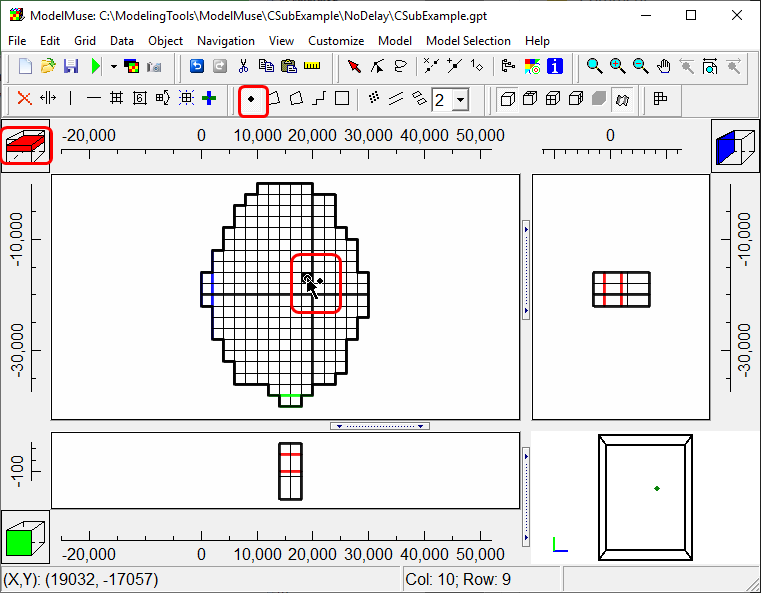
In the Object Properties dialog box, make sure that the formulas for the Z-coordinates will make the object apply to layer 2.
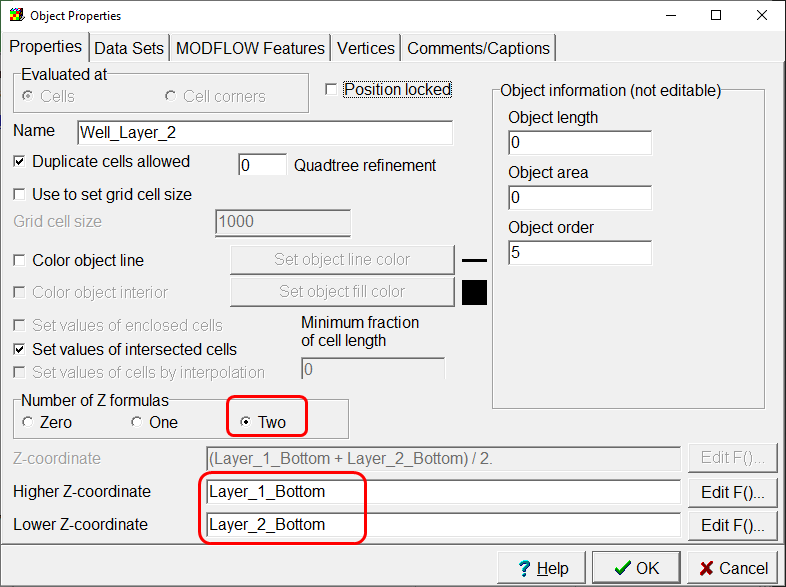
Then, on the MODFLOW Features tab, specify the extraction rate. Be sure to specify the starting and ending times to include only the second stress period and be sure the extraction rate is set to a negative values. You can also set the Pumping rate interpretation to Direct. However, because this is a point object, the Direct method will always be used regardless of what is specified. Click OK to close the dialog box when you are done.
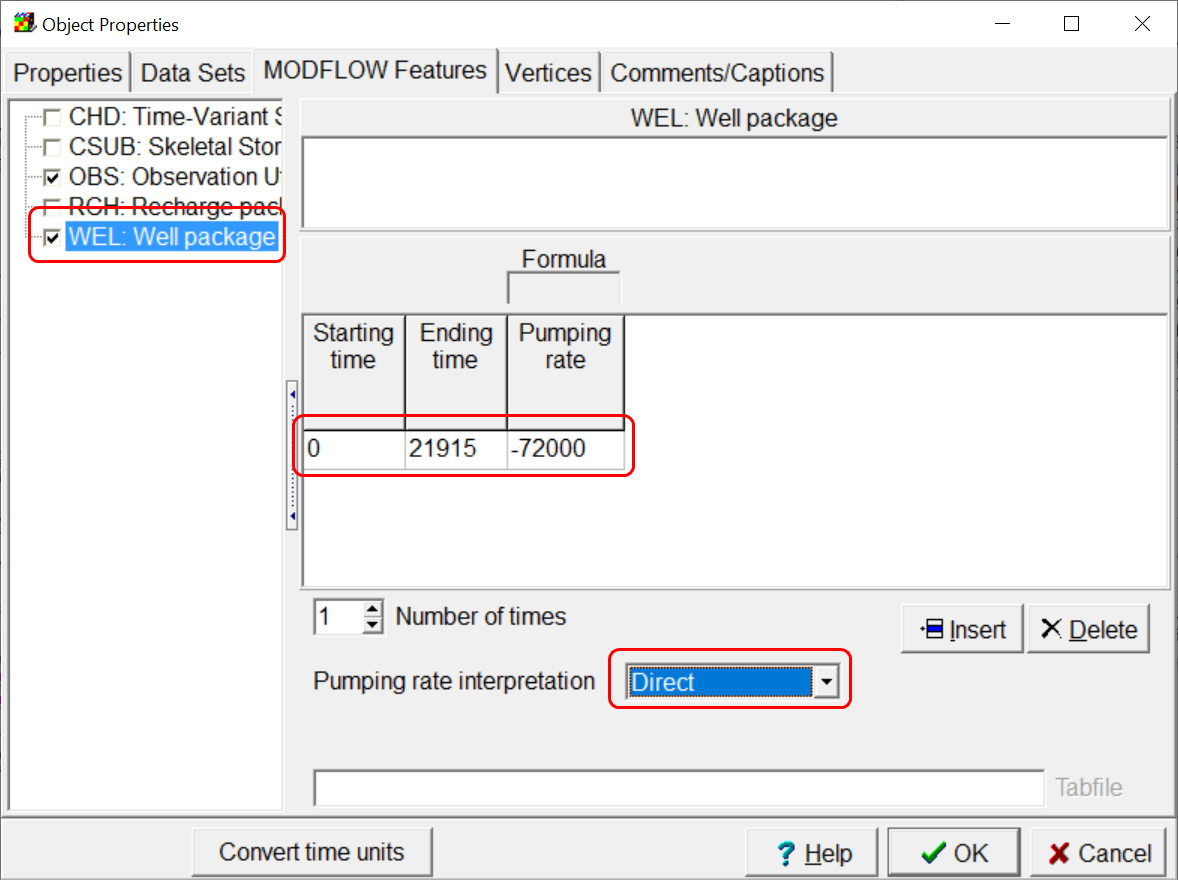
Change the selected layer to layer 4 and create the other well at row 12, column 7.