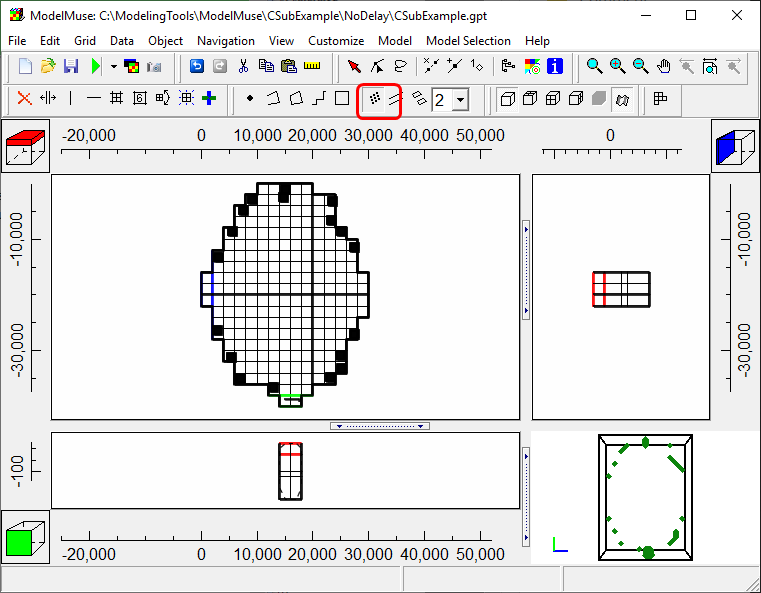Recharge in the model comes from rivers that enter the active area of the model from the edge and release water into 18 cells in the top model layer at a rate of 5.5x10-4 m/day. The specific cells are colored in the illustration below.
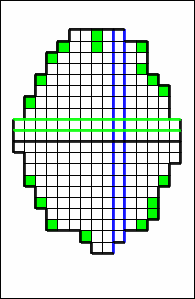
First activate the Recharge package in the MODFLOW Packages and Programs dialog box. Click OK to close the dialog box.
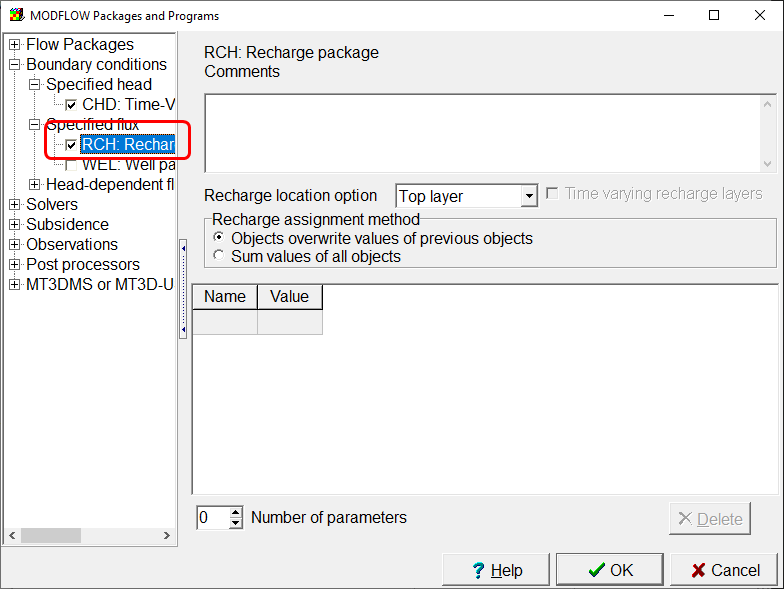
Create a point object in one of the cells. In the Object Properties dialog box, the Z formulas should be set to include just the top layer as was done when specifying Cell_Type. On the MODFLOW Features tab, specify the times to include all three stress periods and set the rate to 5.5E-4. Click OK to close the dialog box.
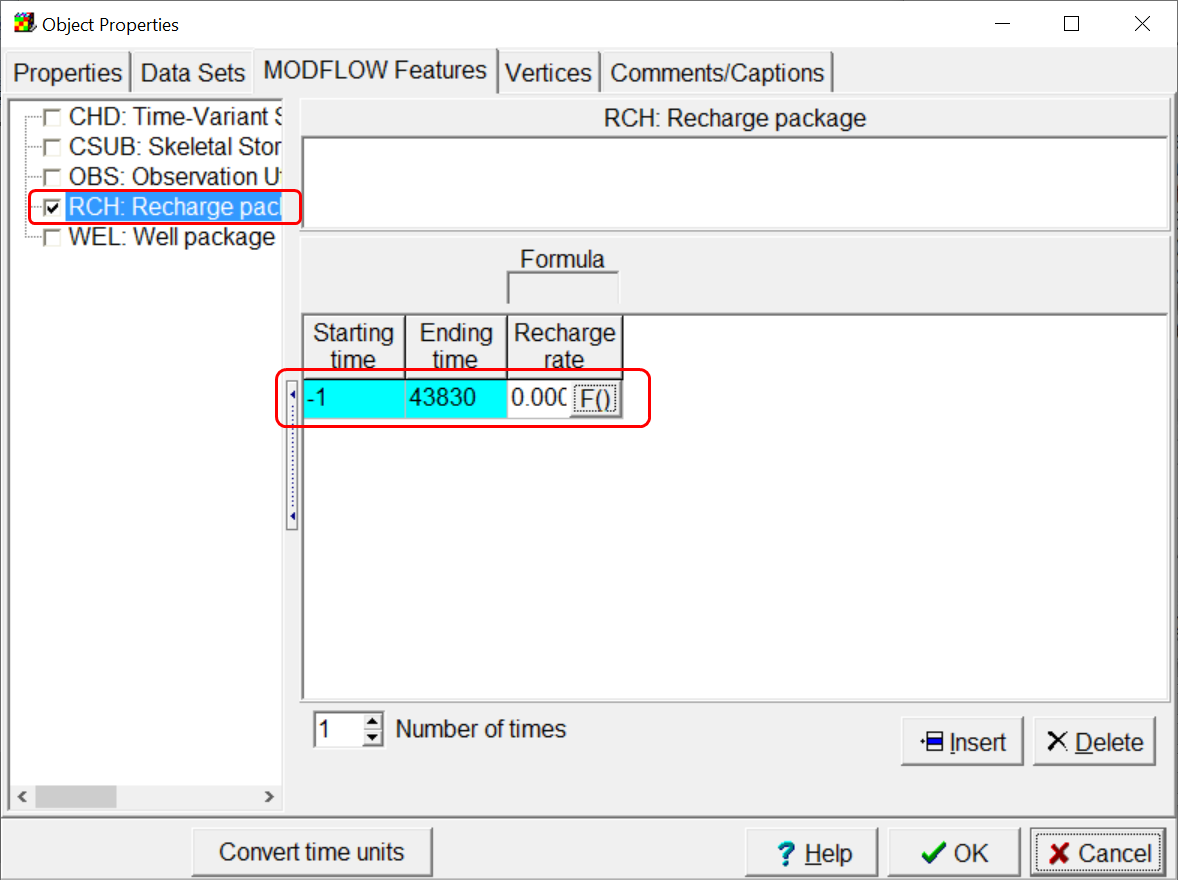
This specifies one of the recharge boundaries. You could create additional point objects to create the rest of them. However, because all the recharge boundaries will have the same rate there is an easier method to specify them. With the object that defines the recharge boundary still selected, select Object|Edit|Add Point Sections or click the Add point sections  button. Then click on each of the other cells that should be recharge cells.
button. Then click on each of the other cells that should be recharge cells.