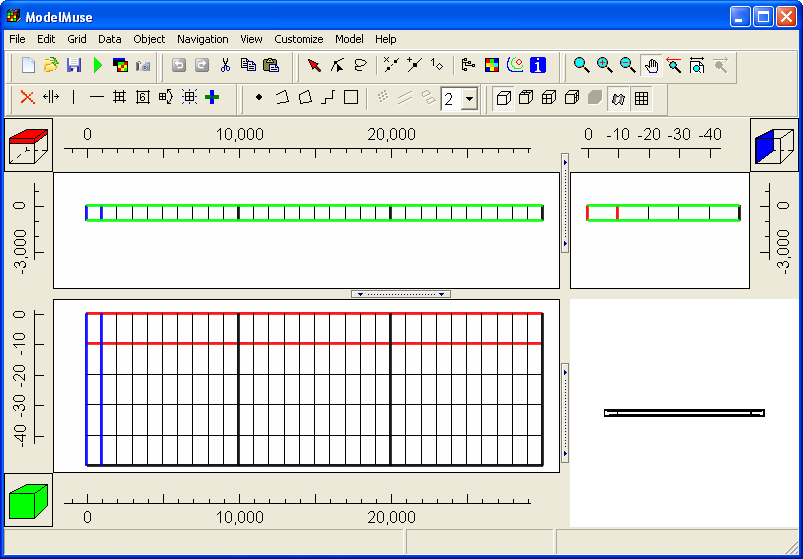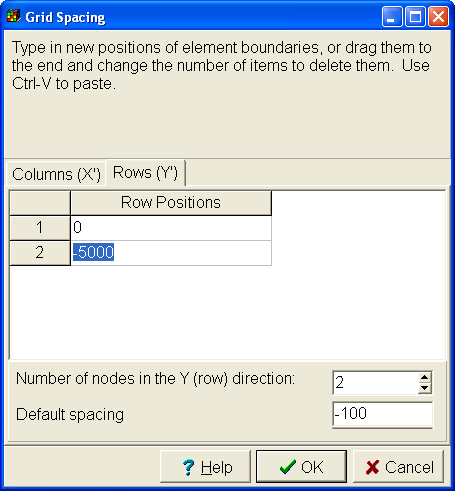Once the grid has been created, we see that it would be more convenient to work with a larger row width. To change it select "Grid|Specify Grid Lines," Switch to the "Rows (Y')" tab, and change the second row position from -1000 to -5000
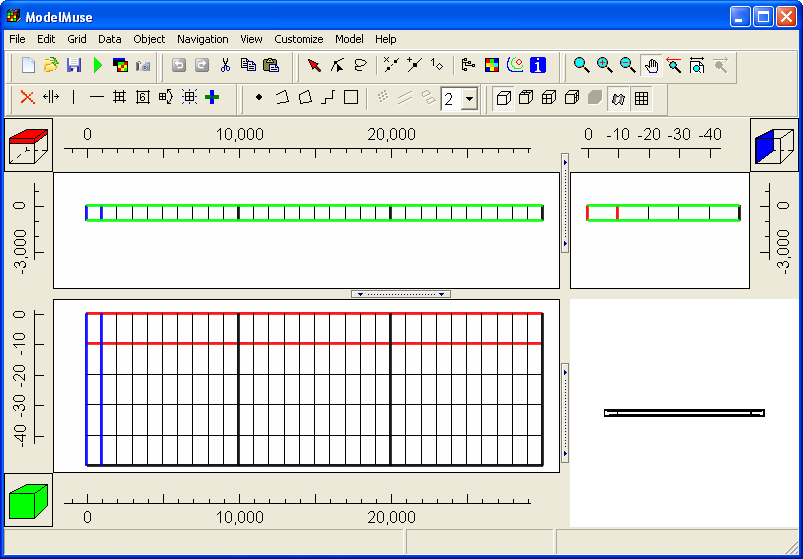
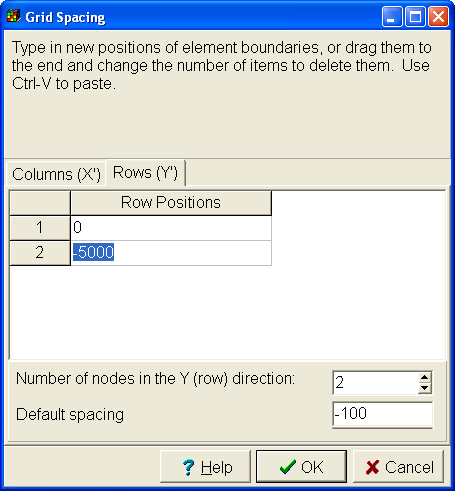
Once the grid has been created, we see that it would be more convenient to work with a larger row width. To change it select "Grid|Specify Grid Lines," Switch to the "Rows (Y')" tab, and change the second row position from -1000 to -5000