USGS Groundwater Information
|
USGS Groundwater Policy > Groundwater Model Archiving > Setup Archive Documenting, Archiving, and Public Release of Numerical Groundwater Flow and Transport Models: Setup Archive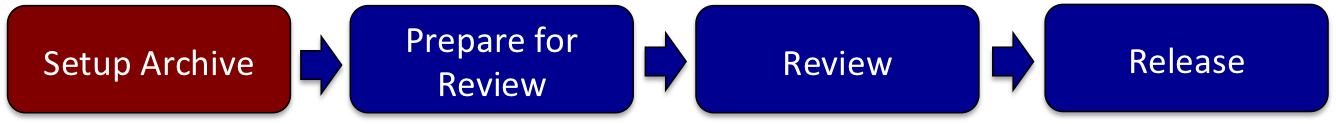
Modeler Workflow - Setup This page describes the archive structure, organization, and naming conventions modelers must use in preparation for the model archive review. For consistency in directory structure among all USGS groundwater model archives released online, the archive should use the folder structure and naming conventions outlined on this page:
Directory structureThe directory structure allows the model to be archived in a well-documented manner to ensure continued availability. Not all subdirectories will be necessary for all models. Return to setup table of contents. Explanation of directory structureThe outline below provides an overview of the folder structure to be used in the archive, as well as minimum required components. Note:
The archive directory should contain:
Return to setup table of contents. How to archive other model typesModeling studies commonly include additional analyses that are run with separate models or postprocessors that use results from a flow model. The approach for archiving commonly used models or postprocessors are described below. Local Grid Refinement (MODFLOW-LGR) modelsLike MODFLOW-based flow models, MODFLOW-LGR models and associated output files should be archived in the model/ and output/ directories. A naming convention comparable to the one used for the flow model(s) should be used. For example, if there is a parent and two child models for a calibration run then it would appropriate to have MODPATH modelsLike MODFLOW-based flow models, MODPATH models and associated output files should be archived in the model/ and output/ directories. A naming convention comparable to the one used for the flow model(s) should be used. For example, if there is a steady-state flow model called MT3D modelsLike MODFLOW-based flow models, MT3D models and associated output files should be archived in the model/ and output/ directories. A naming convention comparable to the one used for the flow model(s) should be used. For example, if there is a steady-state flow model called ZONEBUDGET modelsFor ZONEBUDGET analyses, it is recommended that input and output files be included in the appropriate subdirectories in the model/ and output/ directories. ZONEBUDGET input and output files could also be included in subdirectories in the ancillary/ directory (for example, in ancillary/zonebudget/). ZONEBUDGET input files should be setup so that input files can be executed without moving or copying files in the archive. Execution of ZONEBUDGET input files should be described in the readme.txt file. PEST and UCODE modelsPEST and UCODE are commonly used to calibrate flow and transport models and can also be used to perform subsequent analyses (for example, uncertainty or data worth analyses). If PEST or UCODE are used exclusively to develop the calibrated model it is recommended that the PEST or UCODE input files be included in the ancillary/ or nonpublic/ directories. If PEST or UCODE are used to perform subsequent analyses that are used support study findings, and are described in the corresponding information product that describes the model, then the PEST or UCODE input files should be included in the ancillary/ directory or appropriately named subdirectory in the model/ directory. If PEST or UCODE files are included in the model archive the input files should be set up so that they can be executed without moving or copying files in the archive. Furthermore, if PEST or UCODE files are included in the model/ or ancillary/ directories, execution of PEST or UCODE should be described in the readme.txt file. Return to setup table of contents. Specifying the modelgeoref.txt fileEach model archive must contain a 'modelgeoref.txt' file which contains data to register the maximum spatial extent of the model(s) developed in the study. This file and included information is required by Office of Groundwater Technical Memorandum 2015.02. The latitude and longitude of the four corners of the bounding box that covers the study area should be provided to at least four decimal places. If the model is a 2-dimensional cross-section, geographic coordinates of the end points of the model should be given. If the model is a 1-dimensional model or describes processes at a single point in space, the single geographic coordinate pair should be repeated four times. For hypothetical models, the four corners should be based on the area the model(s) represents. For example, if the model(s) represents conditions in New England the four corners would be specified to cover all of New England. For conceptual hypothetical models that do not cover any specific area, it would be appropriate to specify the coordinates of primary authors office location (for example, USGS Headquarters, the Austin office of the Texas Water Science Center, etc.). Return to setup table of contents. Specifying usgs.model.reference filesEach subdirectory in the model directory must contain a 'usgs.model.reference' file which contains data to register the model in space and time. This information documents the area under study and allows for future map and (or) other displays of models developed by and available from the USGS. The keywords (for example, For MODFLOW-based models, the upper left coordinates in this file correspond to row = 1 column = 1 of the model grid. For other types of models with nodes/centroids with coordinates defined in real-world coordinates (for example, SUTRA), the upper left coordinates and rotation would be defined as The start date may change depending on the model simulation, for example transient simulations with different start dates. The starting date for a steady-state model can be the initial date of the data used to calibrate the model or hydrologic conditions represented in the model. For example, if a steady-state model uses average hydrologic conditions for the period from 1965 through 1990 the start date could be The projection of the model in real-world coordinates is defined using the For hypothetical models, Return to setup table of contents. Preparing a model archive for review and upload to the NSDI Water NodeOnce the model archive is organized and structured according to OGW policy, several directories should be compressed. The model archive directories will be compressed for review and for release on the NSDI Water Node. Compressing the directories will reduce the total size of the directories stored on the NSDI Water Node and reduce upload and download times. Within the main archive directory, the bin, georef, model, output, source, and ancillary (optional) directories should be compressed into separate compressed (zip) files. For the entire model directory or output directory that exceed 2.5GB when compressed, it is recommended that the subdirectories be compressed as individual compressed files. The format of the archive directory after it is prepared for upload to the NSDI Water Node is shown below. Return to setup table of contents. The data release for SIR 2014-5162 is an example of the structure of a large archive with output subdirectories and individual output files split into separate zip files. Return to setup table of contents. Sample directory for downloadFor convenience, a sample archive directory structure [1.14MB ZIP], including a sample readme file template, has been developed that you can download and use as a starting point for your archive. You can also browse groundwater models data releases already online. Return to setup table of contents. Special Considerations for Large FilesSince large output files can be difficult to upload and download, it may be necessary/beneficial to limit model output only to results that are required to create the results presented in the published report. For example, if water levels for the last time step are used to create a potentiometric surface presented in the report it may be sufficient to only save head data for this time step rather than save every simulated time step. Return to setup table of contents. |