USGS Groundwater Information
|
USGS Groundwater Policy > Groundwater Model Archiving > Release Models: Instructions for Modelers - Release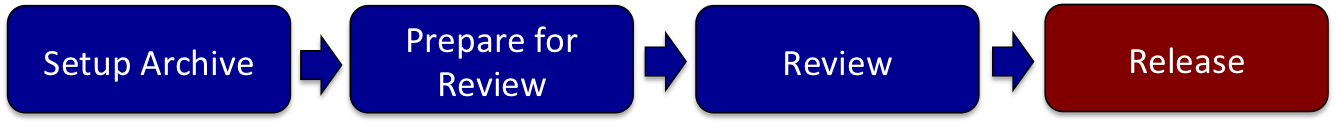
Modeler Workflow - Release This step describes the process to publicly release the model archive once it has been reviewed and approved. As stated in the OGW Technical Memorandum No. 2016.02, two copies of the model archive must be maintained. To meet the Open Data Policy requirements, the public copy of the model archive will be released on the NSDI Water Node and the internal copy is maintained at the Center. Each Center must still maintain a model archive repository for numerical groundwater models. Archives in the Center repository serve as a backup for those in the national repository and may contain additional information not released to the public. The Center repository must be located on disks that are routinely backed up as done for other mission critical information." The model archive and the model documentation report should be released simultaneously. The model archive should not be uploaded to the NSDI Water Node and the DOI should not be made public (registered) prior to the final approval of the report describing the modeling effort. Important! Coordinate and plan public release of archive and associated publication(s), including timing of availability online and finalization of DOIs with NSDI Water Node and EPN staff.
|