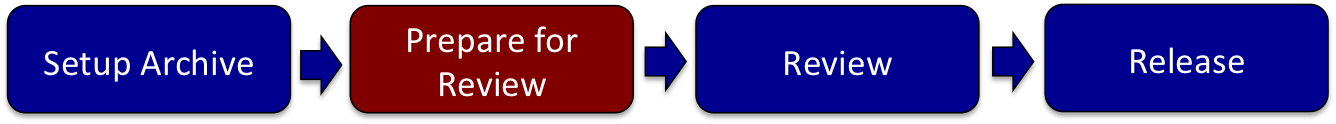|
USGS Groundwater Policy > Groundwater Model Archiving > Prepare for Review
Documenting, Archiving, and Public Release of Numerical Groundwater Flow and Transport Models: Instructions for Modelers - Prepare for Review
The following are the steps required to prepare the model archive for review.
- Verify that the archive contents are complete:
- Check model input and output files. Verify the files you are archiving are the correct versions and reflect the results documented in the draft report.
- Verify archive structure, content, and naming conventions follow OGW requirements.
- Check for common errors--For example, MODFLOW will run to completion even if negative hydraulic conductivity values are specified or if cells have a negative thickness. Therefore, it is important that modelers thoroughly inspect model input and output for errors. If available for the particular modeling software, test programs should be run on the model input and output to ensure that there are no commonly encountered errors in the datasets.
For MODFLOW models, the ModelMuse program and FloPy can be used to load an existing model and check for common errors.
- Create formal metadata file:
- Follow OGW metadata guidelines to create an XML file documenting the overall model archive content.
- Reserve a digital object identifier (DOI).
- Create the suggested citation.
- Create a new record for the model archive in the USGS Information Product Data System (IPDS).
- The model will be a "Data Release."
- Under the bibliodata tab in IPDS add the full link (for example, DOI http://dx.doi.org/10.5066/XXXXXXX) to your data release under the ‘Digital Object Identifier’ field.
- Under the bibliodata tab in IPDS, add the IPDS number of the model report that documents the model archive data release to the ‘related IP number’ field. This will link the 2 products.
- Under the Notes tab in IPDS, put text stating the data release is a model archive and where it will reside. for example, "Data release of the model archive for SIR2016-xxxx will be served on the NSDI Water Node at http://water.usgs.gov/GIS/dsdl/gwmodels/SIR2016-xxxx/"
- Do not include the digital model archive itself into IPDS as the model archive may be very large.
- IPDS will be used to document and track the review, approval, and dissemination of the archive.
|