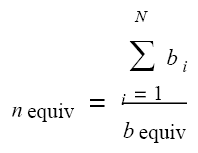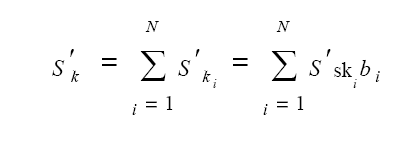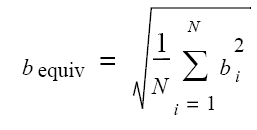FOR EACH SIMULATION
|
Data Set 0
|
[#Text]
Item 0 is optional—“#” must be in column 1. Item 0 can be repeated multiple times.
Text—is a character variable (199 characters) that starts in column 2. Any characters can be included in Text. The “#” character must be in column 1. Except for the name file, lines beginning with # are restricted to these first lines of the file. Text is printed when the file is read.
|
|
|
|
Data Set 1
|
ISUBCB ISUBOC NNDB NDB NMZ NN AC1 AC2 ITMIN IDSAVE IDREST
(Enter integers for variables other than AC1 and AC2, which are floating-point variables.)
ISUBCB is a flag and unit number.
•If ISUBCB > 0, it is the unit number to which cell-by-cell flow terms will be written when “SAVE BUDGET” or a non-zero value for ICBCFL is specified in MODFLOW-2000 Output Control (see Harbaugh and others, 2000, p. 52–55).
•If ISUBCB ≤ 0, cell-by-cell flow terms will not be recorded. |
ISUBOC is a flag used to control output of information generated by the Sub Package
•If ISUBOC > 0, it is the number of repetitions of item 16 to be read, each repetition of which defines a set of times steps and associated flags for printing and saving subsidence, compaction, vertical displacement, preconsolidation head and volumetric budget.
•If ISUBOC ≤ 0, volumetric budgets for systems of delay interbeds will be printed at the end of each stress period. Subsidence, compaction, vertical displacement, preconsolidation head will not be printed or saved. |
NNDB is the number of systems of no-delay interbeds.
|
NDB is the number of systems of delay interbeds.
|
NMZ is the number of material zones that are needed to define the hydraulic properties of systems of delay interbeds. Each material zone is defined by a combination of vertical hydraulic conductivity, elastic specific storage, and inelastic specific storage.
|
NN is the number of nodes used to discretize the half space to approximate the head distributions in systems of delay interbeds.
|
AC1 is an acceleration parameter. This parameter (ω1 in equation 25) is used to predict the aquifer head at the interbed boundaries on the basis of the head change computed for the previous iteration. A value of 0.0 results in the use of the aquifer head at the previous iteration. Limited experience indicates that optimum values may range from 0.0 to 0.6.
|
AC2 is an acceleration parameter. This acceleration parameter is a multiplier for the head changes to compute the head at the new iteration (ω2 in equation 27). Values are normally between 1.0 and 2.0, but the optimum is probably closer to 1.0 than to 2.0. However, as discussed following equation 27, this parameter also can be used to help convergence of the iterative solution by using values between 0 and 1.
|
ITMIN is the minimum number of iterations for which one-dimensional equations will be solved for flow in interbeds when the Strongly Implicit Procedure (SIP) is used to solve the groundwater flow equations. If the current iteration level is greater than ITMIN and the SIP convergence criterion for head closure (HCLOSE) is met at a particular cell, the one-dimensional equations for that cell will not be solved. The previous solution will be used. The value of ITMIN is not used if a solver other than SIP is used to solve the groundwater flow equations.
|
IDSAVE is a flag and a unit number.
•If IDSAVE > 0, it is the unit number on which restart records for delay interbeds will be saved at the end of the simulation. The unit number must be associated with a BINARY data file specified in the MODFLOW Name File.
•If IDSAVE ≤ 0, restart records for delay interbeds will not be saved. |
IDREST is a flag and a unit number.
•If IDREST > 0, it is the unit number on which restart records for delay interbeds will be read in at the start of the simulation. The unit number must be associated with a BINARY data file specified in the MODFLOW Name File.
•If IDREST ≤ 0, restart records for delay interbeds will not be read in. |
|
|
Data Set 2
|
[LN(NNDB)] if NNDB > 0
(Enter NNDB integers separated by one or more spaces or by commas.)
LN is a one-dimensional array specifying the model layer assignments for each system of no-delay interbeds. The array has NNDB values.
|
|
Data Set 3
|
[LDN(NDB)] if NDB > 0
(Enter NDB integers separated by one or more spaces or by commas.)
LDN is a one-dimensional array specifying the model layer assignments for each system of delay interbeds. The array has NDB values.
|
|
|
|
|
|
Data Set 4
|
[RNB(NCOL,NROW)] U2DREL if NDB > 0
(One array for each of the NDB systems of interbeds)
RNB is an array specifying the factor nequiv (equation 20) at each cell for each system of delay interbeds. The array also is used to define the areal extent of each system of interbeds. For cells beyond the areal extent of the system of interbeds, enter a number less than 1.0 in the corresponding element of this array.
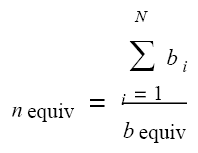 Equation 20 from Subsidence package report See DZ for the definition of bequiv.
|
|
The following four arrays are needed to describe the initial conditions and properties of each of the NNDB systems of no-delay interbeds. All of the arrays (items 5–8) for system 1 are read first; then all of the arrays for the remaining systems.
|
Data Set 5
|
[HC(NCOL,NROW)] U2DREL if NNDB > 0
HC is an array specifying the preconsolidation head or preconsolidation stress in terms of head in the aquifer for systems of no-delay interbeds. For any model cells in which specified HC is greater than the corresponding value of starting head, the value of HC will be set to that of starting head.
|
|
Data Set 6
|
[Sfe(NCOL,NROW)] U2DREL if NNDB > 0
Sfe is an array specifying the dimensionless elastic skeletal storage coefficient for systems of no-delay interbeds. Values may be estimated using equation 17.
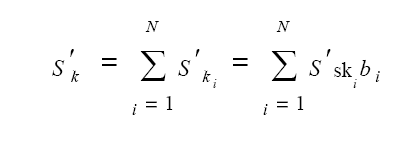 Equation 17 from Subsidence package report |
|
Data Set 7
|
[Sfv(NCOL,NROW)] U2DREL if NNDB > 0
Sfv is an array specifying the dimensionless inelastic skeletal storage coefficient for systems of no-delay interbeds. Values may be estimated using equation 17.
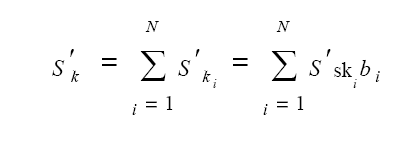 Equation 17 from Subsidence package report |
|
Data Set 8
|
|
[Com(NCOL,NROW)] U2DREL if NNDB > 0
COM is an array specifying the starting compaction in each system of no-delay interbeds. Compaction values computed by the package are added to values in this array so that printed or stored values of compaction and land subsidence may include previous components. Values in this array do not affect calculations of storage changes or resulting compaction. For simulations in which output values are to reflect compaction and subsidence since the start of the simulation, enter zero values for all elements of this array.
|
|
|
|
|
|
|
Data Set 9
|
[DP(NMZ,3)] if NDB > 0
(Use one record for each material zone. Data item includes NMZ records, each with a value of vertical hydraulic conductivity, elastic specific storage, and inelastic specific storage.)
DP is an array containing a table of material properties for systems of delay interbeds. For each of the NMZ zones of material properties, vertical hydraulic conductivity, elastic specific storage, and inelastic specific storage are read.
|
|
The following five arrays are needed to describe the initial conditions and properties of each of the NDB systems of delay interbeds. All of the arrays (items 10-14) for system 1 are read first; then all of the arrays for the remaining systems.
|
Data Set 10
|
[Dstart(NCOL,NROW)] U2DREL if NDB > 0 and IDREST ≤ 0
Dstart is an array specifying starting head in interbeds for systems of delay interbeds. For a particular location in a system of interbeds, the starting head is applied to every node in the string of nodes that approximates flow in half of a doubly draining interbed.
|
|
Data Set 11
|
[DHC(NCOL,NROW)] U2DREL if NDB > 0 and IDREST ≤ 0
DHC is an array specifying the starting preconsolidation head in interbeds for systems of delay interbeds. For a particular location in a system of interbeds, the starting preconsolidation head is applied to every node in the string of nodes that approximates flow in half of a doubly draining interbed. For any location at which specified starting preconsolidation head is greater than the corresponding value of the starting head, Dstart, the value of the starting preconsolidation head will be set to that of the starting head.
|
|
Data Set 12
|
|
[DCOM(NCOL,NROW)] U2DREL if NDB > 0
DCOM is an array specifying the starting compaction in each system of delay interbeds. Compaction values computed by the package are added to values in this array so that printed or stored values of compaction and land subsidence may include previous components. Values in this array do not affect calculations of storage changes or resulting compaction. For simulations in which output values are to reflect compaction and subsidence since the start of the simulation, enter zero values for all elements of this array.
|
|
|
|
|
|
|
Data Set 13
|
[DZ(NCOL,NROW)] U2DREL if NDB > 0
DZ is an array specifying the equivalent thickness for a system of delay interbeds (bequiv in equation 19).
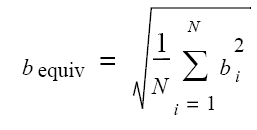 Equation 19 from Subsidence package report |
|
Data Set 14
|
[NZ(NCOL,NROW)] U2DINT if NDB > 0
NZ is an array specifying the material zone numbers for systems of delay interbeds. The zone number for each location in the model grid selects the hydraulic conductivity, elastic specific storage, and inelastic specific storage of the interbeds.
|
|
Data Set 15
|
[Ifm1 Iun1 Ifm2 Iun2 Ifm3 Iun3 Ifm4 Iun4 Ifm5 Iun5 Ifm6 Iun6] if ISUBOC > 0
(Data item 15 consists of one record with 12 integers separated by one or more spaces or by commas)
Ifm1 is a code for the format in which subsidence will be printed.
Format codes for variables Ifm1, Ifm2, Ifm3, Ifm4, Ifm5, Ifm6 are as follows:
|
|
|
0
|
(10G11.4)
|
1
|
(11G10.3)
|
2
|
(9G13.6)
|
3
|
(15F7.1)
|
4
|
(15F7.2)
|
5
|
(15F7.3)
|
6
|
(15F7.4)
|
7
|
(20F5.0)
|
8
|
(20F5.1)
|
9
|
(20F5.2)
|
10
|
(20F5.3)
|
11
|
(20F5.4)
|
12
|
(10G11.4)
|
(Positive values for wrap format; negative values for strip format.)
|
Iun1 is the unit number to which subsidence will be written if it is saved on disk.
The file type of this file must be listed as DATA(BINARY) in the Name file.
See the Frequently Asked Questions for information on how to read data from binary files generated by MODFLOW.
|
Ifm2 is a code for the format in which total compaction by model layer will be printed.
Format codes for variables Ifm1, Ifm2, Ifm3, Ifm4, Ifm5, Ifm6 are as follows:
|
|
|
0
|
(10G11.4)
|
1
|
(11G10.3)
|
2
|
(9G13.6)
|
3
|
(15F7.1)
|
4
|
(15F7.2)
|
5
|
(15F7.3)
|
6
|
(15F7.4)
|
7
|
(20F5.0)
|
8
|
(20F5.1)
|
9
|
(20F5.2)
|
10
|
(20F5.3)
|
11
|
(20F5.4)
|
12
|
(10G11.4)
|
(Positive values for wrap format; negative values for strip format.)
|
Iun2 is the unit number to which total compaction by model layer will be written if it is saved on disk.
The file type of this file must be listed as DATA(BINARY) in the Name file.
See the Frequently Asked Questions for information on how to read data from binary files generated by MODFLOW.
|
Ifm3 is a code for the format in which compaction by interbed system will be printed.
Format codes for variables Ifm1, Ifm2, Ifm3, Ifm4, Ifm5, Ifm6 are as follows:
|
|
|
0
|
(10G11.4)
|
1
|
(11G10.3)
|
2
|
(9G13.6)
|
3
|
(15F7.1)
|
4
|
(15F7.2)
|
5
|
(15F7.3)
|
6
|
(15F7.4)
|
7
|
(20F5.0)
|
8
|
(20F5.1)
|
9
|
(20F5.2)
|
10
|
(20F5.3)
|
11
|
(20F5.4)
|
12
|
(10G11.4)
|
(Positive values for wrap format; negative values for strip format.)
|
Iun3 is the unit number to which compaction by interbed system will be written if it is saved on disk.
The file type of this file must be listed as DATA(BINARY) in the Name file.
See the Frequently Asked Questions for information on how to read data from binary files generated by MODFLOW.
|
Ifm4 is a code for the format in which vertical displacement will be printed.
Format codes for variables Ifm1, Ifm2, Ifm3, Ifm4, Ifm5, Ifm6 are as follows:
|
|
|
0
|
(10G11.4)
|
1
|
(11G10.3)
|
2
|
(9G13.6)
|
3
|
(15F7.1)
|
4
|
(15F7.2)
|
5
|
(15F7.3)
|
6
|
(15F7.4)
|
7
|
(20F5.0)
|
8
|
(20F5.1)
|
9
|
(20F5.2)
|
10
|
(20F5.3)
|
11
|
(20F5.4)
|
12
|
(10G11.4)
|
(Positive values for wrap format; negative values for strip format.)
|
Iun4 is the unit number to which vertical displacement will be written if it is saved on disk.
The file type of this file must be listed as DATA(BINARY) in the Name file.
See the Frequently Asked Questions for information on how to read data from binary files generated by MODFLOW.
|
Ifm5 is a code for the format in which no-delay preconsolidation head will be printed.
Format codes for variables Ifm1, Ifm2, Ifm3, Ifm4, Ifm5, Ifm6 are as follows:
|
|
|
0
|
(10G11.4)
|
1
|
(11G10.3)
|
2
|
(9G13.6)
|
3
|
(15F7.1)
|
4
|
(15F7.2)
|
5
|
(15F7.3)
|
6
|
(15F7.4)
|
7
|
(20F5.0)
|
8
|
(20F5.1)
|
9
|
(20F5.2)
|
10
|
(20F5.3)
|
11
|
(20F5.4)
|
12
|
(10G11.4)
|
(Positive values for wrap format; negative values for strip format.)
|
Iun5 is the unit number to which no-delay preconsolidation head will be written if it is saved on disk.
The file type of this file must be listed as DATA(BINARY) in the Name file.
See the Frequently Asked Questions for information on how to read data from binary files generated by MODFLOW.
|
Ifm6 is a code for the format in which delay preconsolidation head will be printed.
Format codes for variables Ifm1, Ifm2, Ifm3, Ifm4, Ifm5, Ifm6 are as follows:
|
|
|
0
|
(10G11.4)
|
1
|
(11G10.3)
|
2
|
(9G13.6)
|
3
|
(15F7.1)
|
4
|
(15F7.2)
|
5
|
(15F7.3)
|
6
|
(15F7.4)
|
7
|
(20F5.0)
|
8
|
(20F5.1)
|
9
|
(20F5.2)
|
10
|
(20F5.3)
|
11
|
(20F5.4)
|
12
|
(10G11.4)
|
(Positive values for wrap format; negative values for strip format.)
|
Iun6 is the unit number to which delay preconsolidation head will be written if it is saved on disk.
The file type of this file must be listed as DATA(BINARY) in the Name file.
See the Frequently Asked Questions for information on how to read data from binary files generated by MODFLOW.
|
|
|
Data Set 16
|
[ISP1 ISP2 ITS1 ITS2 Ifl1 Ifl2 Ifl3 Ifl4 Ifl5 Ifl6 Ifl7 Ifl8 Ifl9 Ifl10 Ifl11 Ifl12 Ifl13] if ISUBOC > 0.
Data item 16 consists of ISUBOC records with 17 integers separated by one or more spaces or by commas. Please see the section entitled “Package Output” for a detailed explanation of the use of data item 16.
The variables ISP1, ISP2, ITS1, ITS2, and Ifl1 through Ifl13 are used to control printing and saving of information generated by the SUB Package during program execution. The use of some of these variables is explained in more detail in the section entitled Package Output. The default condition for flags Ifl1 through Ifl13 is to not print or save the indicated information, except for printing budgets for no-delay interbeds for the last time step of each stress period.
ISP1 is the starting stress period in the range of stress periods to which output flags Ifl1 through Ifl13 apply. If the value of ISP1 is less than 1, the SUB Package will change the number to 1.
|
ISP2 is the ending stress period in the range of stress periods and time steps to which output flags Ifl1 through Ifl13 apply. If the value of ISP1 is greater than NPER (the number of stress periods in the simulation), the SUB Package will change the number to NPER.
|
ITS1 is the starting time step in the range of time steps in each of the stress periods ISP1 through ISP2 to which output flags Ifl1 through Ifl13 apply. If the value of ITS1is less than 1, the SUB Package will change the number to 1.
|
ITS2 is the ending time step in the range of time steps in each of stress periods ISP1 through ISP2 to which output flags Ifl1 through Ifl13 apply. If the value of ITS2 is greater than the number of time steps in a given stress period, the SUB Package will change the number to the number of time steps in that stress period.
|
Ifl1 is the output flag for printing subsidence for the set of time steps specified by ISP1, ISP2, ITS1, and ITS2.
•If Ifl1 < 0, use default or previously defined settings of Ifl1 for printing subsidence.
•If Ifl1 = 0, do not print subsidence.
•If Ifl1 > 0, print subsidence. |
Ifl2 is the output flag for saving subsidence to an unformatted disk file for the set of time steps specified by ISP1, ISP2, ITS1, and ITS2.
•If Ifl2 < 0, use default or previously defined settings of Ifl2 for saving subsidence.
•If Ifl2 = 0, do not save subsidence.
•If Ifl2 > 0, save subsidence. |
Ifl3 is the output flag for printing compaction by model layer for the set of time steps specified by ISP1, ISP2, ITS1, and ITS2.
•If Ifl3 < 0, use default or previously defined settings of Ifl3 for printing compaction by model layer.
•If Ifl3 = 0, do not print compaction by model layer.
•If Ifl3 > 0, print compaction by model layer. |
Ifl4 is the output flag for saving compaction by model layer to an unformatted disk file for the set of time steps specified by ISP1, ISP2, ITS1, and ITS2.
•If Ifl4 < 0, use default or previously defined settings of Ifl4 for saving compaction by model layer.
•If Ifl4 = 0, do not save compaction by model layer.
•If Ifl4 > 0, save compaction by model layer. |
Ifl5 is the output flag for compaction by interbed system printout for the set of time steps specified by ISP1, ISP2, ITS1, and ITS2.
•If Ifl5 < 0, use default or previously defined settings of Ifl5 for printing compaction by interbed system.
•If Ifl5 = 0, do not print compaction by interbed system.
•If Ifl5 > 0, print compaction by interbed system. |
Ifl6 is the output flag for saving compaction by interbed system to an unformatted disk file for the set of time steps specified by ISP1, ISP2, ITS1, and ITS2.
•If Ifl6 < 0, use default or previously defined settings of Ifl6 for saving compaction by interbed system.
•If Ifl6 = 0, do not save compaction by interbed system.
•If Ifl6 > 0, save compaction by interbed system. |
Ifl7 is the output flag for vertical displacement printout for the set of time steps specified by ISP1, ISP2, ITS1, and ITS2.
•If Ifl7 < 0, use default or previously defined settings of Ifl7 for printing vertical displacement.
•If Ifl7 = 0, do not print vertical displacement.
•If Ifl7 > 0, print vertical displacement. |
Ifl8 is the output flag for saving vertical displacement to an unformatted disk file for the set of time steps specified by ISP1, ISP2, ITS1, and ITS2.
•If Ifl8 < 0, use default or previously defined settings of Ifl8 for saving vertical displacement.
•If Ifl8 = 0, do not save vertical displacement.
•If Ifl8 > 0, save vertical displacement. |
Ifl9 is the output flag for critical head for no-delay interbeds printout for the set of time steps specified by ISP1, ISP2, ITS1, and ITS2.
•If Ifl9 < 0, use default or previously defined settings of Ifl9 for printing critical head for no-delay interbeds.
•If Ifl9 = 0, do not print critical head for no-delay interbeds.
•If Ifl9 > 0, print critical head for no-delay interbeds. |
Ifl10 is the output flag for saving critical head for no-delay interbeds to an unformatted disk file for the set of time steps specified by ISP1, ISP2, ITS1, and ITS2.
•If Ifl10 < 0, use default or previously defined settings of Ifl10 for saving critical head for no-delay interbeds.
•If Ifl10 = 0, do not save critical head for no-delay interbeds.
•If Ifl10 > 0, save critical head for no-delay interbeds. |
Ifl11 is the output flag for critical head for delay interbeds printout for the set of time steps specified by ISP1, ISP2, ITS1, and ITS2.
•If Ifl11 < 0, use default or previously defined settings of Ifl11 for printing critical head for delay interbeds.
•If Ifl11 = 0, do not print critical head for delay interbeds.
•If Ifl11 > 0, print critical head for delay interbeds. |
Ifl12 is the output flag for saving critical head for delay interbeds to an unformatted disk file for the set of time steps specified by ISP1, ISP2, ITS1, and ITS2.
•If Ifl12 < 0, use default or previously defined settings of Ifl12 for saving critical head for delay interbeds.
•If Ifl12 = 0, do not save critical head for delay interbeds.
•If Ifl12 > 0, save critical head for delay interbeds. |
Ifl13 is the output flag for volumetric budget for delay interbeds printout for the set of time steps specified by ISP1, ISP2, ITS1, and ITS2.
•If Ifl13 < 0, use default or previously defined settings of Ifl13 for printing volumetric budget for delay interbeds.
•If Ifl13 = 0, do not print volumetric budget for delay interbeds.
•If Ifl13 > 0, print volumetric budget for delay interbeds. |
• |
Flow quantities into and out of interbeds computed in the SUB Package are added to the overall volumetric budget printed by MODFLOW-2000. This printed budget includes flow rates and total volumes of water for all flow-component and stress packages used in a simulation. Two separate components are added for the SUB Package. The first added component is “INST. IB STORAGE” and describes the changes in storage in all systems of no-delay interbeds. This component is equivalent to the storage term calculated in the IBS1 Package. The second additional component is “DELAY IB STORAGE” and encompasses the changes in storage in all systems of delay interbeds. The sign convention for storage changes in both types of systems of interbeds is the same as that used in other MODFLOW packages, with positive numbers for flow into the aquifer system and negative numbers for flow out of the aquifer system. Dissipation of water from the interbeds is considered inflow to the system; uptake of water by the interbeds from the surrounding aquifers is considered outflow.
During the execution of MODFLOW-2000, the SUB Package generates information related to interbeds, including information on subsidence, compaction, vertical displacement, critical head, and volumetric budgets. The package allows complete control of printing and saving this information. The SUB Package Output Control should not be confused with the MODFLOW-2000 Output Control. These are two separate sets of instructions controlling different types of model output.
Six types of arrays can be printed or saved and one volumetric budget can be printed for specified sets of time steps. Variable names for formats, unit numbers, and flags, and array identifiers for these seven output items are given in table 1. Specific definitions for these output items are as follows:
1. Subsidence: Subsidence is the sum of the compaction from all interbed systems, including no-delay and delay systems. In the printout or header record of the saved array, the layer number for subsidence is set to 1.
2. Compaction by model layer: The SUB Package computes compaction for each system of interbeds. The model layer numbers to which each system belongs are specified in arrays LN and LDN for no-delay and delay systems, respectively. Each model layer can include more than one system of interbeds of either type or combinations of both types. The output option of compaction by model layer is the sum of compaction of all systems within each model layer. Arrays for model layers that do not contain any compressible interbeds are not printed or saved. The model layer number is included in the printout or header records of the saved arrays.
3. Compaction by interbed system: This output option saves compaction for each interbed system, including nodelay and delay systems. For printed arrays, the standard MODFLOW header indicates the model layer number that includes the system and a line of text preceding that record that indicates the type of system (no-delay or delay) and the sequence number of the system within each type. For saved arrays, the header record includes the sequence number of the system in the field normally used for the layer number. The sequence number is derived from the order in which systems of no-delay and delay interbeds are specified in the input data set.
4. Vertical displacement by model layer: Vertical displacement for a model layer is defined as the sum of the compaction in the layer and in all underlying layers. This displacement corresponds to movement of the upper surface of the model layer. The vertical displacement for layer 1 is equal to the subsidence. Any layers below the lowest system of compressible interbeds will have zero vertical displacement. The model layer number is included in the printout or header records of the saved arrays.
5. Critical head for systems of no-delay interbeds: Critical head is defined as the head at which pore pressure will result in effective stress being equal to preconsolidation stress. The SUB Package maintains an array of critical head for each system of no-delay interbeds. Because critical head arrays are identical for multiple systems in a single model layer, only one array is printed or saved for each model layer that contains one or more these systems. For printed arrays, the standard MODFLOW header indicates the model layer number, and a line of text preceding that record indicates all of the system numbers to which the critical head array applies. For saved arrays, the header record includes model layer number.
6. Critical head for systems of delay interbeds: This item is the critical head at the center of the representative interbed that is used to simulate delayed compaction. For printed arrays, the standard MODFLOW header indicates the model layer number that includes the system, and a line of text preceding that record indicates the sequence number of the system within each the group of systems that consider delay. For saved arrays, the header record includes the sequence number of the system in the field normally used for layer number.
7. Volumetric budget for systems of delay interbeds: A volumetric budget for all active model cells is a fundamental part of the MODFLOW listing. The SUB Package, however, solves equations for systems of delay interbeds separately from the groundwater flow equations to which the MODFLOW volumetric budget applies. The package computes a separate volumetric budget for systems of delay interbeds (fig. 4). The volumetric interbed budget can be used to determine how well equations describing flow in interbeds are being solved. If possible, the discrepancy in the budget should be less than a few percent. The budget can be printed in the main MODFLOW listing file for selected time steps, but cannot be saved to a file.
|
|
|
|
|
|
|
|
Subsidence
|
Ifm1
|
Iun1
|
Ifl1
|
Ifl2
|
1
|
SUBSIDENCE
|
Compaction by model layer
|
Ifm2
|
Iun2
|
Ifl3
|
Ifl4
|
One array for each layer with delay or no-delay interbeds
|
LAYER COMPACTION
|
Compaction by interbed system
|
Ifm3
|
Iun3
|
Ifl5
|
Ifl6
|
NNDB + NDB1
|
NDSYS COMPACTION or DSYS COMPACTION
|
Vertical displacement by model layer
|
Ifm4
|
Iun4
|
Ifl7
|
Ifl8
|
NLAY
|
Z DISPLACEMENT
|
Critical head for no-delay interbeds
|
Ifm5
|
Iun5
|
Ifl9
|
Ifl10
|
One array for each layer with nodelay interbeds
|
ND CRITICAL HEAD
|
Critical head for delay interbeds
|
Ifm6
|
Iun6
|
Ifl11
|
Ifl12
|
NDB1
|
D CRITICAL HEAD
|
Volumetric budget for delay interbeds
|
—
|
—
|
Ifl13
|
—
|
—
|
—
|
The following are only available in the MODFLOW-OWHM
|
Elastic compaction by model layer
|
Ifm7
|
Iun7
|
Ifll4
|
Ifll5
|
One array for each layer with delay or no-delay interbeds
|
EL LAYER CMPT
|
Inelastic compaction by model layer
|
Ifm8
|
Iun8
|
Ifll16
|
Ifl17
|
One array for each layer with delay or no-delay interbeds
|
INEL LAYER CMPT
|
Elastic compaction by interbed system
|
Ifm9
|
Iun9
|
Ifll8
|
Ifll9
|
NNDB + NDB
|
NDSYS EL CMPT
or
DSYS EL CMPT
|
Inelastic compaction by interbed system
|
Ifm10
|
Iun10
|
Ifl20
|
Ifl21
|
NNDB + NDB
|
NDSYS INEL CMPT
or
DSYS INEL CMPT
|
1 Defined in the “Input Instructions” section.
|
The sign convention for subsidence and vertical displacement is positive for lowering and negative for uplift. The sign convention for compaction is positive for compression or shortening and negative for expansion. Numbers for critical head are referenced to the same datum used for head in the model. The sign convention for the volumetric budgets of delay interbeds is positive for release of water from storage and for boundary flow from aquifers into the interbeds, and negative for the opposite conditions.
By default, the first six output items will not be printed or saved to files, but item 7 will be printed in the main MODFLOW listing file for the final time step of all transient stress periods. If output different from the default is desired for any model time steps, records specifying alternative output must be included as repetitions of input data item 16 (see “Input Instructions”). The defaults plus ISUBOC (see “Explanation of Fields”) repetitions of item 16 define the SUB Package scheme using a series of flags stored in memory for every time step in every stress period in the simulation. Each repetition of item 16 sets flags that control output for a set of time steps, where the set is specified as a range of time steps in each stress period for a range of stress periods. The set of time steps is defined in each repetition of item 16 by four integers that specify (1) the starting stress period in the range of stress periods, (2) the ending stress period in the range of stress periods, (3) the starting time step in the range of time steps in each stress period to be included in the set, and (4) the ending time step in the range of time steps in each stress period to be included in the set. Following the integers that define the set of time steps, each record includes 12 integer flags that specify whether or not to print or save each of the first six output items and a thirteenth flag that specifies whether or not to print output item 7. If any time step is included in more than one repetition of item 16, the flags in later repetitions override those in earlier repetitions for that time step. If the number read for a flag to print or save a data item is negative, the default or previously set value of the flag for printing or saving the data item will remain unchanged. If the number read for a flag is zero, the flag for printing or saving will be set to not print or save. If the number read for a flag to print or save a data item is positive, the flag for printing or saving will be set to print or save.
|
|