RmaSutra: Define Observation Groups |
RmaSutra: Define Observation Groups |
PEST requires that observations be assigned to observation groups so now we need to define the observation groups. We do this in the PEST Properties dialog box. Select Model|Pest Properties and select the Observation Group Properties pane, change the number of observations groups, and specify the names of the observation groups: Heads, SPFlows, and Comparison as illustrated below. The use of separate observation group names is not required for the parameter estimation but is recommended because it facilitates tracking how well different observations are being simulated.
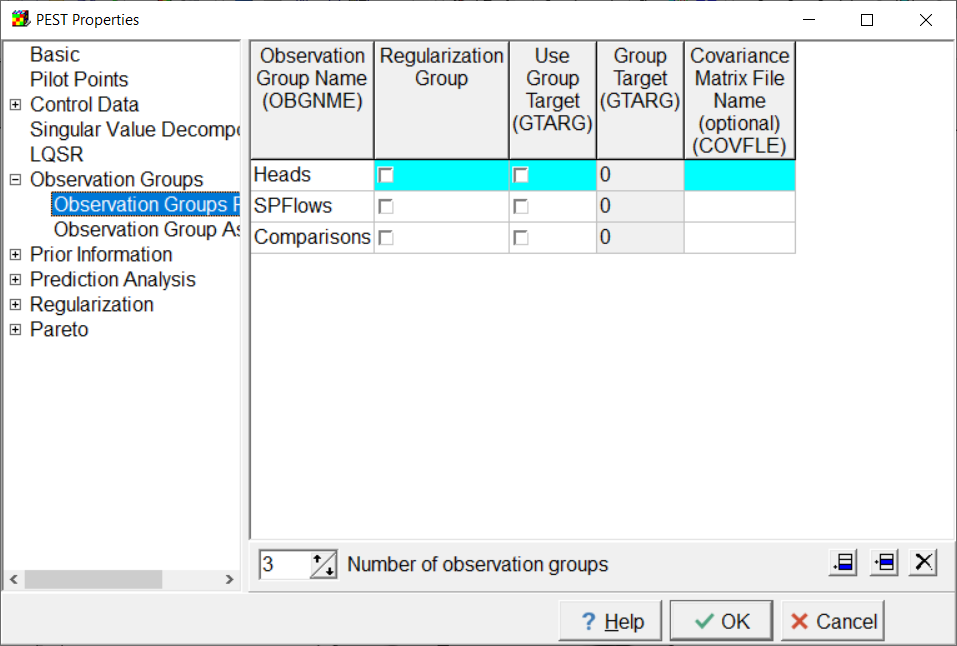
Screen capture illustrating the definition of the observation groups.
Next go to the Obseration group assignments tab and select all the head observations. You can select them by clicking on the first one, holding the shift key down and then clicking on the last one. Then click down on one of them again and while holding the mouse button down, drag the cursor to the Heads group and releasing the mouse. Assign the other two observations to the SPFlows and comparison groups respectively.
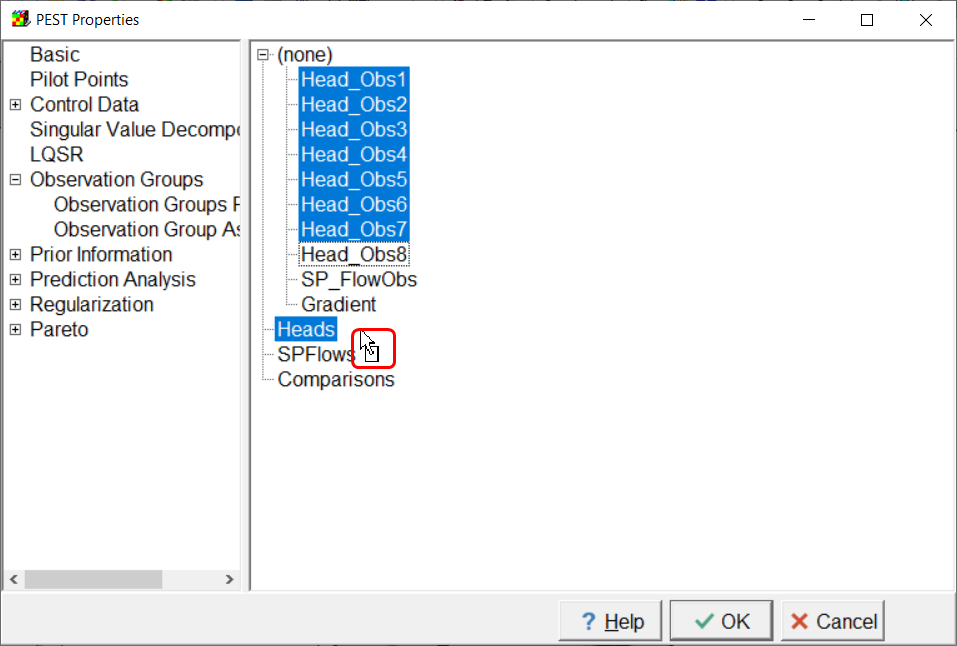
Screen capture illustrating assigning observation groups