RmaSutra: Apply Seepage Parameter |
RmaSutra: Apply Seepage Parameter |
We want to apply the Seepage parameter to the flow rate for the Disposal_Pond object. To do that, open the Object Properties dialog box by double-clicking on the Disposal_Pond object on the top view of the model. Then, on the SUTRA Features tab, select "Seepage" as the PEST Modifier for the fluid source. The Modification Method can be left at the default value of Multiply. You could also could have set the value of the Seepage parameter to 0.0075 and instead of specifying a PEST modifier, you could just have used Seepage as the formula for the pumping rate. (Four nodes are enclosed by the object. The sum of their pumping rates should add up to 0.03.) However, you could not use a formula like "(Seepage * ObjectIntersectArea) / ObjectArea" because you can not use PEST parameters in formulas. An alternative would be to create a data set that is assigned by PEST parameters and with this object, assign it with the formula (0.03*ObjectIntersectArea)/ObjectArea. You could use that data set as either the PEST Modifier or as the formula for any time.
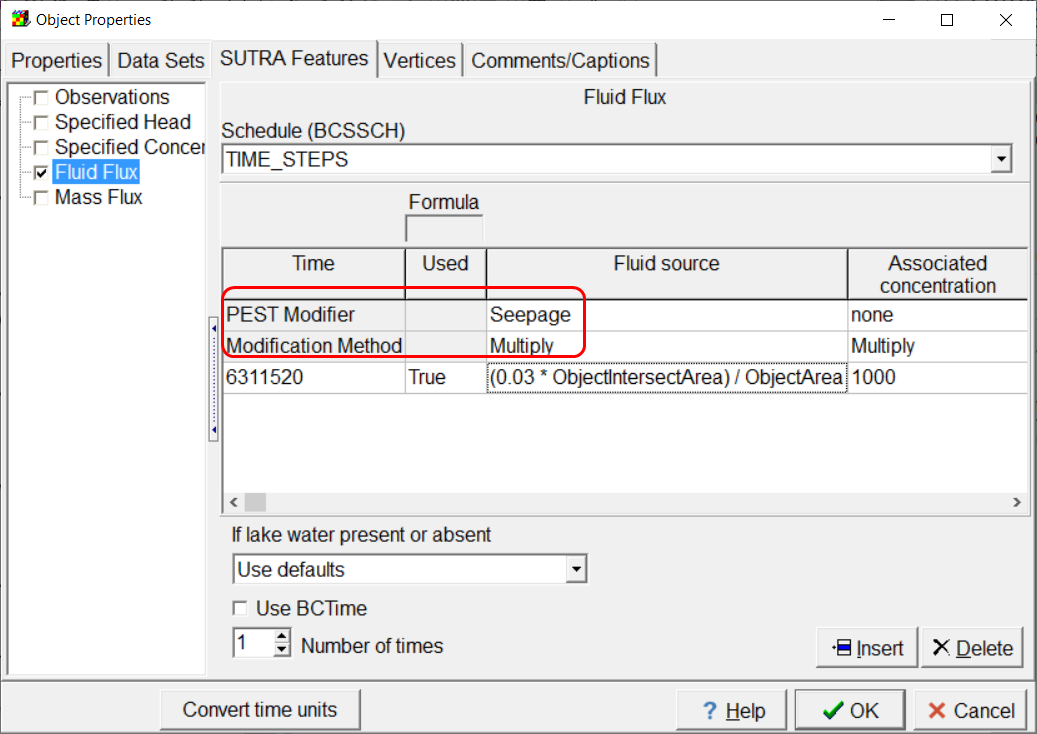
Screen capture illustrating the application of the Seepage parameter to the disposal pond flow rate.