RmaSutra: Apply K Parameter |
RmaSutra: Apply K Parameter |
So far, we have defined the K parameter but it isn't applied to any data set. We will apply the K parameter to the maximum hydraulic conductivity data set. Because of the anisotropy option set earlier, the minimum hydraulic conductivity will always match the maximum hydraulic conductivity.
To apply it to the Kx data set, select Data|Edit Data Sets... and select the Maximum_Hydraulic_Conductivity data set. On the PEST Parameters tab, check the PEST parameters used checkbox and click the Apply button. A data set will be created named "Maximum_Hydraulic_Conductivity_Parameter_Names." Set the default formula for it to K. If we only wanted the K parameter to apply to part of the mesh, we could do that by assigning the formula for Maximum_Hydraulic_Conductivity_Parameter_Names with an object. Wherever the parameter is applied, Maximum_Hydraulic_Conductivity will be multiplied by the parameter value. In this case the parameter value is 1 so Maximum_Hydraulic_Conductivity remains unchanged at this point.
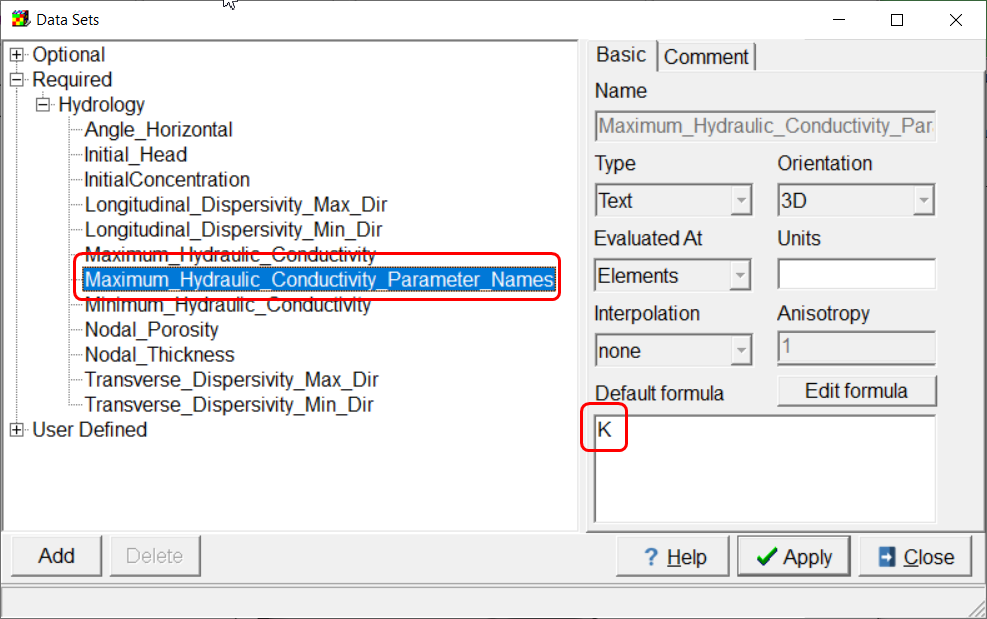
Screen capture illustrating the default formula for the Maximum_Hydraulic_Conductivity_Parameter_Names data set.