It is now possible to generate the grid. Generate it by clicking the Generate grid button  . Uncheck the Calculate grid angle automatically check box and click the OK button. The grid should appear similar to figure 102. The green grid lines indicate that the first row is selected. The blue grid lines indicate that the first column is selected.
. Uncheck the Calculate grid angle automatically check box and click the OK button. The grid should appear similar to figure 102. The green grid lines indicate that the first row is selected. The blue grid lines indicate that the first column is selected.
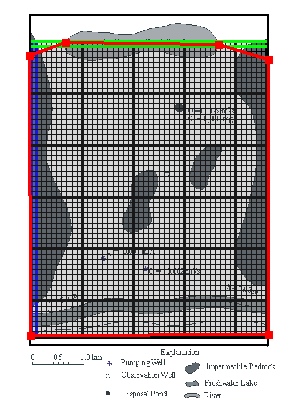
Figure 102. Grid generated for the Rocky Mountain Arsenal.