MODFLOW 6 Example: Running the Model |
MODFLOW 6 Example: Running the Model |
To run the model, click the Run MODFLOW 6 button  . in the Save dialog box, you can update the model description. (It is a good idea to update the description so that the description is written to the MODFLOW input and output files.) If all goes well, ModelMonitor will run the model and will terminate without any errors.
. in the Save dialog box, you can update the model description. (It is a good idea to update the description so that the description is written to the MODFLOW input and output files.) If all goes well, ModelMonitor will run the model and will terminate without any errors.
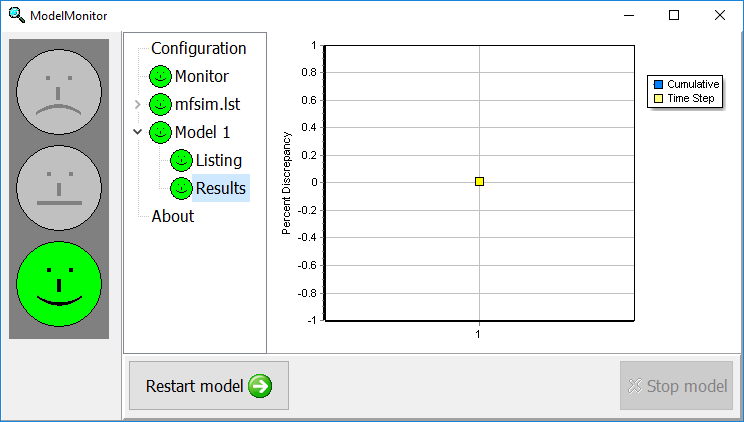
ModelMonitor
When you close ModelMonitor, the MODFLOW listing file will be opened in a text editor. At the end of the data for each time step is the overall water budget. The percent discrepancies from that budget is graphed by ModelMonitor. Depending on the packages that are included in the model, other budgets may also be included. The budgets can be useful to double-check that the boundary conditions are working the way you intended. In addition, if the percent discrepancy is too high, that is an indication of a problem with the model. (Unfortunately, a low percent discrepancy doesn't necessarily mean the model is OK.)