MODFLOW 6 Example: Activate Boundary Condition Packages |
MODFLOW 6 Example: Activate Boundary Condition Packages |
The next step is to activate the boundary condition packages that we will use in our model.
1.To activate the packages, first select "Model|MODFLOW Packages and Programs."
2.Check the check boxes for the CHD, RCH, MAW, MVR, SFR, and UZF packges. For the UZF package, select to simulate evapotranspiration from both the saturated and unsaturated zone using a linear method for the saturated zone and using water content when calculating evapotranspiration from the unsaturated zone.
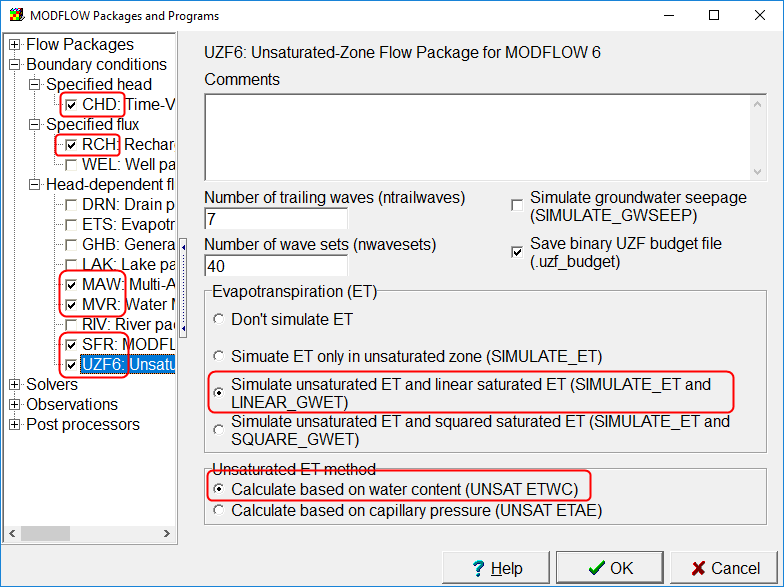
Select CHD, MAW, MVR, SFR, and UZF packages for model
3.Because of the complexity of this model, we also need to select the BICGSTAB option in the solver.
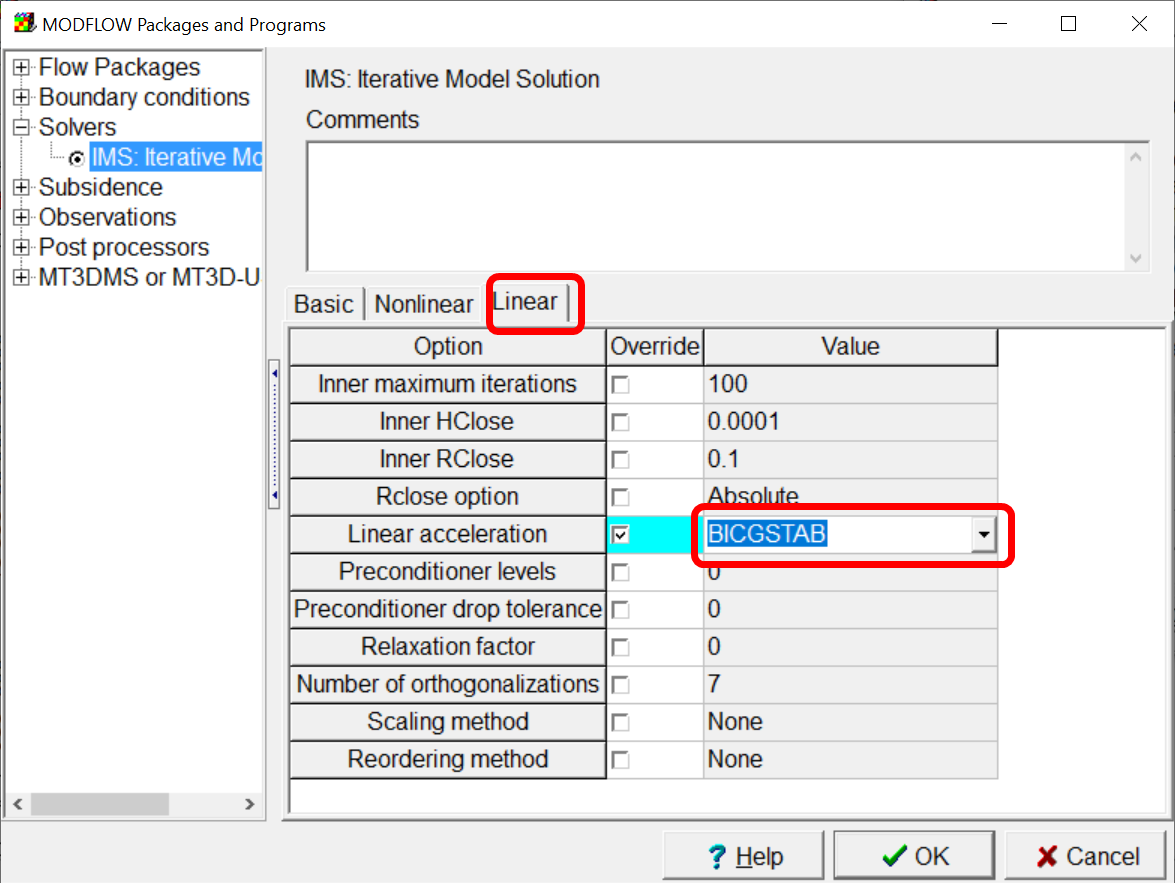
BICGSTAB option selected in the solver linear options.
4.Click OK to close the dialog box.