The next step is to import the elevation of the bottom of layer 1. Select "File|Import Shapefile" and select Layer1Bottom.shp. Check the "Set values of intersected cells" on the Basic tab. On the Data tab, check the checkbox for LAYER1_BO and select Layer1_Bottom as the data set.
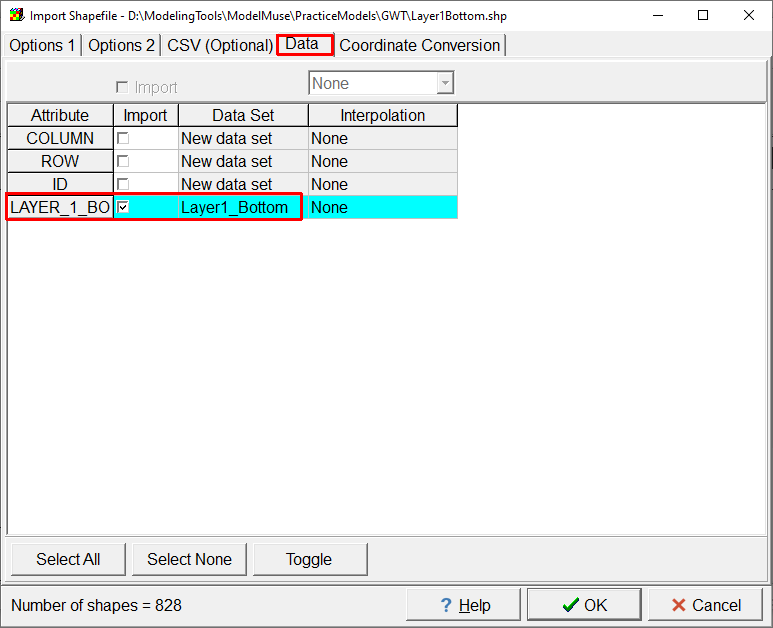
Screen capture of the Import Shapefile dialog box with the LAYER1_BO attribute being used to specify the Layer1_Bottom data set.
Each of the layers below layer 1 is 15 feet thick. These can be specified using default formulas in the "Data|Edit Data Sets" dialog box.
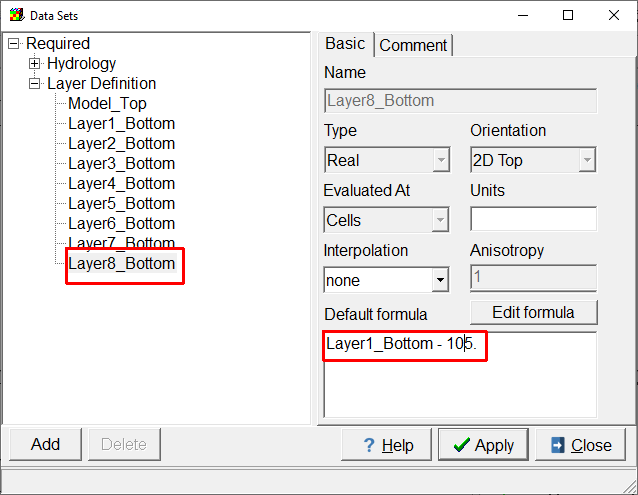
Screen capture of the Data Sets dialog box showing the specification of the default formula for the bottom of layer 8.