Start a new MODFLOW model and select "Feet" and "Days" as the length and time units respectively.
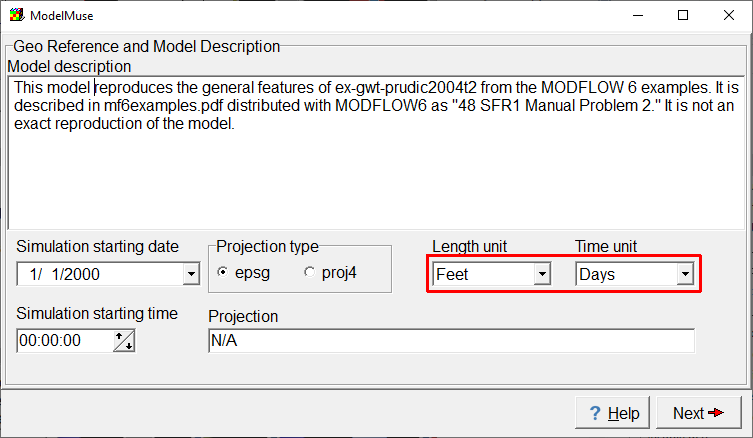
Screen capture of the Initial Grid dialog box illustrating the specification of the length and time units.
After clicking "Next", set the number of layers to 8 and set the top of the model to 100. The other elevations will be specified after the grid is created. Click the No Grid button to close the dialog box.
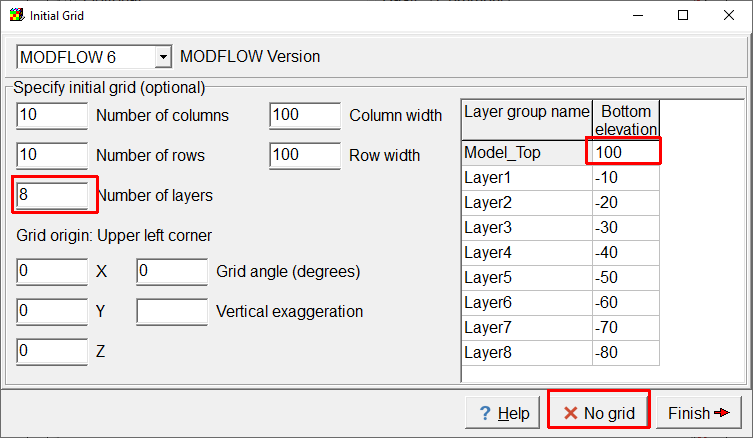
Screen capture of the Initial Grid dialog box illustrating specifying the number of layers and the elevation of the top of the model.