The Farm Soil Properties dialog box is used to specify properties of the soil that affect evapotranspiration. It is displayed by selecting Model|Farm Process|Farm Soils...
The first column in the table is the Soil ID which is set automatically. The Soil Name will be used to define a global variable that can be used in assigning the spatial distribution of the soils.
The modeler must also specify the thickness of the Capillary Fringe, Surficial Vertical K, and the Soil-Type. If the Soil-Type is set to Sand, Sandy Loam, Silt, or Silty Clay, the remaining data for the soil will be set automatically by the Farm Process. ("Sand" is only an option in MODFLOW-OWHM version 4.) If the Soil-Type is set to Other, the modeler must supply values for A-Coeff through E-Coeff. These are coefficients used to calculate the pressure head, |ψ|, using an iterative solution of the following equation.
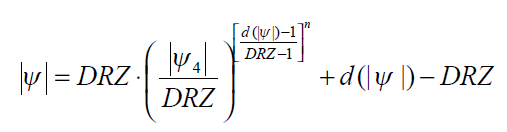 .
.In the equation DRZ and n are calcuated from the A-Coeff through E-Coeff using the following equations.
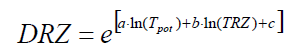
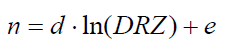
Where Tpot = potential transpiration from precipitation per cell [L/T]·[L2] and TRZ = depth of total root zone [L]. More detail on the calculation of the pressure head can be found in Schmid and others (2006) starting on page 42.
If PEST is active, PEST parameters may be used to specify Capillary Fringe, Surficial Vertical K, and A-Coeff through E-Coeff.
In MODFLOW-OWHM version 4, the user may also specify an Effective Precipitation table. This limits how much precipitation can be consumed as evaporation and transpiration based on the quantity of rainfall and is analogous to specifying an effective precipitation, which represents the quantity of rainfall that is not runoff nor deep percolation. Precipitation that is not available for consumption becomes either runoff or deep percolation. Precipitation that is available for consumption, but is not consumed as ET becomes either runoff or deep percolation.
The Effective Precipitation table has two columns: Precipitation Rate, and Effective Precipitation. The effective precipitation can be specified either as a rate or a fraction depending on the choice made in the SOIL: Farm Process V4 Soil Options pane of the MODFLOW Packages and Programs dialog box.
Each Effective Precipitation table has a Method for that defines how the table returns results.
INTERPOLATE: Linear interpolate using lookup values and return values.
STEP_FUNCTION; Search for the closest-previous lookup value and its associated return value.
NEAREST: Search for the closest lookup value and its associated return value.
CONSTANT: Lookup Table always returns the first Effective Precipitation value in the table.