Exporting an Image of the Model |
Exporting an Image of the Model |
After importing the model results, you may wish to save a plot of the model results for use in a report. To do that first get the top, front, or side view of the model looking the way you want and optionally edit the legend on the Color Grid or the Contour Data panes of the Data Visualization dialog box. Then select File|Export|Image... The Export Image dialog box will appear. Click the Save image button to save the image to a file. The controls on the left can be used to change the appearance of the image.
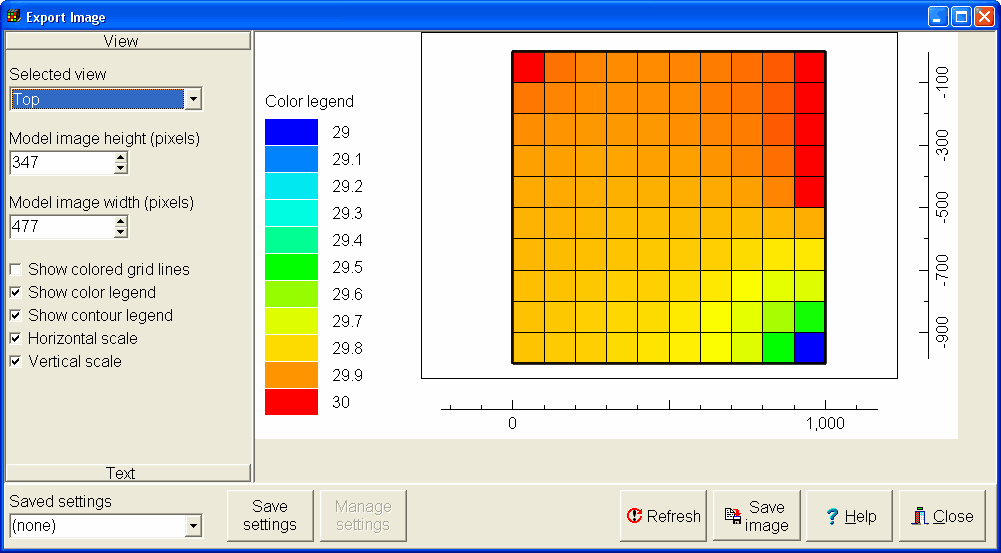
The Export Image dialog box