Changing the model to MODFLOW 6 |
Changing the model to MODFLOW 6 |
As was mentioned, several time before, this model will not work with MODFLOW 6 without some changes. This is because of a change in the way the CHD package works in MODFLOW 6 as compared with MODFLOW-2005. In MODFLOW-2005, if two or more CHD boundaries were specified in the same cell, the final specified head for the cell would be the sum of the two specified heads. In MODFLOW 6, specifying more than one specified head in a single cell is an error. In this model, the object Interpolated_CHD_Boundary defines specified heads with two separate parameters. Each of those parameters defines a set of CHD boundaries in the cells intersected by the object. (See CHD Objects with Parameters.) To make the model work with MODFLOW 6, you must uncheck the checkbox for one of those parameters. After doing so, you can convert the model to MODFLOW 6 and it will run correctly. (You can convert the model to MODFLOW 6 by selecting Model Selection|MODFLOW 6. The conversion can happen before or after making the change to the CHD boundary.)
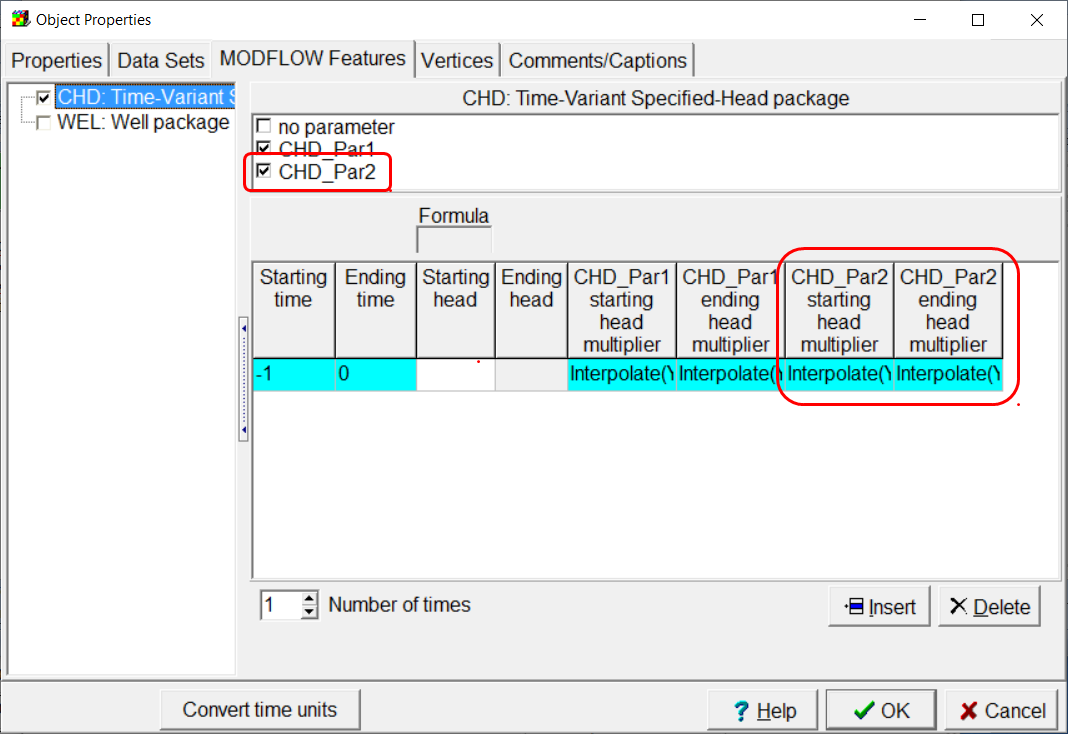
Object Properties dialog box with checkboxes for both parameters still checked.
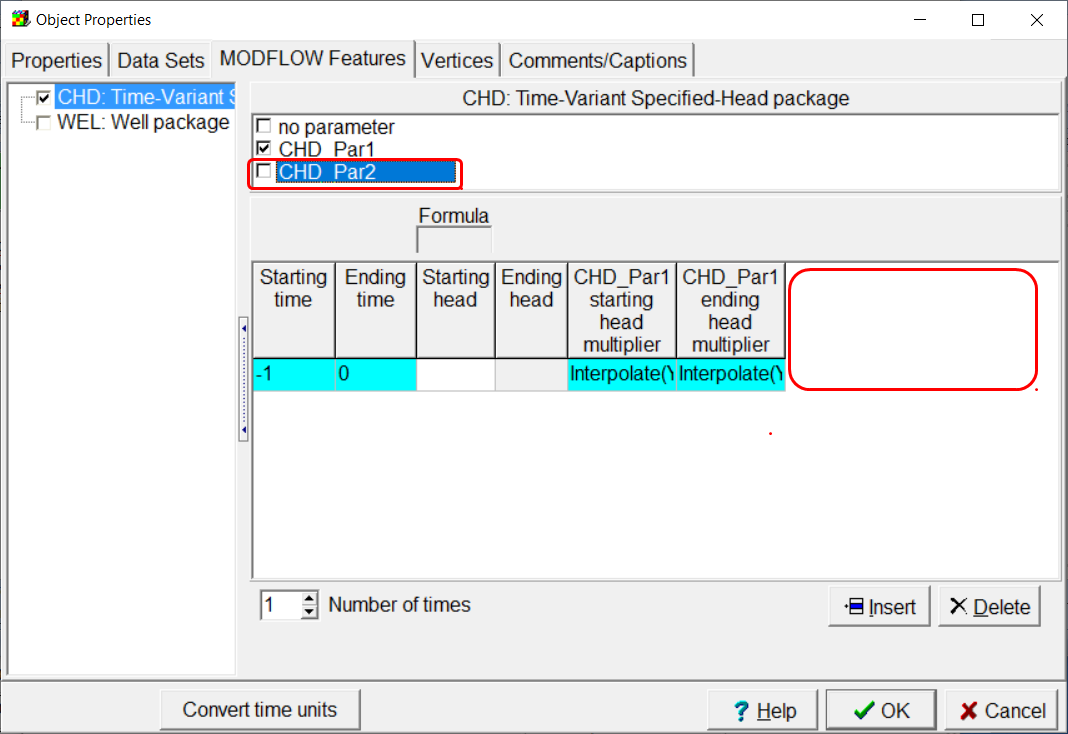
Object Properties dialog box after the checkbox for the second parameter was unchecked.