7.The aquifer properties are constant so it is possible to use the default formulas for the data sets to specify those properties (fig. 40). Select Data|Edit Data Sets... to edit the data sets. Click the Help button and read about this dialog box. The default formulas should be set the values shown in the following table. All of the data sets are classified under "Required|Hydrology" When they have been entered, click Apply to set the formulas and Close to close the dialog box.
Data Set |
Default Formula |
Kx |
0.12 |
Ky |
0.12 |
Kz |
0.12 |
Porosity |
0.1 |
Specific_Storage |
0 |
Longitudinal_Dispersivity |
0.1 |
Horizontal_Transverse_Dispersivity |
0.1 |
Vertical_Transverse_Dispersivity |
0.1 |
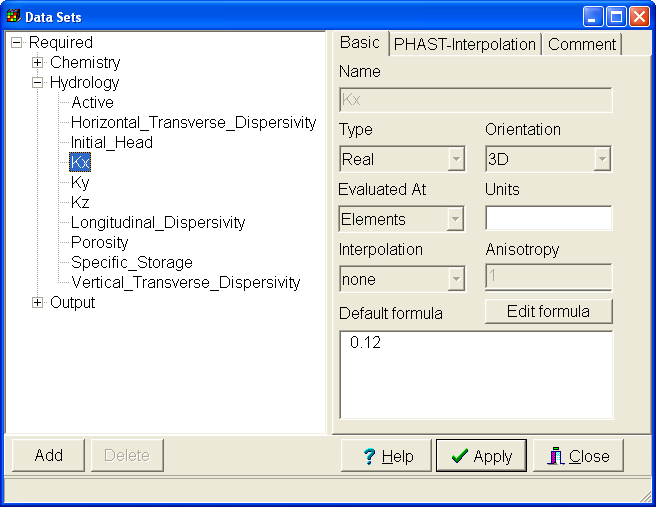
Figure 40. Data Sets dialog box showing specifications of the aquifer properties for the Kx data set.
8.This model does not use a free surface. Select Model|PHAST Free Surface… and verify that a free surface is not used. Click OK to close the dialog box.