CHD Objects with Parameters |
CHD Objects with Parameters |
Double click on the line object on the upper right corner of the grid. On the MODFLOW Features tab of the Object Properties dialog box, both the parameter check boxes are checked, which means that this object uses two parameters to define CHD boundaries (fig. 83). For each parameter, a formula is used to define a multiplier for the starting and ending head. The beginning of one of the formulas is displayed in the selected cell in the table in figure 83. In this case the formula for the multipliers CHD_Par1 for both the starting and ending heads is "Interpolate(Y, 1., -1000., 0., 0.)." The corresponding formulas for CHD_Par2 is "Interpolate(Y, 1., 0., 0., -1000.)." It is possible to edit the formulas directly in the cell in the table but for a complicated formula such as this, it is easier to use the Formula Editor. To view the Formula Editor, select one of the cells in the table containing the formulas, such as the one under "CHD_Par1 starting head multiplier" (fig. 83). A button will appear in the table cell for the formula. Click it to display the formula editor (fig. 84).
The tree control at the top of the Formula Editor gives a diagram of the formula. It is possible to expand branches to see the arguments of a function. The tree control on the right allows the user to select items to insert into the formula.
Both formulas would interpolate between values of 1 and 0 depending on the value of the Y coordinate between 0 and -1000. However, the formula for CHD_Par1 would assign a value of 1 at -1000, whereas the formula for CHD_Par2 would assign a value of 0 at -1000 (fig. 85). The actual specified head assigned to the cells intersected by this object will be the sum of the values assigned by each parameter independently.
In MODFLOW 6, this doesn't work.
Click Cancel to close the Object Properties dialog box.
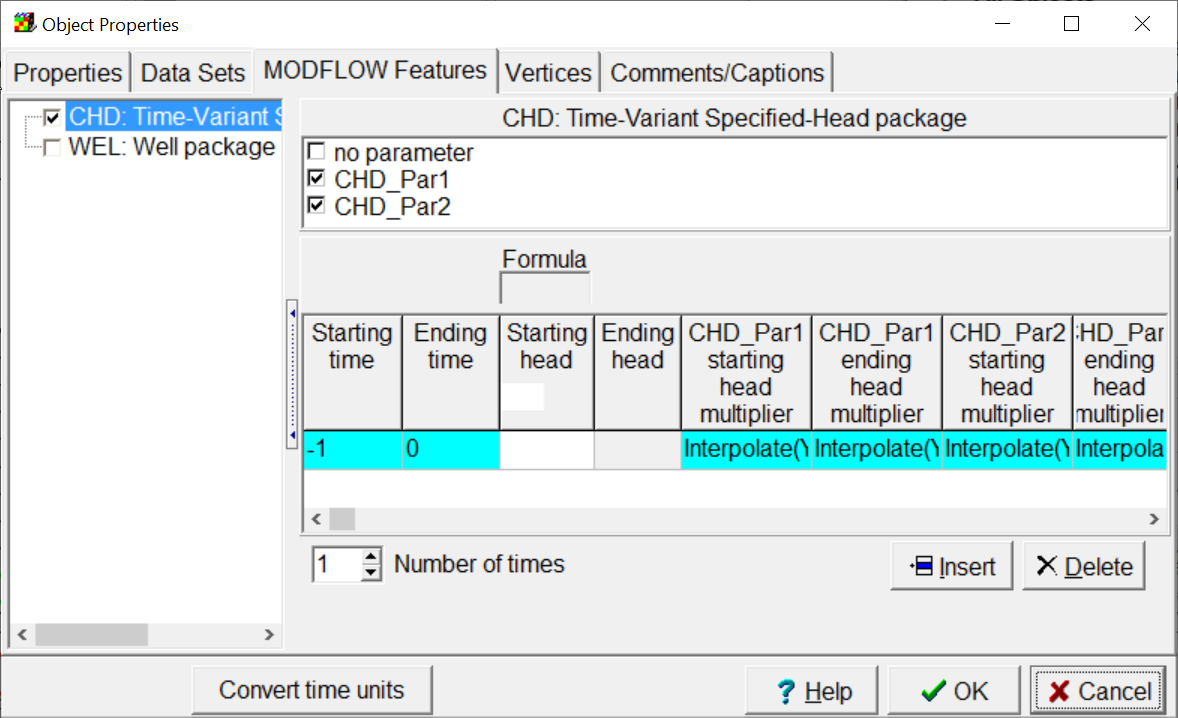 |
Figure 83. Object Properties dialog box showing the use of two parameters for one object. |
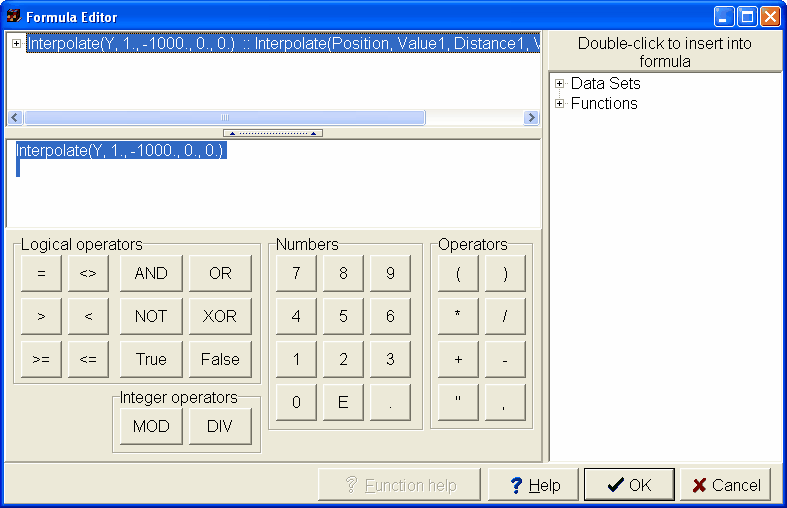 |
Figure 84. Formula Editor showing a formula used for interpolating the specified head of one of the parameters. |
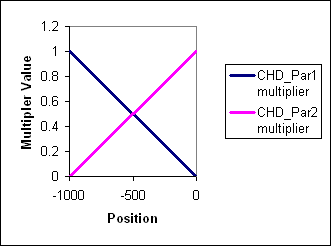 |
Figure 85. Graph of multiplier value as a function of position for the formulas for CHD_Par1 and CHD_Par2. |