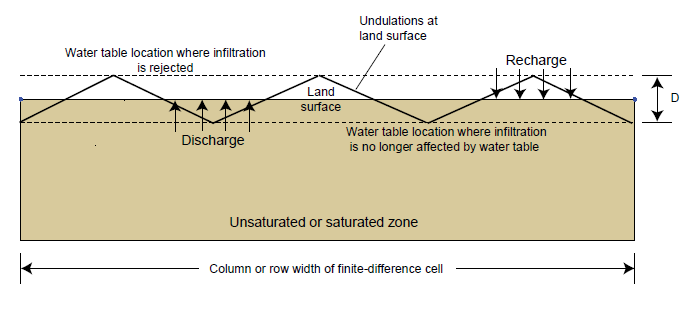For Each Simulation
|
Data Set 0
|
[#Text]
A character variable (up to 199 characters) that is printed when the file is read. The “#” character must be in column 1, and, accordingly, the variable starts in column 2. Any characters can be included in Text.
Note 1: Item 0 can be repeated multiple times.
|
|
Data Set 1a
|
[SPECIFYTHTR] [SPECIFYTHTI] [NOSURFLEAK] [SPECIFYSURFK] [REJECTSURFK] [SEEPSURFK] [ETSQUARE smoothfact] [CAPILLARYUZET][NETFLUX unitrech unitdis] [SAVEFINF]
The input format for specifying character variable options has changed. Rather than specifying character variable options in a single line in a particular order, each character variable option is specified on a separate line. If additional input is required along with the character variable option then this value is specified on the same line as the character variable option separated by one or more spaces. Options must be proceeded with the "OPTIONS" specification and followed by the "END" specification. Letters can be specified as upper or lower case. In MODFLOW-NWT version 1.1.3, backwards compatibility was restored by allowing the options to be specified on a single line but only for the options SPECIFYTHTR, SPECIFYTHTI, and NOSURFLEAK.
Optional character variables for UZF1 in any order:
OPTIONS
[SPECIFYTHTR]
[SPECIFYTHTI]
[NOSURFLEAK]
[SPECIFYSURFK]
[REJECTSURFK]
[SEEPSURFK]
[ETSQUARE smoothfact]
[CAPILLARYUZET]
[NETFLUX unitrech unitdis]
[SAVEFINF]
END
|
key word for specifying optional input variable THTR.
|
key word for specifying optional input variable THTI.
|
key word for inactivating calculation of surface leakage.
|
(MODFLOW-NWT version 1.1 and MODFLOW-2005 1.12 or later) An optional character variable. When SPECIFYSURFK is specified, the variable SURFK is specfied in Data Set 4b.
|
(MODFLOW-NWT version 1.1 and MODFLOW-2005 1.12 or later) An optional character variable. When REJECTSURFK is specified, SURFK instead of VKS is used for calculating rejected infiltration. REJECTSURFK only is included if SPECIFYSURFK is included.
|
(MODFLOW-NWT version 1.1 and MODFLOW-2005 1.12 or later) An optional character variable. When SEEPSURFK is specified, SURFK instead of VKS is used for calculating surface leakage. SEEPSURFK only is included if SPECIFYSURFK is included.
|
(MODFLOW-NWT version 1.1 and MODFLOW-2005 1.12 or later) An optional character variable. When ETSQUARE is specified, groundwater ET is simulated using a constant potential ET rate, and is smoothed over a specified smoothing interval. This option is recommended only when using the NWT solver.
|
(MODFLOW-NWT version 1.1 and MODFLOW-2005 1.12 or later) An optional real variable specified if ETSQAURE is specifed. For example, if the interval factor (smoothfact) is specified as smoothfact=0.1 (recommended), then the smoothing inerval will be calculated as: SMOOTHINT = 0.1*EXTDP and is applied over the range for groundwater head (h):
•h < CELTOP-EXTDP, ET is zero;
•CELTOP-EXTDP < h < CELTOP-EXTDP+SMOOTHINT, ET is smoothed;
CELTOP-EXTDP+SMOOTHINT < h, ET is equal to potential ET.
|
An optional character variable. When CAPILLARYUZET is specified, unsaturated zone ET is calculated using an alternate formulation (Niswonger, 2020). For this option, 3 additional variables are required in the stress period data for simulating ET, including AIR_ENTRY, H_ROOT, and ROOTACT. See input for stress periods below for details.
|
(MODFLOW-NWT version 1.1 and MODFLOW-2005 1.12 or later) An optional character variable. When NETFLUX is specified, the sum of recharge (L3/T) and the sum of discharge (L3/T) is written to separate unformatted files using module UBDSV3. Unitrech and Unitdis are the unit numbers to which these values are written when “SAVE BUDGET” is specified in Output Control. Values written to Unitrech are the sum of recharge values for the UZF, SFR2, and LAK packages, and values written to Unitdis are the sum of discharge values for the UZF, SFR2, and LAK packages. Values are averaged over the period between output times.
|
(MODFLOW-NWT version 1.1.3 or later) Values specified in FINF for transient GSFLOW models will be saved. Users have needed to apply water in UZF to represent irrigation while still including deep percolation from PRMS. Normally, PRMS writes over applied infiltration in UZF. This option allows the user to specify infiltration in UZF while simulating deep percolation from the PRMS soilzone. This option does not apply to MODFLOW-NWT as infiltration is not over written by PRMS.
|
|
Note that the keywords must be entered in the order shown. For example, if keywords “SPECIFYTHTR” and “NOSURFLEAK” are specified, then “SPECIFYTHTR” must precede “NOSURFLEAK”. Alternatively, if only “SPECIFYTHTI” is specified, then the other two keywords should not be specified.
|
Data Set 1b
|
NUZTOP IUZFOPT IRUNFLG IETFLG IUZFCB1 IUZFCB2 [NTRAIL2 NSETS2] NUZGAG SURFDEP
NTRAIL2 and NSETS2 are only read if IUZFOPT is greater than zero.
An integer value used to define which cell in a vertical column that recharge and discharge is simulated.
1 Recharge to and discharge from only the top model layer. This option assumes land surface is defined as top of layer 1.
2 Recharge to and discharge from the specified layer in variable IUZFBND. This option assumes land surface is defined as top of layer specified in IUZFBND.
3 Recharge to and discharge from the highest active cell in each vertical column. Land surface is determined as top of layer specified in IUZFBND. A constant head node intercepts any recharge and prevents deeper percolation.
4 Values of IUZFBND are used to define the top of the unsaturated zone, and recharge is added to the uppermost layer in a column that contains a water table. The layer to which recharge is added is updated at the beginning of each new time step and is held constant during a time step.
|
An integer value whose absolute value should equal 1 or 2. An absolute value of 1 indicates that the vertical hydraulic conductivity will be specified within the UZF1 Package input file using array VKS. An absolute value of 2 indicates that the vertical hydraulic conductivity will be specified within either either the BCF or LPF or UPW Package input file. If the BCF package is used, the absolute value of IUZFOPT should be set to 1. Water is not routed through the unsaturated zone when the variable IUZFOPT is set less than or equal to zero.
|
An integer value that specifies whether ground water that discharges to land surface will be routed to stream segments or lakes as specified in the IRUNBND array (IRUNFLG not equal to zero) or if groundwater discharge is removed from the model simulation and accounted for in the groundwater budget as a loss of water (IRUNFLG=0). The Streamflow-Routing (SFR2) and (or) the Lake (LAK3) Packages must be active if IRUNFLG is not zero.
|
An integer value that specifies whether or not evapotranspiration (ET) will be simulated. ET will not be simulated if IETFLG is zero, otherwise it will be simulated.
|
An integer value used as a flag for writing groundwater recharge, ET, and groundwater discharge to land surface rates to a separate unformatted file using subroutine UBUDSV. If IUZFCB1>0, it is the unit number to which the cell-by-cell rates will be written when “SAVE BUDGET” or a non-zero value for ICBCFL is specified in Output Control.
If IUZFCB1 is specified as a negative value, then infiltration and unsaturated zone ET are printed to unformatted files using UBUDSV. If IUZFCB1 is specified as a positive value, then only groundwater budget items calculated by UZF are printed, including recharge, groundwater discharge to land surface, and groundwater ET, and excludes infiltration and unsaturated zone ET.
UBUDSV records cell-by-cell flow terms for each cell in the grid. In other packages, UBUDSV is called when the COMPACT BUDGET option is not used.
|
An integer value used as a flag for writing groundwater recharge, ET, and groundwater discharge to land surface rates to a separate unformatted file using module UBDSV3. If IUZFCB2>0, it is the unit number to which cell-by-cell rates will be written when “SAVE BUDGET” or a non-zero value for ICBCFL is specified in Output Control. If IUZFCB2≤0, cell-by-cell rates will not be written to file.
If IUZFCB2 is specified as a negative value, then infiltration and unsaturated zone ET are printed to unformatted files using UBDSV3, respectively. If IUZFCB2 is specified as a positive value, then only groundwater budget items calculated by UZF are printed, including recharge, groundwater discharge to land surface, and groundwater ET, and excludes infiltration and unsaturated zone ET.
UBDSV3 records cell-by-cell flow terms as a 2-d array of flow values and optionally a 2-d array of layer numbers. In other packages, UBDSV3 is called when the COMPACT BUDGET option is used.
|
An integer value equal to the number of trailing waves used to define the water-content profile following a decrease in the infiltration rate. The number of trailing waves varies depending on the problem, but a range between 10 and 20 is usually adequate. More trailing waves may decrease mass-balance error and will increase computational requirements and memory usage.
Note 2: The variables NTRAIL2 and NSETS2 are used for dimensioning arrays.
|
An integer value equal to the number of wave sets used to simulate multiple infiltration periods. The number of wave sets should be set to 20 for most problems involving time varying infiltration. The total number of waves allowed within an unsaturated zone cell is equal to NTRAIL2*NSETS2. An error will occur if the number of waves in a cell exceeds this value.
Note 2: The variables NTRAIL2 and NSETS2 are used for dimensioning arrays.
|
An integer value equal to the number of cells (one per vertical column) that will be specified for printing detailed information on the unsaturated zone water budget and water content. A gage also may be used to print the budget summed over all model cells.
|
The average height of undulations, D (Figure 1), in the land surface altitude.
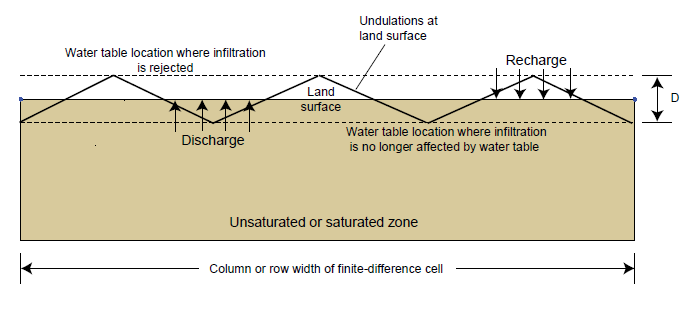
Figure 1. The effect of undulation depth, D, at land surface on groundwater recharge and discharge in relation to the water table in a finite-difference cell.
|
|
|
Data Set 2
|
IUZFBND (NCOL, NROW) -- U2DINT
An array of integer values used to define the aerial extent of the active model in which recharge and discharge will be simulated.
A value of 0 indicates recharge and discharge will not be simulated. If NUZTOP ≥ 2, the value of IUZFBND indicates the layer whose top is the land surface. If NUZTOP = 2, the value of IUZFBND indicates the layer where recharge and discharge occurs.
IUZFBND should be set to 0 in inactive cells and in specified head cells. Specified head cells include cells with negative values in the IBOUND array, cells in the CHD package, and cells listed in data set 7B of the FHB package.
If values specified for IUZFBND are less than zero then calculated infiltration will be added as recharge directly to groundwater, and storage changes in the unsaturated zone will be neglected. Reduced infiltration and groundwater discharge to land surface caused by a shallow water table will be simulated if IUZFBND is less than zero.
|
|
If IRUNFLG > 0: Read item 3
|
Data Set 3
|
[IRUNBND (NCOL, NROW)] -- U2DINT
An array of integer values used to define the stream segments within the Streamflow-Routing (SFR2) Package or lake numbers in the Lake (LAK3) Package to which overland runoff from excess infiltration and groundwater discharge to land surface will be added. A positive integer value identifies the stream segment and a negative integer value identifies the lake number.
Overland runoff can be directed toward reaches in the Surface Water Flow process of MODFLOW-2005, MODFLOW-NWT, and MODFLOW-OWHM by specifying the reach number plus 100,000 in IRUNBND.
|
|
IF the absolute value of IUZFOPT = 0 or 1: Read item 4.
|
Data Set 4
|
[VKS (NCOL, NROW)] -- U2DREL
An array of positive real values used to define the saturated vertical hydraulic conductivity of the unsaturated zone (LT-1).
Note 3: Vertical hydraulic conductivity is optional when either the LPF or BCF package is used to define vertical hydraulic conductivity of cells (IUZFOPT=2).
|
|
If SPECIFYSURFK is specified;
|
Data Set 4b MODFLOW-2005 version 1.12 and MODFLOW-NWT version 1.1
|
[SURFK (NCOL, NROW)] -- U2DREL
 SURFK SURFK
An optional array of positive real values used to define the hydraulic conductivity (LT-1). SURFK is used for calculating the rejected infiltration and/or surface leakage. IF SURFK is set greater than VKS then it is set equal to VKS.
|
|
Data sets 5-7 are only read if IUZFOPT is greater than or equal to 1.
|
Data Set 5
|
EPS (NCOL, NROW) -- U2DREL
 EPS EPS
An array of positive real values for each model cell used to define the Brooks-Corey epsilon of the unsaturated zone. Epsilon is used in the relation of water content to hydraulic conductivity (Brooks and Corey, 1966).
|
|
Data Set 6a
|
THTS (NCOL, NROW) -- U2DREL
 THTS THTS
An array of positive real values used to define the saturated water content of the unsaturated zone in units of volume of water to total volume (L3L-3).
|
|
If the keyword SPECIFYTHTR is specified, read data set 6b.
|
Data Set 6b
|
[THTR (NCOL, NROW)] -- U2DREL
 THTR THTR
An array of positive real values used to define the residual water content for each vertical column of cells in units of volume of water to total volume (L3L-3). THTR is the irreducible water content and the unsaturated water content cannot drain to water contents less than THTR. This variable is not included unless the key word SPECIFYTHTR is specified.
If THTR is not read from the UZF input, it is calculated instead. The residual water content will be the difference between the saturated water content and the specific yield.
|
|
THTI should not be specified for simulations with a steady-state stress period unless the keyword SPECIFYTHTI is specified.
|
Data Set 7
|
[THTI (NCOL, NROW)] -- U2DREL
 THTI THTI
An array of positive real values used to define the initial water content for each vertical column of cells in units of volume of water at start of simulation to total volume (L3L-3).
|
|
If NUZGAG>0: Item 8 is repeated NUZGAG times
|
Data Set 8
|
[IUZROW] [IUZCOL] IFTUNIT [IUZOPT]
 Explanation of variables Explanation of variables
 IUZROW IUZROW
An integer value equal to the row number of the cell that unsaturated-zone information will be printed for each time step. The variable is not used when IFTUNIT is negative.
|
 IUZCOL IUZCOL
An integer value equal to the column number of the cell that unsaturated-zone information will be printed for each time step. The variable is not used when IFTUNIT is negative.
|
 IFTUNIT IFTUNIT
An integer value equal to the unit number of the output file. A positive value is for output of individual cells whereas a negative value is for output that is summed over all model cells. The summed output includes applied infiltration, runoff, actual infiltration, groundwater discharge to land surface, ET from the unsaturated zone, ET from ground water, recharge, and change in unsaturated-zone storage.
Note 5: A unique unit number for IFTUNIT must be specified for each line or record in item 8 and each number must match that used in the MODFLOW name file as Ftype “DATA” file types and file names (see Harbaugh, 2005).
|
 IUZOPT IUZOPT
An integer value that is a flag for the type of expanded listing desired in the output file. The variable is not used when IFTUNIT is negative.
1 Prints time, groundwater head, and thickness of unsaturated zone, and cumulative volumes of infiltration, recharge, storage, change in storage and groundwater discharge to land surface.
2 Same as option 1 except rates of infiltration, recharge, change in storage, and groundwater discharge also are printed.
3 Prints time, groundwater head, thickness of unsaturated zone, followed by a series of depths and water contents in the unsaturated zone.
|
Note 4: Item 8 must include exactly NUZGAG lines (records) of data. If NUZGAG > 1, it is permissible to repeat the same cell if a summary of volumes and rates and water contents are desired for a given cell. The records within item 8 can be listed in any order.
|
|
For Each Stress Period
|
Data Set 9
|
 NUZF1 NUZF1
An integer value for reusing or reading infiltration rates that can change each stress period. If NUZF1 ≥ 0, then infiltration rates at land surface are specified. If NUZF1 < 0, then infiltration rates from the previous stress period are used.
|
|
If NUZF1 ≥ 0:
|
Data Set 10
|
[FINF (NCOL, NROW)] – U2DREL
 FINF FINF
An array of positive real values used to define the infiltration rates (LT-1) at land surface for each vertical column of cells.
If the Farm Process in MODFLOW-OWHM is active, FINF should be set to zero because the Farm Process will overwrite the value of FINF.
Note 6: If FINF is specified as being greater than the vertical hydraulic conductivity then FINF is set equal to the vertical unsaturated hydraulic conductivity. Excess water is routed to streams or lakes when IRUNFLG is not zero, and if SFR2 or LAK3 is active.
|
|
If IETFLG > 0: Read Items 11 through 16
|
Data Set 11
|
 [NUZF2] [NUZF2]
An integer value for reusing or reading ET demand rates that can change each stress period. If NUZF2≥0, then ET demand rates are specified. If NUZF2<0, then ET demand rates from the previous stress period are used.
|
|
If NUZF2 ≥ 0:
|
Data Set 12
|
[PET (NCOL, NROW)] – U2DREL
 PET PET
An array of positive real values used to define the ET demand rates (L1T-1) within the ET extinction depth interval for each vertical column of cells.
|
|
Data Set 13
|
 [NUZF3] [NUZF3]
An integer value for reusing or reading ET extinction depths that can change each stress period. If NUZF3≥0, then ET extinction depths are specified. If NUZF3<0, then depths from the previous stress period are used.
|
|
If NUZF3 ≥ 0:
|
Data Set 14
|
[EXTDP (NCOL, NROW)] – U2DREL
 EXTDP EXTDP
An array of positive real values used to define the ET extinction depths.
Note 7: The quantity of ET removed from a cell is limited by the volume of water stored in the unsaturated zone above the extinction depth. If ground water is within the ET extinction depth, then the rate removed is based on a linear decrease in the maximum rate at land surface and zero at the ET extinction depth. The linear decrease is the same method used in the Evapotranspiration Package (McDonald and Harbaugh, 1988, chap. 10).
|
|
Data Set 15
|
 [NUZF4] [NUZF4]
An integer value for reusing or reading the extinction water content that can change each stress period. If NUZF4≥0, then extinction water contents are specified. If NUZF4<0, then the extinction water contents from the previous stress period are used.
|
|
If NUZF4 ≥ 0:
|
Data Set 16
|
[EXTWC (NCOL, NROW)] – U2DREL
 EXTWC EXTWC
An array of positive real values used to define the extinction water content below which ET cannot be removed from the unsaturated zone.
Note 8: EXTWC must have a value between (THTS-Sy) and THTS, where Sy is the specific yield specified in either the LPF or BCF Package.
|
|
|
If the character variable CAPILLARYUZET is specified in the options block, then items 17-22 are specified.
|
Data Set 17
|
 [NUZF5] [NUZF5]
An integer value for reusing or reading the air entry pressure that can change each stress period.
|
|
If NUZF5>0, then air entry pressure values are specified.
|
Data Set 18
|
[AIR_ENTRY (NCOL, NROW)] – U2DREL
 AIR_ENTRY AIR_ENTRY
An array of positive real values used to define the Brooks-Corey air-entry pressure variable for calculating capillary pressure that is used in the unsaturated zone.
|
|
Data Set 19
|
 [NUZF6] [NUZF6]
An integer value for reusing or reading the root pressure that can change each stress period.
|
|
If NUZF6>0, then root pressure values are specified.
|
Data Set 20
|
[H_ROOT (NCOL, NROW)] – U2DREL
 H_ROOT H_ROOT
An array of positive real values that are the root pressures used for simulating ET in the unsaturated zone.
|
|
Data Set 21
|
 [NUZF7] [NUZF7]
An integer value for reusing or reading the root pressure that can change each stress period.
|
|
If NUZF7>0, then root activity values are specified.
|
Data Set 22
|
[ROOTACT (NCOL, NROW)] – U2DREL
 ROOTACT ROOTACT
An array of positive real values that are the root activity values used for simulating ET in the unsaturated zone.
|
|