The final step in this model is to assign the infiltration concentration of 1 to the cells in columns 16 through 25. One way to do this is to create a data set for the infiltration concentration, assign a value of 1 to in columns 16 through 25 and use it to assign the infiltration concentation.
Open the object that specifies the UZF properties and set the formula for the infiltration concentration to the new data set. Note that if more than one solute was being simulated, the infiltration concentration could be different for each of them.
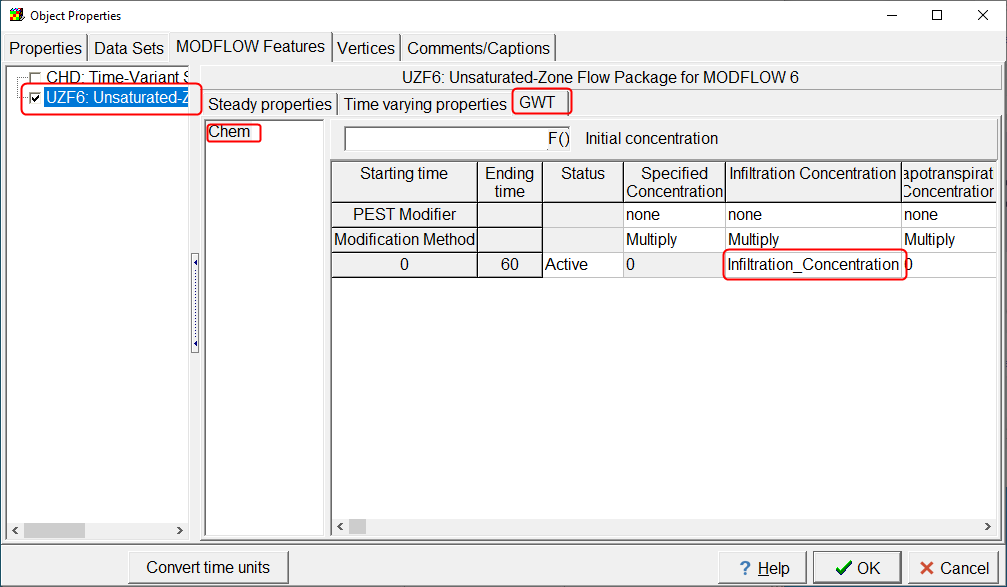
Screen capture of the Object Properties dialog box showing the specification of the infiltration concentration for the unsaturated zone flow in the center of the top of the model.