Model features include boundary conditions and other inputs that affect groundwater flow such as wells in MODFLOW models or specified pressures in SUTRA. Model features are used to define model inputs that have a spatial component but that may not necessarily apply to every cell, node or element in the model. Many, but not all, model features can vary with time. For model features that do not vary with time, a formula can be specified that is either a PEST parameter name or the name of a data set for which PEST parameters are used. If the name of a PEST parameter is specified, the value of the PEST parameter will be substituted into the model input file when PEST is estimating parameters. If the name of a data set whose values are modified by PEST is specified, the updated value from the data set will be substituted into the model input file.
In cases where there can be temporal variation in a model feature, the times and formulas for the model feature are entered in a table in the Object Properties dialog box. The top two rows of these tables are reserved for the PEST modifier and the modification method as illustrated below. The PEST modifier is optional. If the PEST modifier is specified, it must be either a PEST parameter or the name of a data set for which PEST parameters are used.
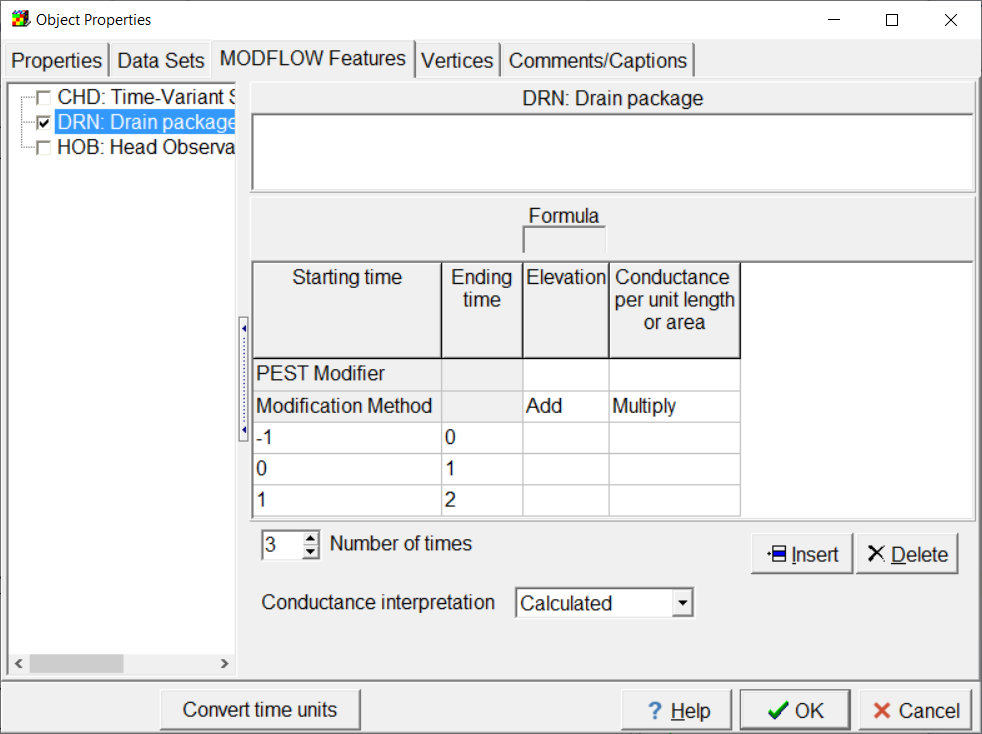
Screen capture of the Object Properties dialog box showing new rows for the PEST modifier and the modification method.
The modification method determines how the PEST modifier is used. It must be either "Add" or "Multiply". If it is "Add", all the values for all the times will have the value from the PEST modifier added to them. If it is "Multiply", all the values for all the times will be multiplied by the value from the PEST modifier. PEST modifiers are used when the modeler wants all the values for a particular feature to be varied in a coordinated fashion. The modification method is generally set to "Add" for elevation-related items and to "Multiply" for all others.
If the modeler wants to use different parameters for different times, that can be done by using the name of a PEST parameter or a data set for which PEST parameters are used as the formula for an individual time. When generating the input files for the model, the value of the PEST parameter or the value from the data set will be substituted into the input file. If a data set for which PEST parameters are used is part of a formula for an individual time as opposed to being the entire formula, the value exported to to input file will be based on the initial value of the data set and will not be updated during parameter estimation. For example suppose Kx will be estimated during parameter estimation. If the user specified Kx as the formula for conductance in a GHB boundary, the GHB conductance would be estimated during parameter estimation. However, if the formula for GHB conductance was Kx * 1, the conductance would not be estimated during parameter estimation because "Kx * 1" is not the name of a PEST parameter or a the name of a data set that will be estimated during parameter estimation.
It is possible to use a PEST parameter a data set affected by PEST parameters for an individual time and at the same time use a PEST modifier for the entire series. When generating the model input file, the value supplied in the model input file will be affected by both.