The Time Step Length Calculator is used to calculate the maximum length of the initial time step in a MODFLOW stress period based on the length of the stress period, number of time steps, and the multiplier. It is displayed by selecting a cell for the initial time step length in the MODFLOW Time dialog box clicking the button labeled F(). The Time Step Length Calculator uses the formula that MODFLOW uses:
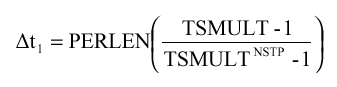
PERLEN = the length of the stress period
TSMULT = the time step multiplier
NSTP = the number of steps in the stress period.