|
RMA: Initial Set Up |
|
RMA: Initial Set Up |
Start ModelMuse and select Create new MODFLOW model. Then click the Next button (fig. 95). Fill in a description of the model and specify "Unknown" for the projection. Then click the Next button again.
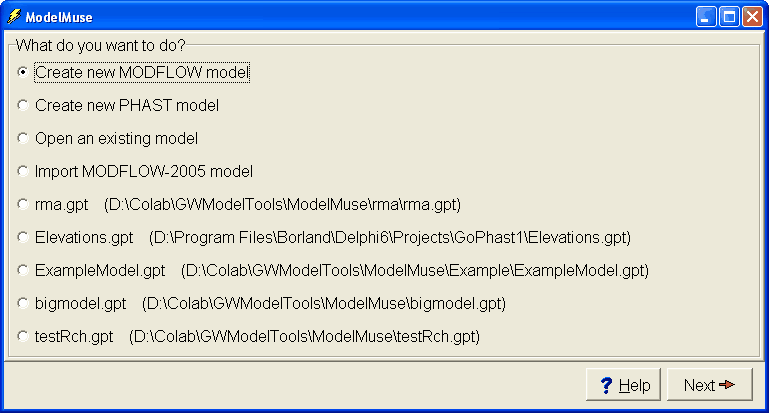
Figure 95. ModelMuse Start-Up dialog box.
The model has only one layer so change the Number of layers to 1 and change the name of the aquifer to "Aquifer." This example uses MT3DMS which at the time this was written was not currently by MODFLOW 6. Therefore, set the model version to MODFLOW-2005. Then click the No grid button (fig. 96). (The grid will be defined using imported objects.)
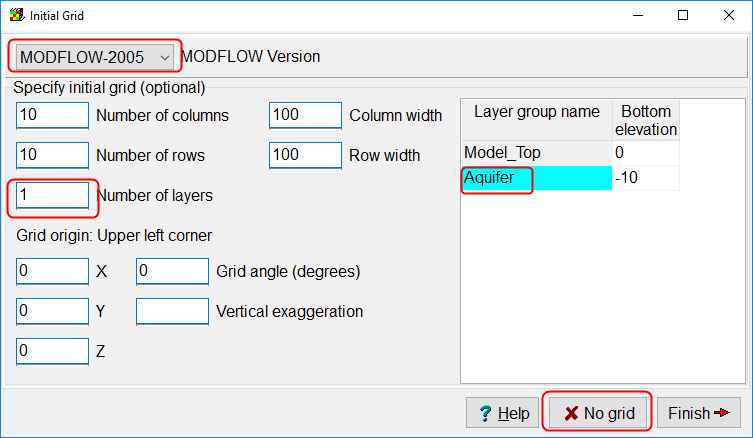
Figure 96. Initial grid dialog box.
The main ModelMuse window will appear (but with no grid unlike figure 97).
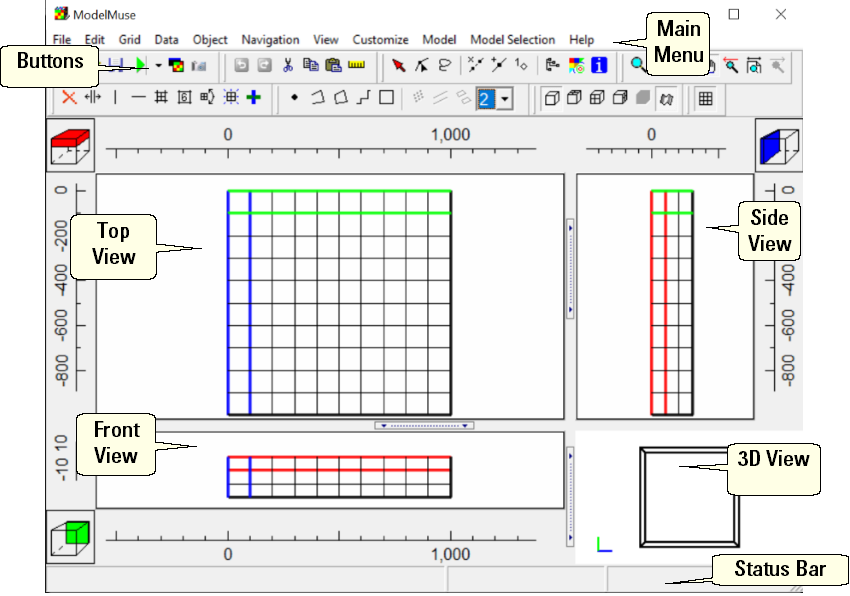
Figure 97. ModelMuse main window.