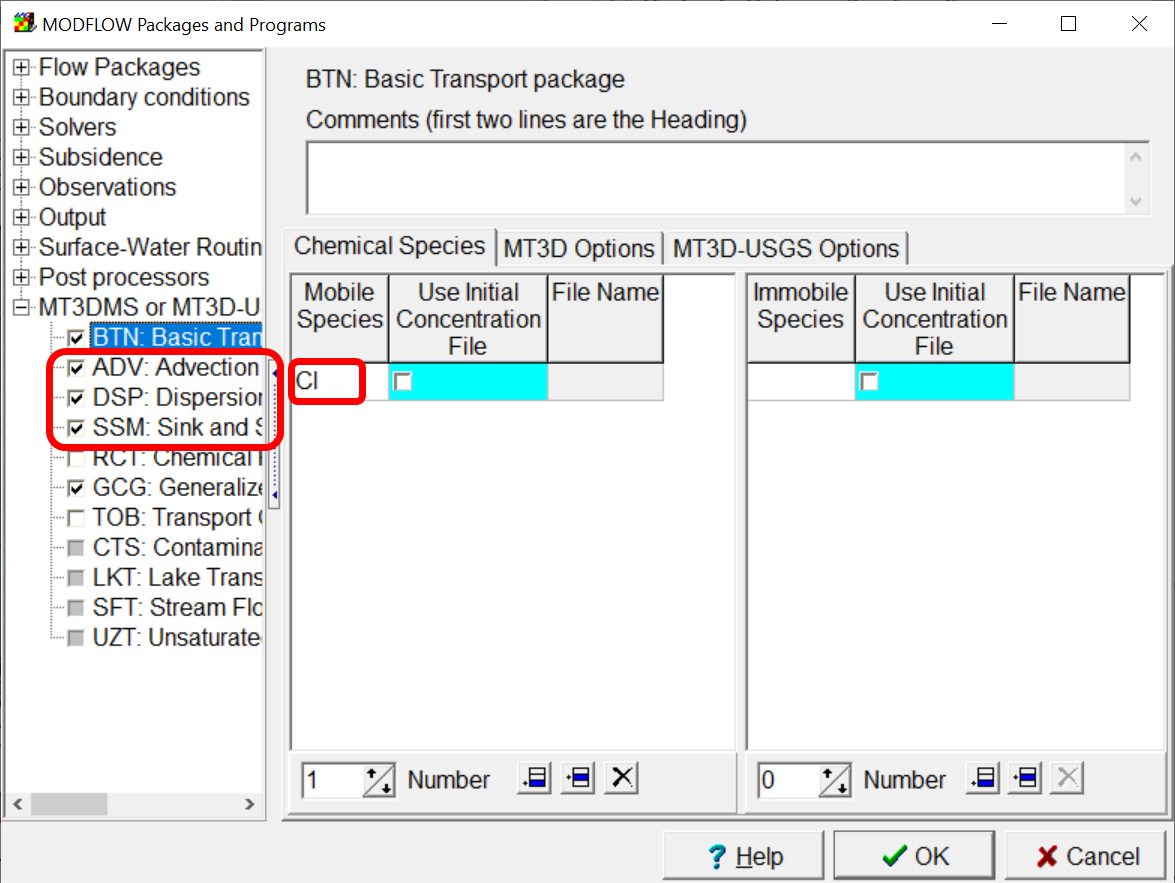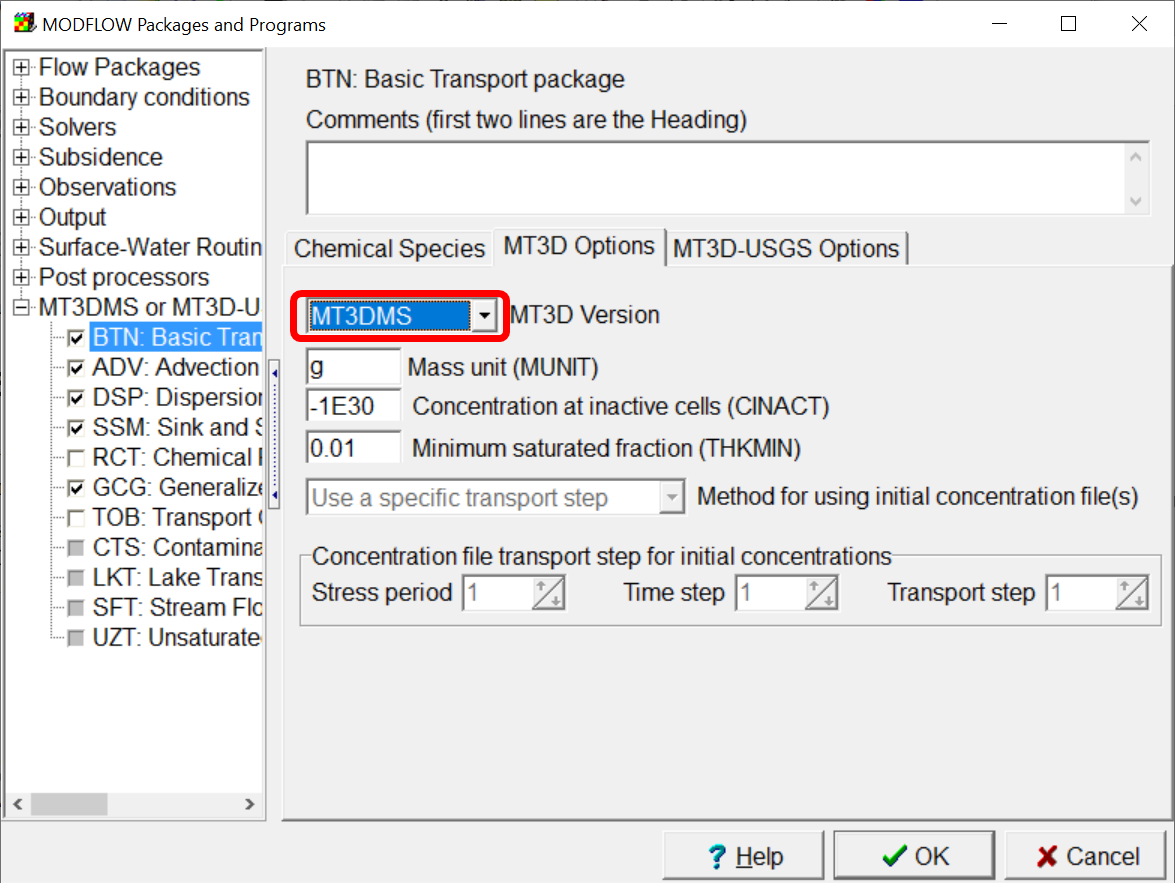RMA: Activating MT3DMS |
RMA: Activating MT3DMS |
MT3DMS is used to simulate solute transport. In this case, we will use it to simulate transport of solute from the disposal pond.
To activate MT3DMS, select Model|MODFLOW Packages and Programs... and then expand MT3DMS. Check the check box for the MT3DMS Basic Transport package (BTN). The GCG Generalized Conjugate Gradient Solver will also be activated; it is required with MT3DMS. You should also activate the Advection, Dispersion, and Sink and Source Mixing packages for MT3DMS.
You must define at least one mobile species. In this case, we will use chloride.
On the MT3D Options tab, select MT3DMS.
Click OK to close the dialog box. You will get a message telling you that you will need to run MODFLOW again before you can run MT3DMS.