MODFLOW 6 Example: ZONEBUDGET |
MODFLOW 6 Example: ZONEBUDGET |
ZONEBUDGET is a program to summarize the flow terms for the cells in particular zones. For our purposes, we will define 3 zones - one each for the stream the farm and the multi-aquifer well.
1.Select "Model|Modflow Packages and Programs" and select ZONEBUDGET.
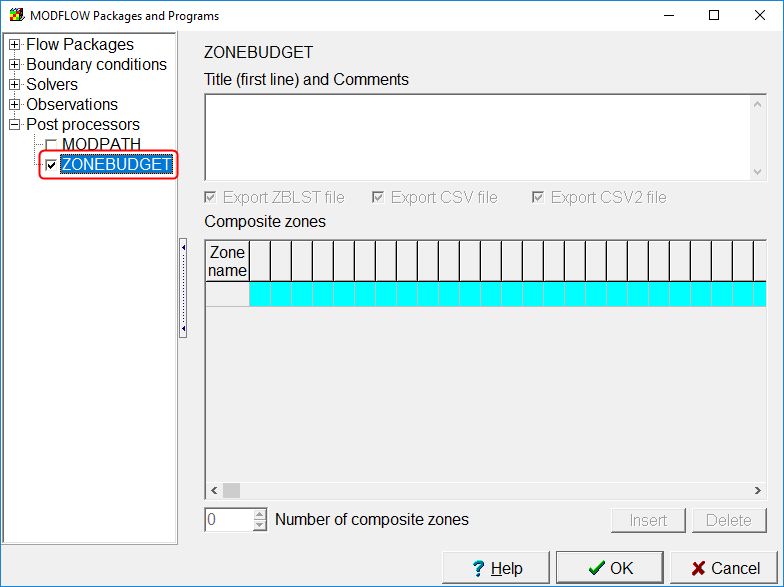
Activating ZONEBUDGET
2.Open the Farm object in the Object Properties dialog box and use it to set the value of the Zones data set to 1.
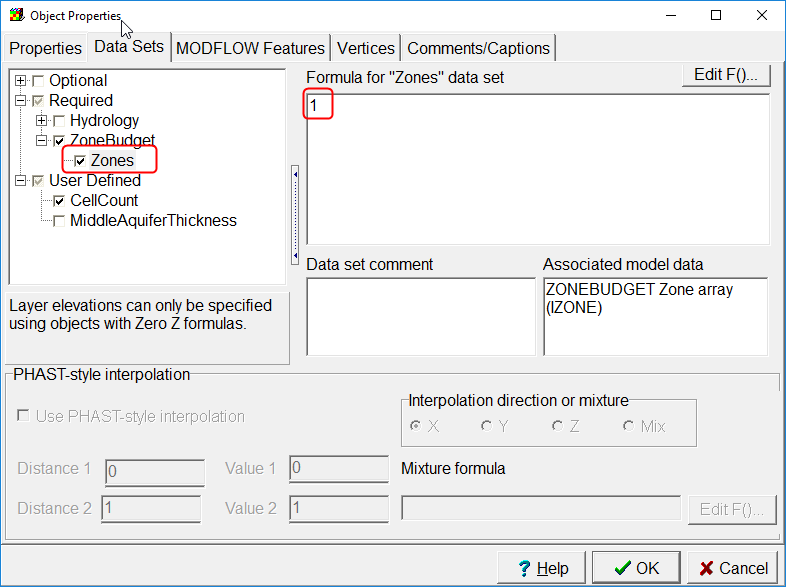
Setting the Farm Zone
3.Do the same with the Stream object except set Zones to 2.
4.For the multi-aquifer well, we can't do the same because the well has zero Z formulas but extends from the top to the bottom of the model. To handle this, create another object in the same cells as the multi-aquifer well but with two Z formulas that make the object extend from the top of the model to the bottom. Use it to assign the Zones data set a value of 3.
5.Export Zonebudget using the drop-down item next to the Run MODFLOW 6 button.
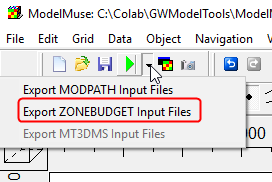
Run Zonebudget
6.When ZONEBUDGET is finished running its listing file will open in a text editor. The budgets for each zone will be near the end of the file. The data is also summarized by zone in .csv file. A .csv file is a file of values separated by commas (comma separated values). Such files are easily opened by spreadsheet programs.