MODFLOW 6 Example: Run MODPATH |
MODFLOW 6 Example: Run MODPATH |
1.Export MODPATH using the drop-down item next to the Run MODFLOW 6 button.
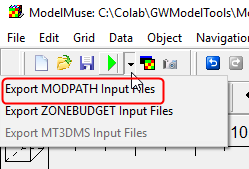
Run MODPATH
2.After MODPATH has run, the listing file for MODPATH will open. You can close it.
3.To view the pathlines, click the "Data visualization" button  . and go to the MODPATH Pathlines tab.
. and go to the MODPATH Pathlines tab.
4.Select the Pathline file and click Apply. View the pathlines. Then uncheck the "Limit to current column, row, and layer in 2D views" check box and click Apply again to see the difference. You can also see the pathlines in the 3D view.
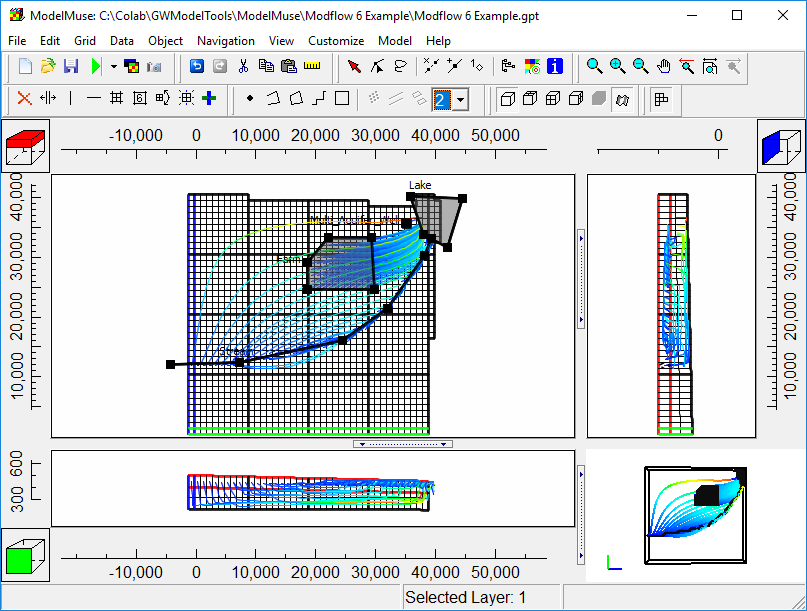
Pathlines