MODFLOW 6 Example: Define Water Transfer from Well to Farm |
MODFLOW 6 Example: Define Water Transfer from Well to Farm |
MODFLOW 6 has a new package called the Water Mover package (MVR). In this model we will use it to transfer water from the multi-aquifer well to the farm.
1.Use the Show or Hide Objects dialog box to hide the Recharge object.
2.We want to distribute the water from the well over all the cells in the farm. To do that we need to know how many cells are in the farm. We can get that information using a function called "SelectedCount." That function returns the number of cells enclosed or intersected by the object. We will create a new data set named CellCount and use it to find out how many cells are part of the farm
3.Select "Data|Edit Data Sets."
4.Click the "Add" button and name the new data set CellCount. Then click the Apply and Close buttons.
5.Double-click on the Farm object and go to the Data Sets tab. Check the checkbox for the CellCount data set and set its formula to SelectedCount (Under "Functions|Objects."). Then click OK to close the dialog box.
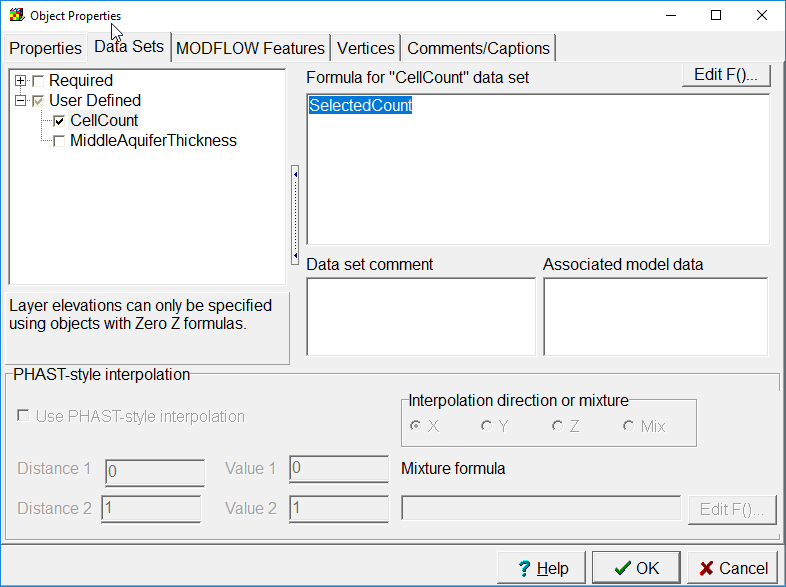
SelectedCount in the Farm object
6.Color the grid with the CellCount data set and move the cursor over the Farm object. Look on the Status bar and make note of the value of CellCount there. That is the number of cells that are part of the farm. In this example the number is 92. It might be a different value when you do it depending on exactly how you draw the polygon.
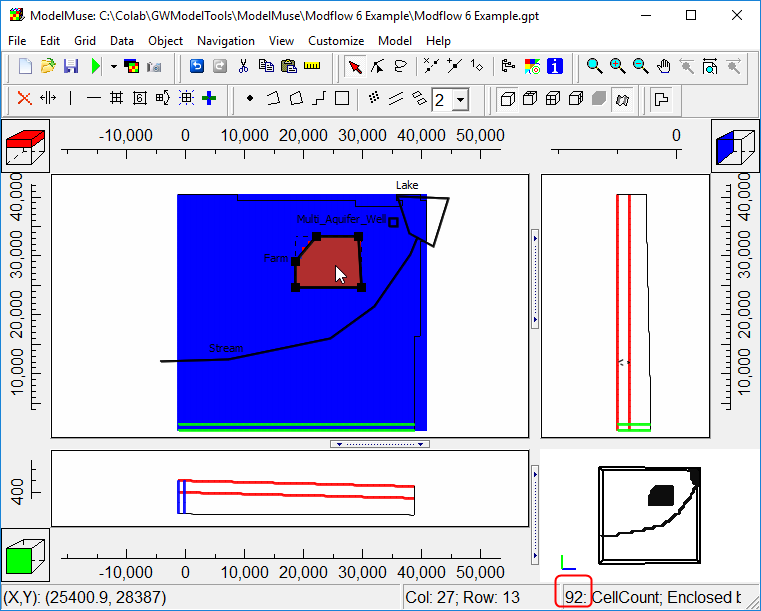
Value of CellCount displayed on the status bar
7.Double-click on the multi-aquifer well object to display the Object Properties dialog box. Switch to the MODFLOW Features dialog box and check the checkbox for the MVR package. The source of the water is the well so set the Source package to MAW. (The source must be defined in the same object that defines the MVR.) The farm that receives the flow from the well is defined using the UZF package. so set the receiver package to UZF. The particular object that defines the receiver is defined as the Receiver object. It can be selected from the drop down menu in the table.
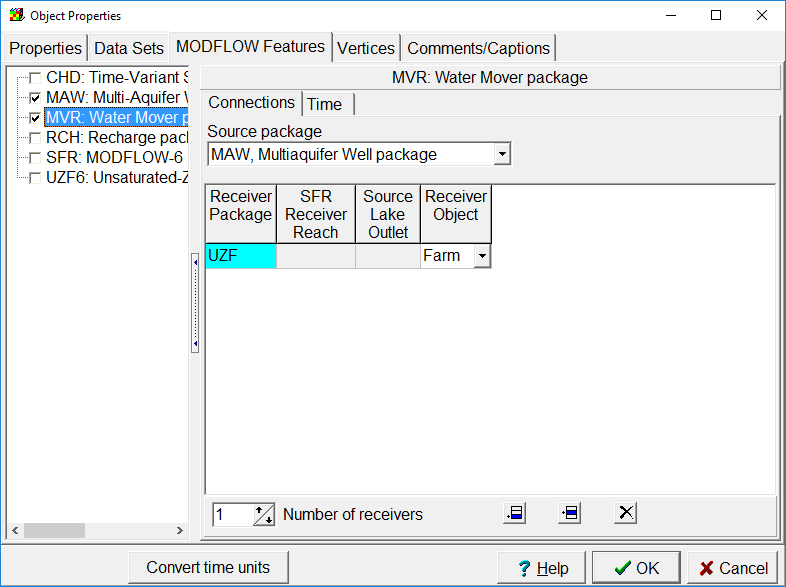
Water Mover Source and Receiver
8.We want the water from the well divided among all the cells in the farm so the "Receiver 1 Value" can be set to 1/92 where "92" is the number of cells in the farm. We can't use "1/SelectionCount" here because SelectionCount would return the number of cells for the multi-aquifer well instead of the number of cells for the farm. The starting and ending times should be set to -1 and 0 as usual. Set the Mover Type to Factor. Factor indicates that MODFLOW should multiply the amount of available flow by the Receiver 1 Value whan calculating how much flow to distribute to each Farm cell.
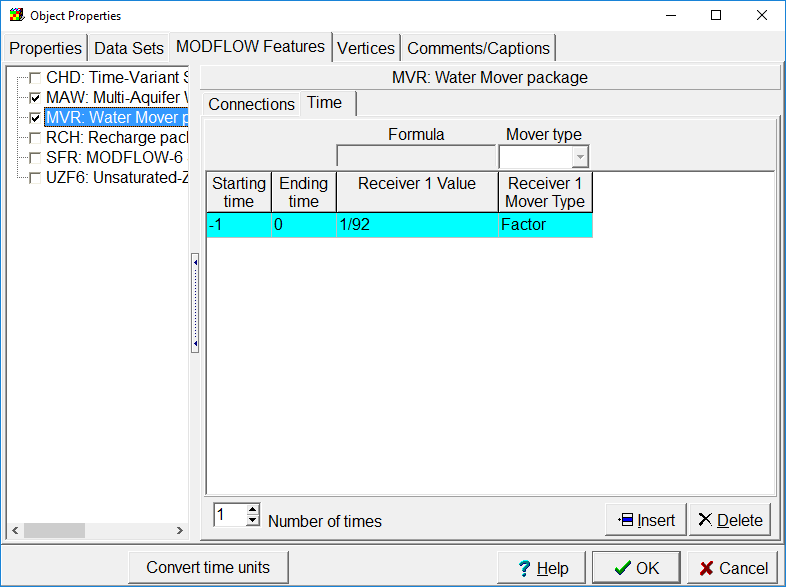
Water Mover Rates
9.If you edit the multi-aquifer well again, you'll find that 1/92 has been replaced by 0.0108695652173913 which is the value of 1/92. The reason for this might not be obvious later on so you can assign a comment to this object that explains how the Receiver 1 Value was specified. Do this on the Captions/Comments tab.
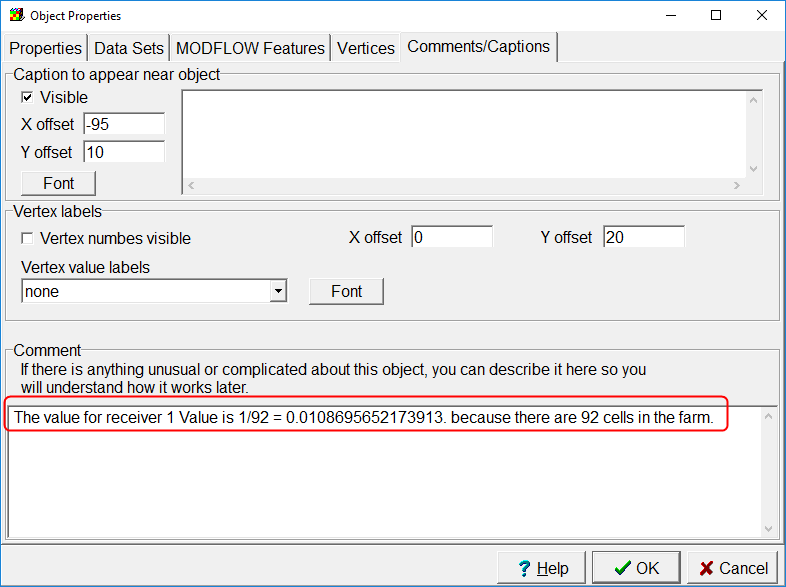
Comment about Water MVR
10.Click OK to close the dialog box.