MODFLOW 6 Example: Define Recharge |
MODFLOW 6 Example: Define Recharge |
Next we will define recharge in the model. However, we will exclude the polygon for the farm that defines the unsaturated zone flow because we assume that any recharge is already included in the Infiltration defined for the UZF package.
1.Click on the "Create rectangle object" button  . We will create a rectangle that completely surrounds the grid. Click outside the grid near one of the corners of the grid. Then click again outside the grid at the diagonally opposite corner of the grid. When the Object Properties dialog box appears. just click OK to close the dialog box without doing anything else.
. We will create a rectangle that completely surrounds the grid. Click outside the grid near one of the corners of the grid. Then click again outside the grid at the diagonally opposite corner of the grid. When the Object Properties dialog box appears. just click OK to close the dialog box without doing anything else.
2.Click on the "Add polygon sections" button  . Hold the Shift key on the keyboard down and move close to one of the vertices of the polygon that defines the farm. When you get close enough a black dot will appear near the end of the pointer arrow for the cursor. If you click when the pointer is in this state, the vertex that is created will line up exactly with the nearby vertex of the other object. Trace the outline of the farm object while holding the shift key down and clicking at each corner of the farm object. Double-click to finish adding a polygon section. The new section of the object defines a hole in the object.
. Hold the Shift key on the keyboard down and move close to one of the vertices of the polygon that defines the farm. When you get close enough a black dot will appear near the end of the pointer arrow for the cursor. If you click when the pointer is in this state, the vertex that is created will line up exactly with the nearby vertex of the other object. Trace the outline of the farm object while holding the shift key down and clicking at each corner of the farm object. Double-click to finish adding a polygon section. The new section of the object defines a hole in the object.
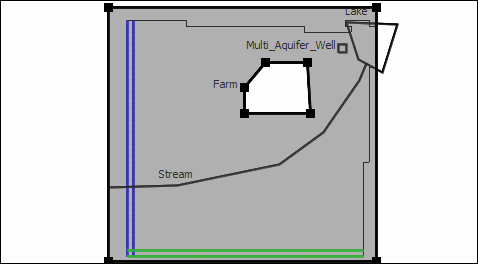
Recharge location
3.Click the "Select objects" button  and double-click on the object to display the Object Properties dialog box.
and double-click on the object to display the Object Properties dialog box.
4.In the Object Properties dialog box, make sure the the formulas for the higher and lower Z coordinates are "Model_Top" and "Upper_Aquifer_Bottom" respectively so that the object applies to cells in the top layer.
5.Switch to the MODFLOW Features tab and check the checkbox for the Recharge package. Set the starting and ending times to -1 and 0. Set the recharge rate to 1E-10.
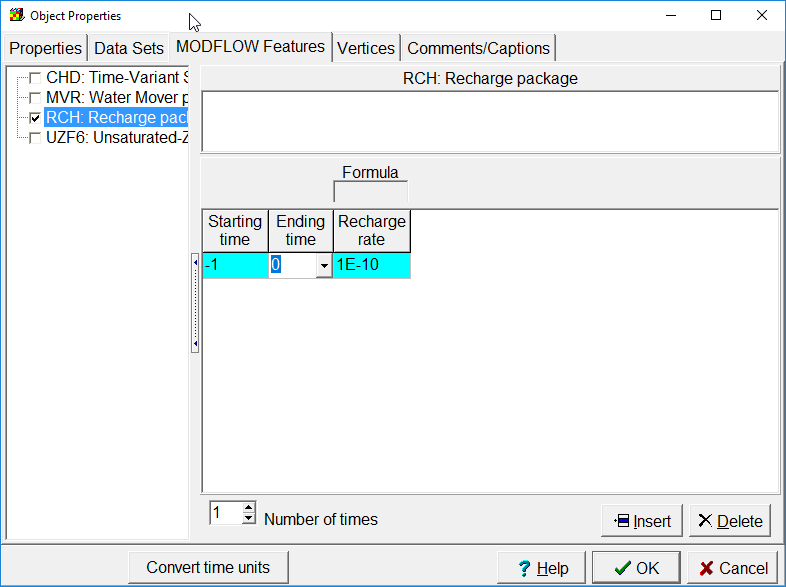
Recharge rate
6.Click OK to close the dialog box.