MODFLOW 6 Example: Define Unsaturated Zone Flow |
MODFLOW 6 Example: Define Unsaturated Zone Flow |
Next we'll use another polygon to represent a farm that receives irrigation. Some of the irrigation will come from the multi-aquifer well.
1.Create another polygon object on the top view of the model.
2.In the Object Properties dialog box, make sure the the formulas for the higher and lower Z coordinates are "Model_Top" and "Upper_Aquifer_Bottom" respectively so that the object applies to cells in the top layer.
3.On the MODFLOW Features tab, check the check box for the UZF6 package. On the Steady properties tab of the UZF6 package set the Surface depression depth to 1, the Saturated Kz to Kz, the Residual water content to 0.001, the Saturated water content to 0.3, the initial water content to 0.25, and the Brooks Corey epsilon to 3.5.
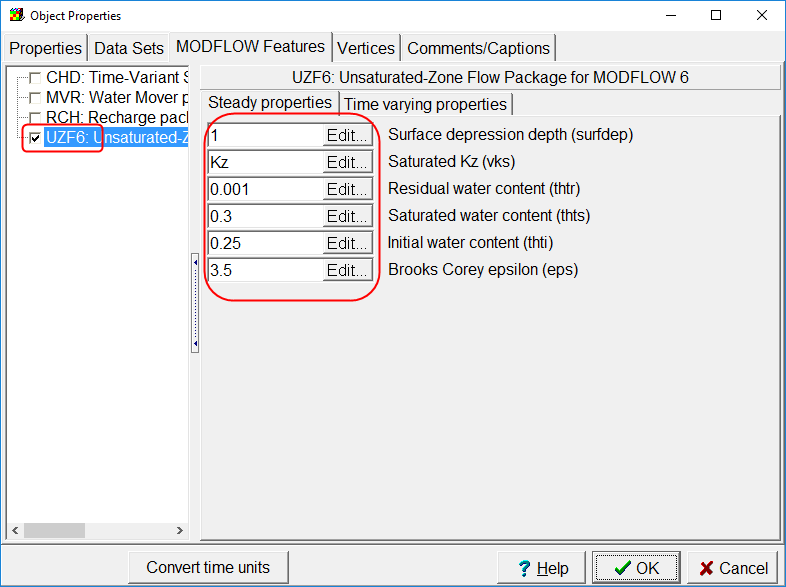
Steady values for UZF package
4.On the Time varying properties tab, set the starting and ending times to -1 and 0, the infiltration to 3E-10, the Potential evapotranspiration to 2E-9, the extinction depth to 6 and the extinction water content to 0.001
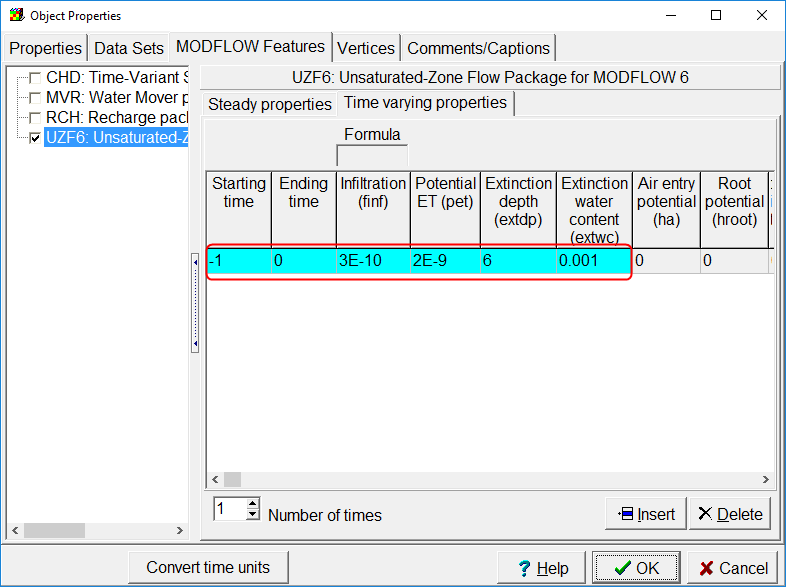
Transient UZF properties
5.Click OK to close the dialog box.