The water extracted from the extraction well will be transferred to the two receiver wells using the MVR package.
Open the Extraction well in the Object Properties dialog box and activate the MVR package. On the Connections tab of the MVR pane, set the source package to the MAW package. Set the number of receivers to 2 and set the two receiver packages to MAW. Choose the two receiver wells as the receiver objects.
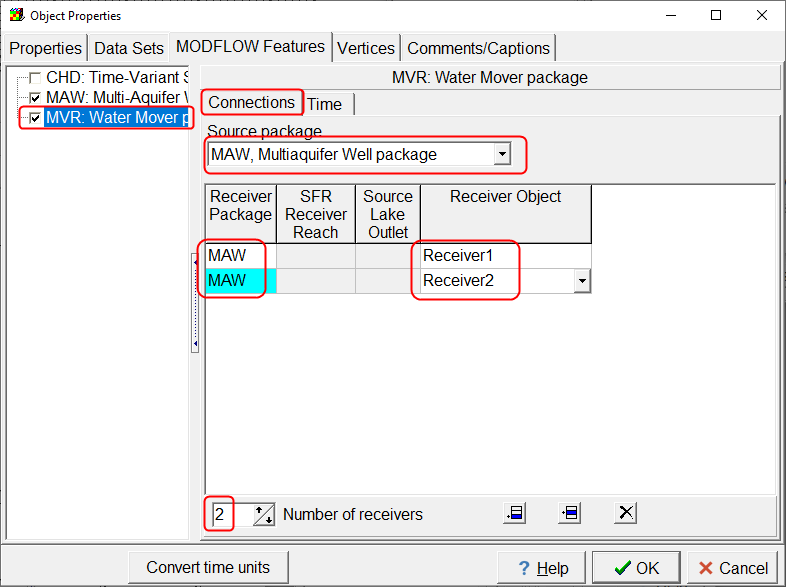
Screen capture of the Object Properties dialog box showing the specification of the MVR connections.
On the Time tab, set the values for both receivers to 0.5 and the Mover type to Factor.
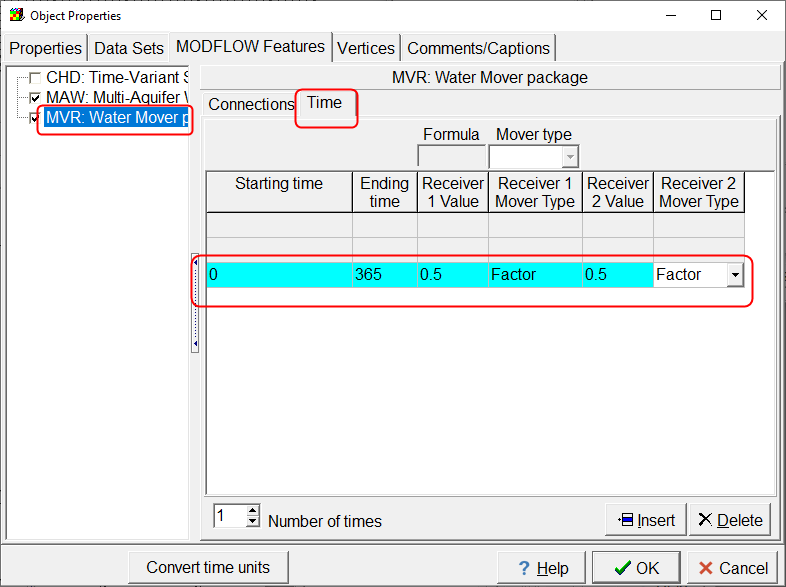
Screen capture of the Object Properties dialog box showing the specification of the MVR flow rates.