The next step is to activate groundwater transport.
Select "Model|MODFLOW Packages and Programs" and check the check box for the GWT Process and then check the check boxes for the Advection, Dispersion, and Source and Sink Mixing packages. The Mobile Storage and Transfer and Iterative Model Solution packages will be selected automatically because they are required with groundwater transport. In addition one solute named "Chem" will be automatically added. (If you wish, you can change the solute's name on the Chem Species pane.)
On the Groundwater Transport Process pane, choose to have the flow and transport models in separate simulations.
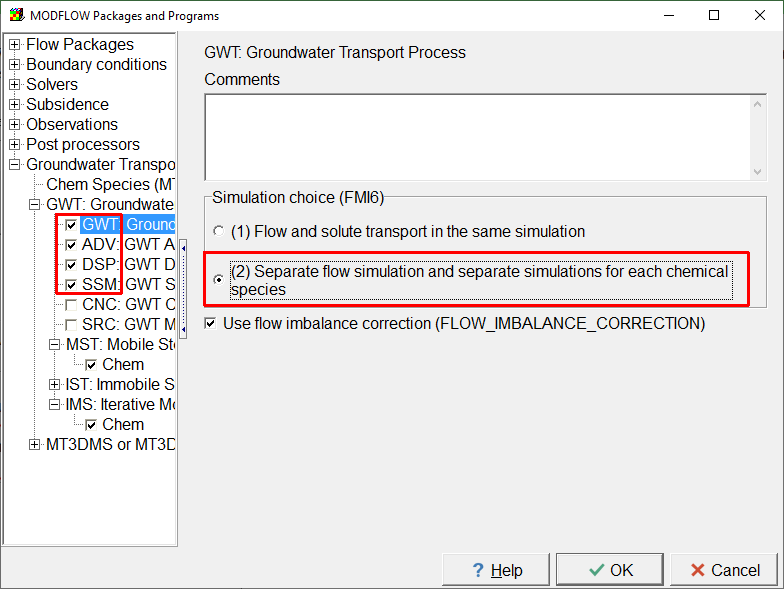
Screen capture of the MODFLOW Packages and Programs dialog box, showing activation of the GWT process and specification of separate flow and transport simulations.
On the pane for the iterative solver for the transport model, set the Linear acceleration to BICGSTAB.
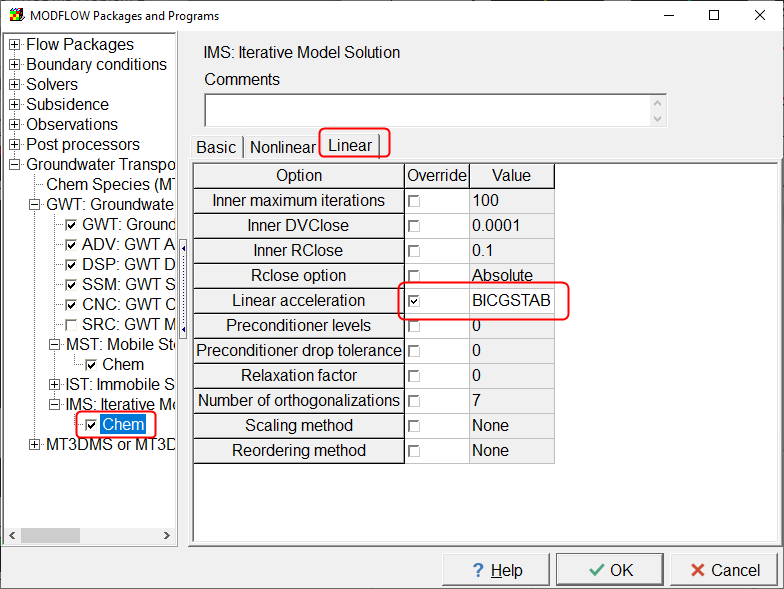
Screen capture of the MODFLOW Packages and Programs dialog box, showing activation of the BICGSTAB option in the solver for the GWT process.