In the MODFLOW Packages and Programs dialog box, activate the groundwater transport process and choose to have separate flow and transport simulations. By doing this, we can specify multiple time steps for the transport simulation while there is only a single time step in the flow simulation. Also active the Advection, Dispersion, Source and Sink Mixing, and Constant Concentration packages.
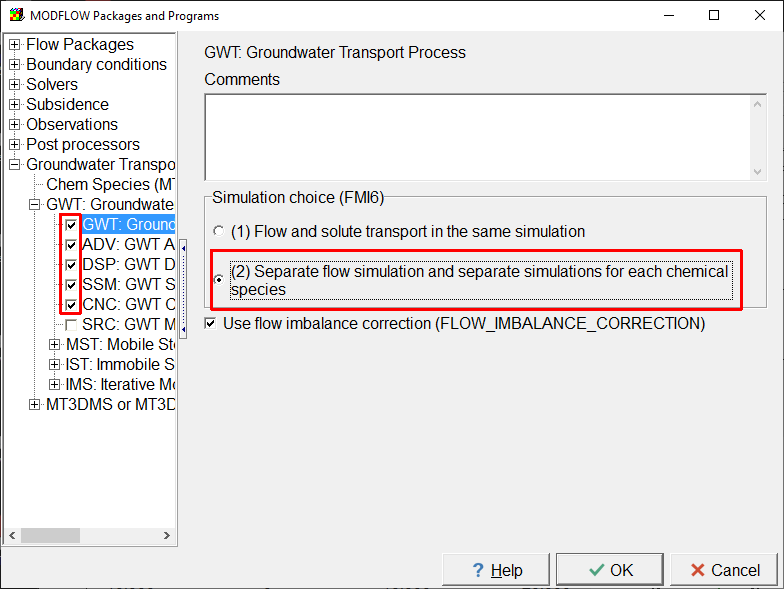
Screen capture of the MODFLOW Packages and Programs dialog box illustrating the activation of the GWT Process and related packages.
In the Advection package, select the Total Variation Diminishing advection scheme.
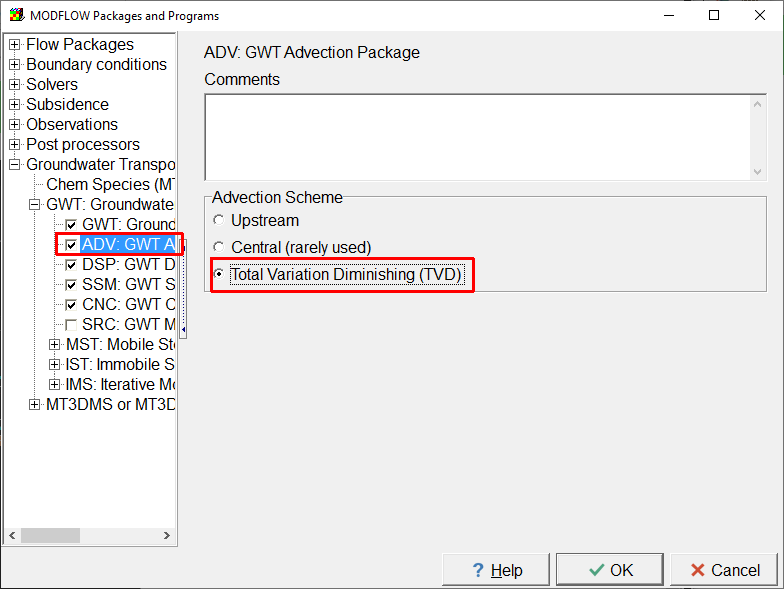
Screen capture of the MODFLOW Packages and Programs dialog box illustrating the activation of the TVD option in the Advection package.
In the Dispersion package, check the check box for specifying the transverse dispersivity for vertical flow.
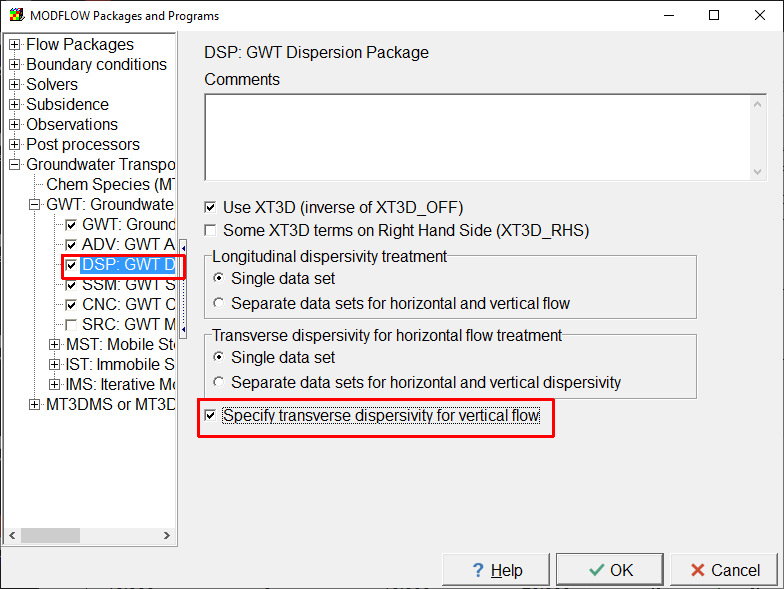
Screen capture of the MODFLOW Packages and Programs dialog box illustrating the activation of the Transverse dispersivity for vertical flow option.
On the Nonlinear tab the IMS solver for the solute transport override the following variables.
Outer maximum iterations = 50
Under-relaxation scheme = DBD
Under-relaxation theta = 0.7
On the Linear tab the IMS solver for the solute transport override the following variables.
Linear acceleration = BICGSTAB
Relaxation factor = 0.97
Inner DVClose = 0.0001
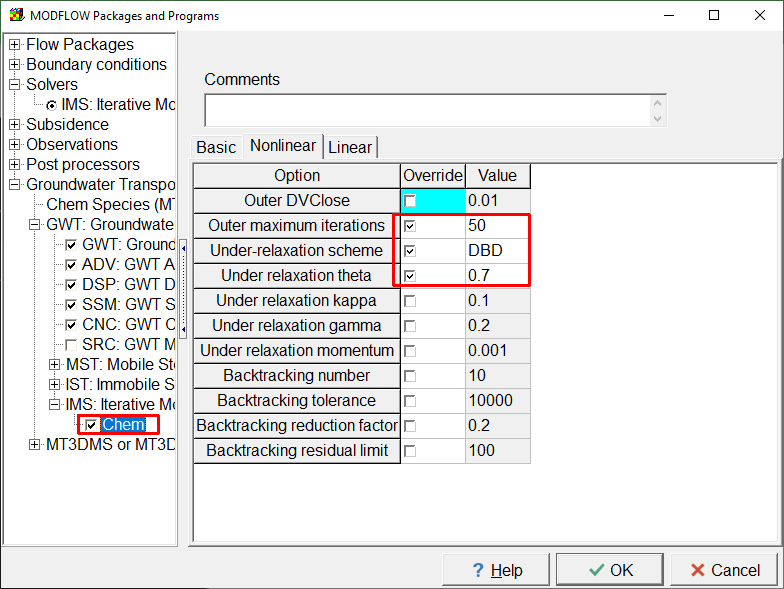
Screen capture of the MODFLOW Packages and Programs dialog box showing specification of some options for the IMS package for the solute transport model.