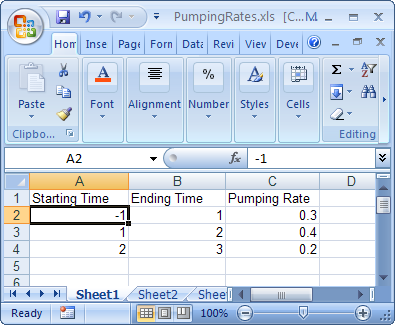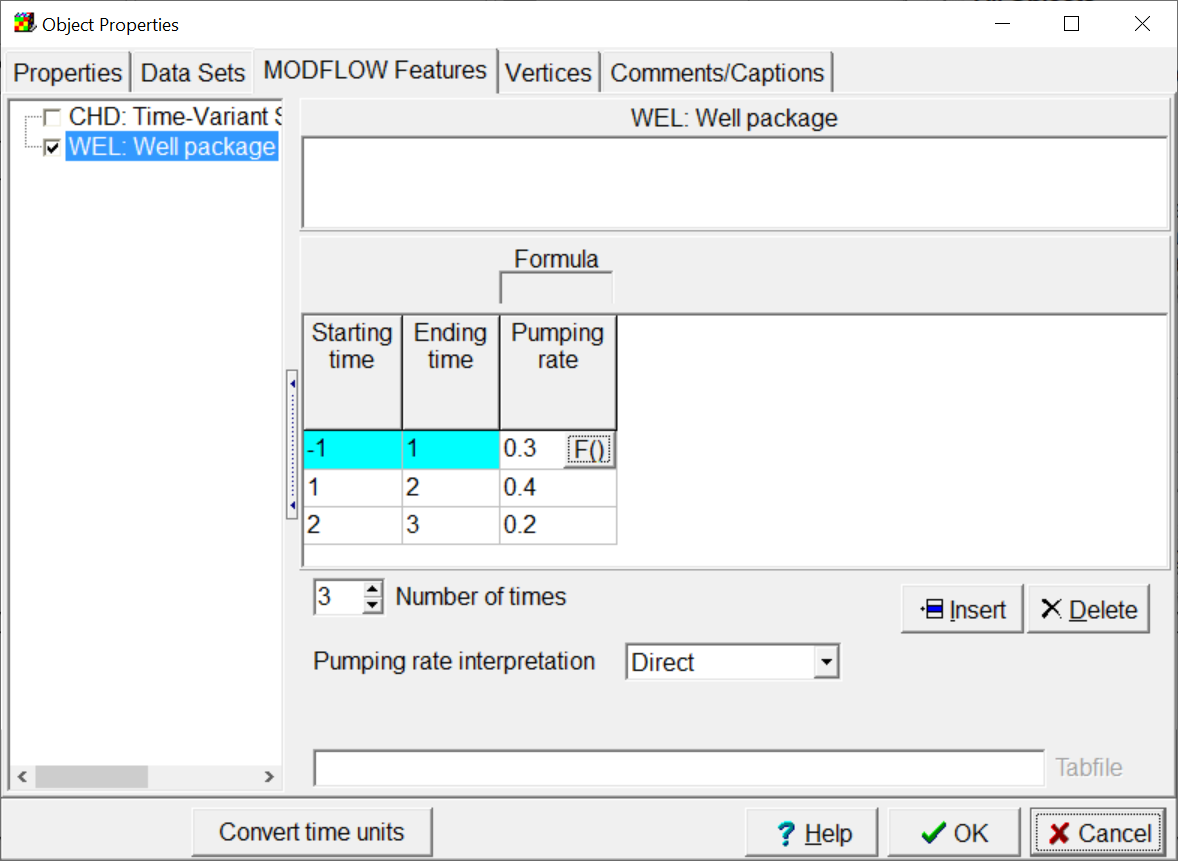One common task in modeling is specifying transient data. For example, there may be a well whose pumping rate changes from time to time. An example of such a spreadsheet, PumpingRates.xls, is distributed with ModelMuse in the "My Documents\ModelMuse Examples\examples\data\Example" folder. ModelMuse makes it easy to copy such data from a spreadsheet into the Object Properties dialog box. For example, with a spreadsheet such as the one in figure 90, the user could simply select the block of data to import and copy it to the clipboard. Then the user could select the upper left cell in the table of well pumping rates in the Object Properties dialog box (fig. 91) and press Ctrl-V on the clipboard to import the entire block of data into the model. If required, the number of rows in the table will automatically increase to accommodate the number of rows of data. It is not necessary to redefine the stress periods in the model. ModelMuse will determine the appropriate stress periods using all the transient data in the model. The example model has a single well (with a pumping rate of zero).
|
|
Figure 90. Spreadsheet containing transient data.
|
|
|
Figure 91. Transient data transferred to ModelMuse.
|