The Fishnet Quadrilateral Properties dialog box is used to specify the number of elements to create on each side of a fishnet-mesh quadrilateral, the spacing of those elements and the locations of the corners of the quadrilateral. It is displayed by double clicking on a fishnet-mesh quadrilateral when the Draw fishnet-mesh quadilaterals button  is depressed.
is depressed.
It is the user's responsibility to specify valid coordinates for the corners of the element in the Fishnet Quadrilateral Properties dialog box.
By default, the elements are uniformly spaced along the edge of each fishnet-mesh quadrilateral. For example, the quadrilateral if the top left element in the figure below has 4 uniformly spaced elements on each side. The center quadrilateral, however has finer elements in the middle of each side than on the ends of each side. This was accomplished by selecting and Element size multiplier greater than one and setting the Method to Increase towards edges. The choices for the Method are
•Uniform spacing
•Increase forward
•Increase backward
•Increase toward middle
•Increase toward edges, and
•Custom.
With Custom, the user specifies the spacings as a fraction of the length of the edge.
The number of elements on each side (Discretization) can also be specified in the Fishnet Quadrilateral Properties dialog box.
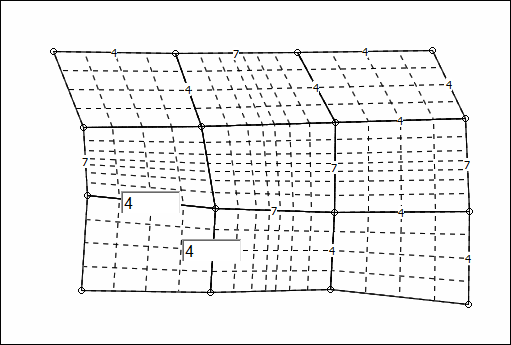
Fishnet quadrilaterals with finer spacing in the center