CSUB Example: Specifying Stress Periods |
CSUB Example: Specifying Stress Periods |
The model has three stress periods. The first is a steady-state stress period. It is followed by two transient stress periods each lasting 60 years with time steps lasting 1 year (365.25 days).
Select "Model|MODFLOW Time" and set the number of stress periods to 3. Then select the two cells in the table that represent the maximum time step length for the second and third stress periods. To select them, click on one of the cells, hold down the shift key and click on the other cell. Then enter "365.25" in the edit box above the table to set the values of the selected cells.
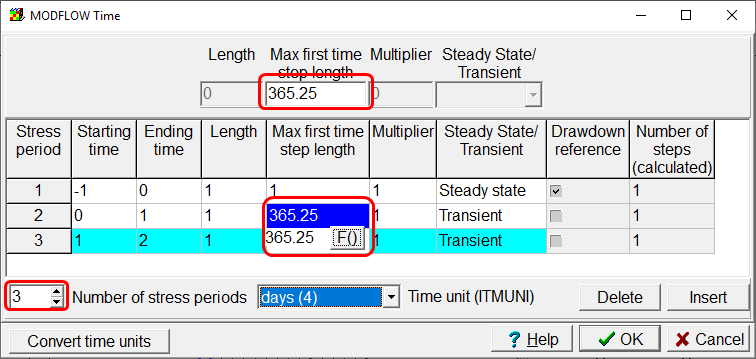
Next, we will set the length of stress periods 2 and 3 to 60 years. However, the time unit of the model is days, so we need to convert 60 years to days. ModelMuse provides a Time Units Converter to do this. Click the "Convert time units" button to display it. Enter the input and output units and the value "60." Copy the output to the clipboard and then specify the stress period lengths (21915) in the same way you specified the time step lengths.
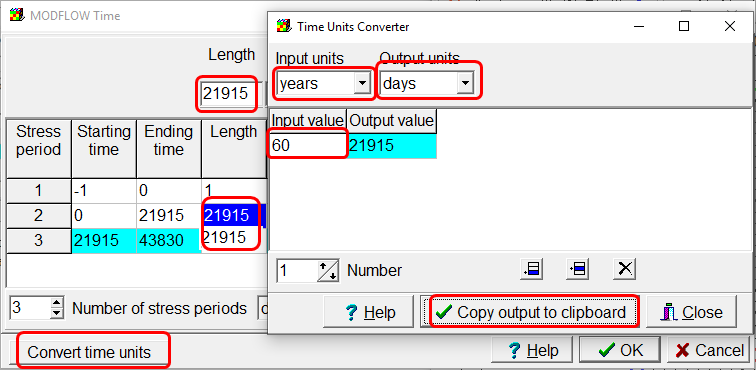
Click the OK button to close the MODFLOW Time dialog box. (Because your model has some transient stress periods, the MODFLOW 6 storage package will be automatically activated.)