CSUB Example: Head Observations |
CSUB Example: Head Observations |
The model has head observations at the locations of the wells and all the layers above and below them. We can't use the same objects that we used to define the wells because that wouldn't make the cells above and below the wells observation locations.
The first step is to check the check box for the MODFLOW 6 Observation Utility in the MODFLOW Packages and Programs dialog box. For this example, we will use a text format and set the number of digits to 10. Then click OK to close the dialog box.
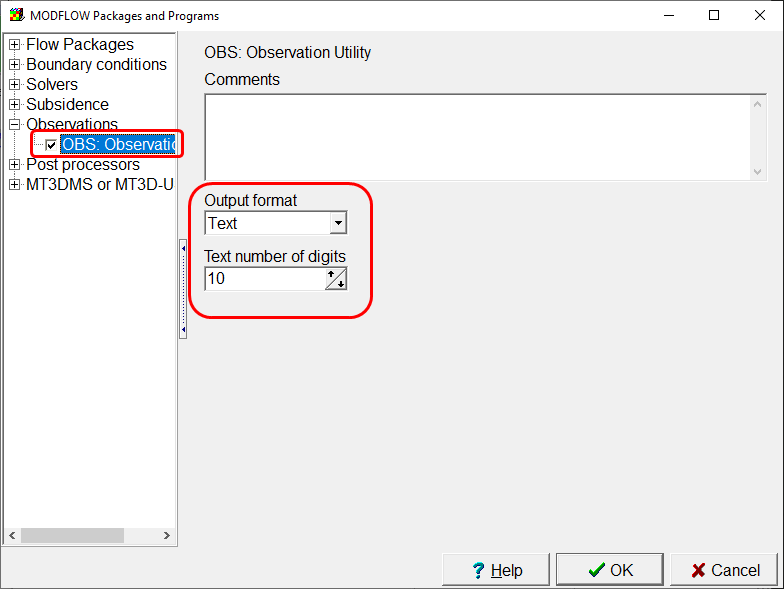
Next, create a point object on the top view of the model at the location of one of the wells. Make sure the Z-coordinates of the object go through all the layers.
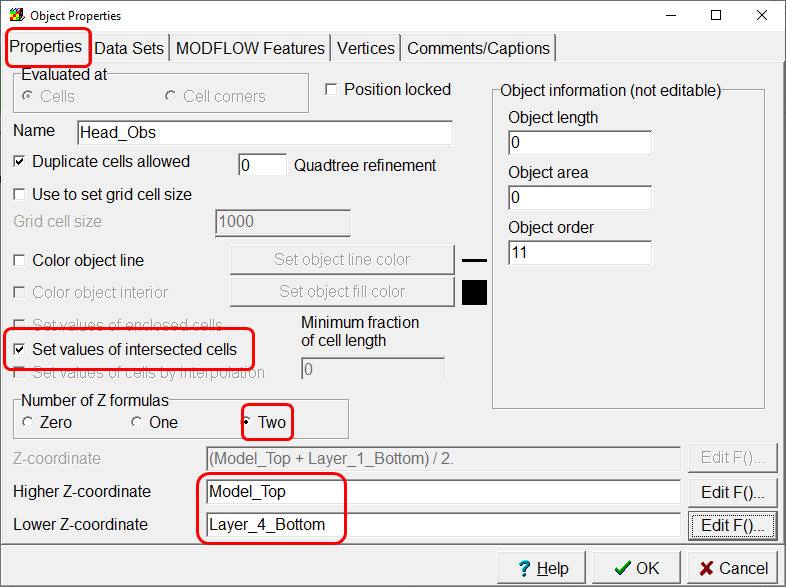
On the MODFLOW Features tab, specify that the object will define a head observation and specify a name for the observations.
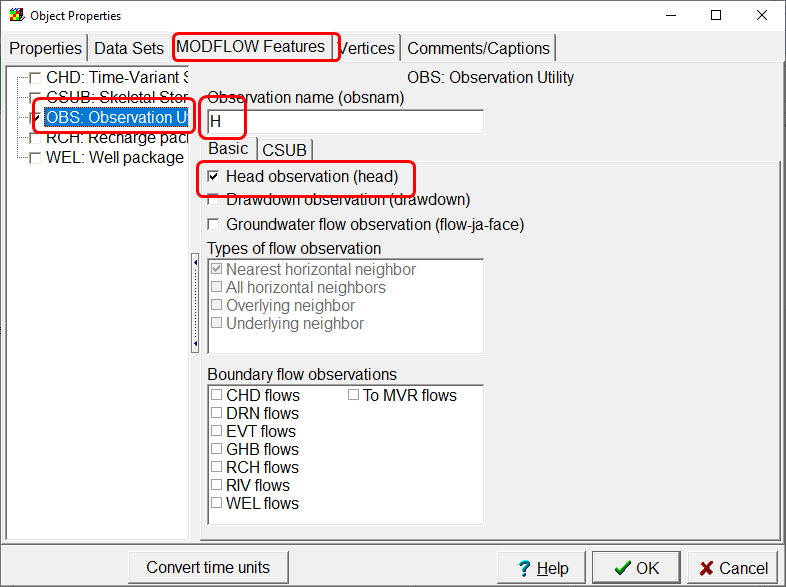
After clicking OK to close the dialog box, add a new section to the object at the location of the other well using the Add point sections  button.
button.