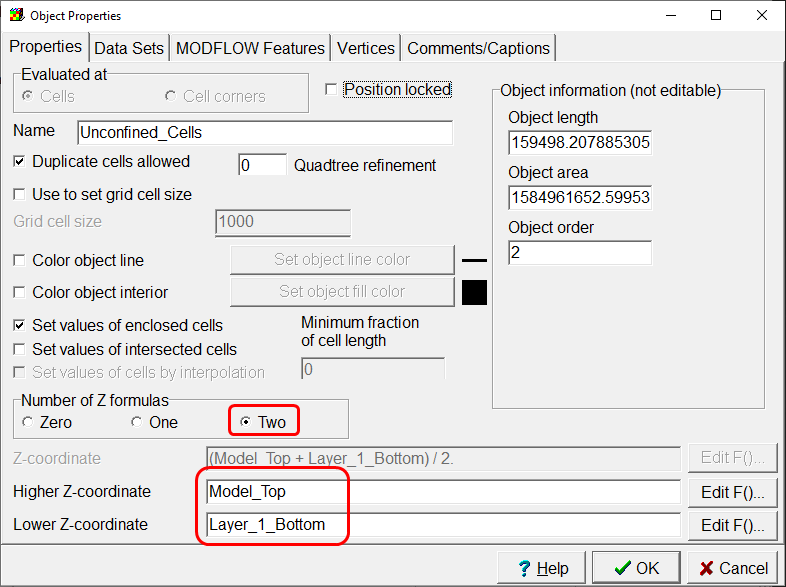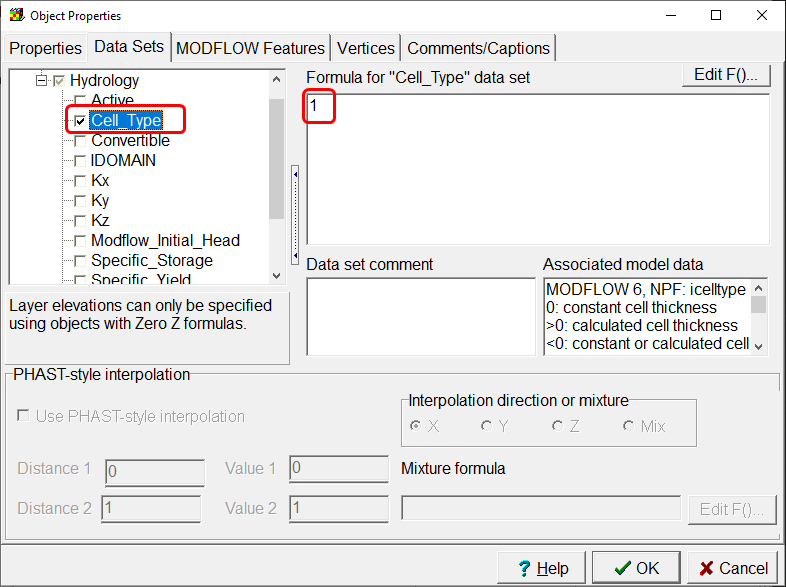CSUB Example: Convertible Cells |
CSUB Example: Convertible Cells |
The top layer of the model is unconfined and so should be represented by convertible cells. In versions of MODFLOW prior to MODFLOW 6, individual cells could not be convertible. Instead an entire model layer had to be either convertible or confined. With MODFLOW 6, individual cells within a layer can be convertible. To designate a cell as convertible, specify the Cell_Type data set as having a value greater than zero for that cell.
Create either a polygon or rectangle object completely surrounding the grid on the top view of the model. In the Object Properties dialog box, make sure the Z formulas are specified so that only the top layer will be inside the object and then on the Data Sets tab, set the formula for Cell_Type to 1. Then Click OK to close the dialog box. (The default formula for Cell_Type is zero so all the cells not specified by this object will have value of zero.) You can check that Cell_Type is specified correctly by coloring the grid with Cell_Type.