Cross Sectional Model: Specified Heads |
Cross Sectional Model: Specified Heads |
Create a point object  in the bottom most layer of the first column (circled in red in the figure below).
in the bottom most layer of the first column (circled in red in the figure below).
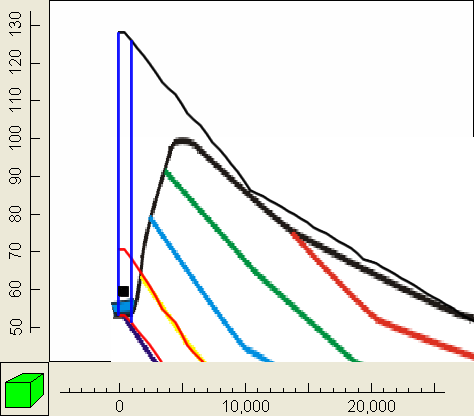
ModelMuse will automatically set the Y formulas so that the object intersects the row. In the Object Properties dialog box, go to the MODFLOW Features tab and check the checkbox for the CHD package. Set the starting and ending times to -1 and 0 respectively. Set both the starting and ending heads to 55. Repeat the process for the uppermost cell in the last column on the right except set the heads to 50.