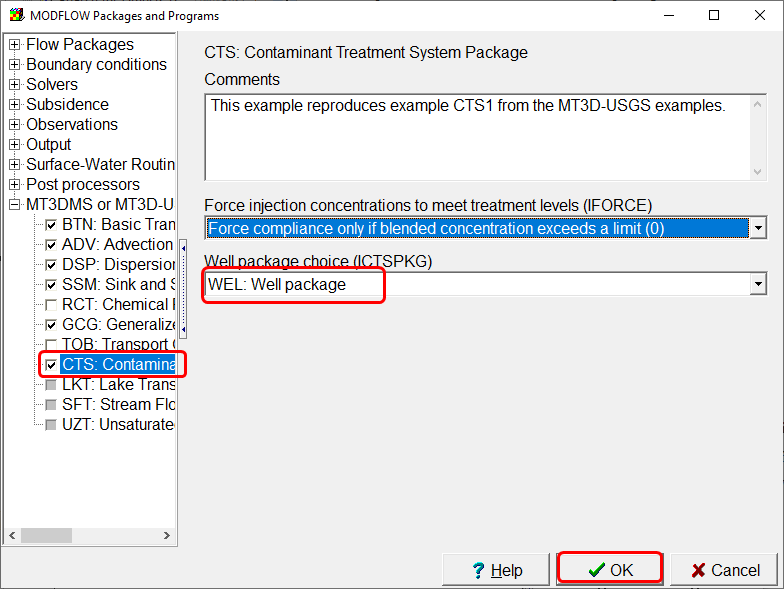Activating MT3D-USGS in CTS1 |
Activating MT3D-USGS in CTS1 |
The next step is to active MT3D-USGS and all the packages in it that we will use. Select Model|MODFLOW Packages and Programs and check the check boxes for the BTN, ADV, DSP, SSM, GCG, and CTS packages. In the BTN (Basic Transport Package) define one mobile species.
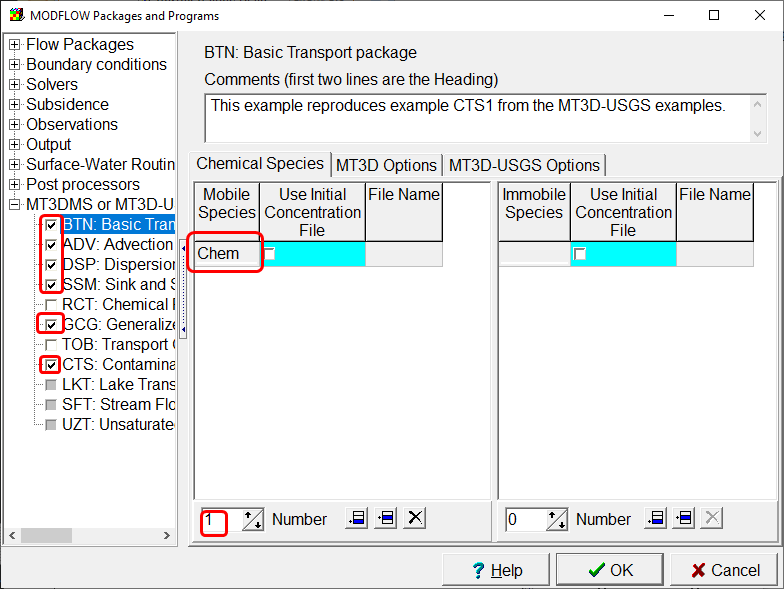
Activate MT3D-USGS packages and define one chemical species.
On the MT3D Options tab of the Basic Transport package, change the mass unit to lb. Also sure that MT3D-USGS is selected on this tab.
In the Advection package, change the Advection solution scheme to Standard finite difference method (0).
In the Contaminant Treatment package, change the Well package choice to WEL: Well package. Then click OK to close the MODFLOW Packages and Programs dialog box.