Matlab Component Runtime Library Download and Installation
Description
Compiled Matlab programs require the installation of the Matlab Component Runtime Library on each computer on which compiled Matlab programs (such as LC, SMBA, AdMap, EDI, extrap, etc.) are run.
Downloads
Matlab
Runtime Library 2015b, version 9.0 (approx. 788 MB) - For 64-bit versions of LC 4.18,
SMBA 6.27, extrap 3.46, RSMatrix 1.02, and EDI 3.32 versions and later.
Matlab
Runtime Library 2015b, version 9.0 (approx. 492 MB) - For 32-bit versions of LC 4.18,
SMBA 6.27, extrap 3.46, RSMatrix 1.02, and EDI 3.32 versions and later.
Matlab
Runtime Library 2015a, version 8.5 (approx. 807 MB) - For 64-bit versions of LC 4.17,
SMBA 6.26, extrap 3.40, RSMatrix 1.01, and EDI 3.31 versions.
Matlab
Runtime Library 2015a, version 8.5 (approx. 688 MB) - For 32-bit versions of LC 4.17,
SMBA 6.26, extrap 3.40, RSMatrix 1.01, and EDI 3.31 versions.
Matlab
Runtime Library 2012a, version 7.17 (approx. 333 MB) - For LC 4.16,
SMBA 6.25, extrap 3.32, RSMatrix 1.00, and EDI 3.30 versions and earlier. (Use this
32-bit library on both 32-bit and 64-bit operating systems.)
Installation Instructions
- Determine if appropriate Matlab Component Runtime Library, is already installed on the computer by looking in the Control Panel under Add/Remove Programs
- If the appropriate runtime component is already installed, you should be able to download and run any of the OSW compiled Matlab programs.
- If the appropriate version of the Matlab runtime libraries has not been installed, download the Matlab Runtime Library using the link above.
- Install the Matlab Runtime Library by running the MCRInstaller and following the instructions. This installation will need administrative access and requires the Microsoft .NET Framework to be installed.
- Multiple version of the MCRInstaller can be installed. There is no requirement to uninstall previous versions