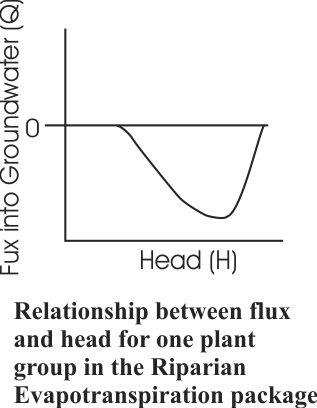|
Navigation: Groundwater Flow Process > Boundary Condition Packages Head-Dependent Flux Boundary Packages |
Scroll Prev Top Next More |
There are a large number of head-dependent flux boundary packages. They include the following.
• the General-Head Boundary (GHB) package
the General-Head Boundary (GHB) package
The General-Head Boundary package is the simplest of all the head-dependent flux boundary packages. In it, there is a linear relationship between the flux into (or out of) ground water and the head in the cell. The user specifies a reference head and a conductance. When the head in the cell equals the reference head, the flux is zero. If the head in the cell is less than the reference head, water enters the groundwater system through the general-head boundary. If the head in the cell is greater than the reference head, water leaves the groundwater system through the general-head boundary. parameters can be used to specify the conductance. The linear relationship between flux and head makes parameter estimation simpler than when other packages are used in which the relationship is non-linear. 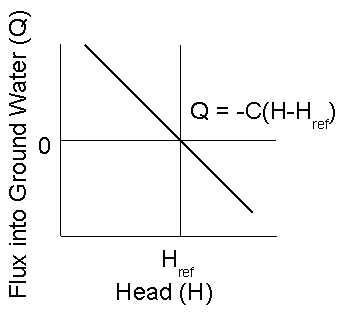 Relationship between flux and head in the General-Head Boundary package
|
In the Drain package the user also specifies a reference head and a conductance but in drain boundaries, water can only leave the groundwater system through the drain cell; it never re-enters the groundwater system through a drain. 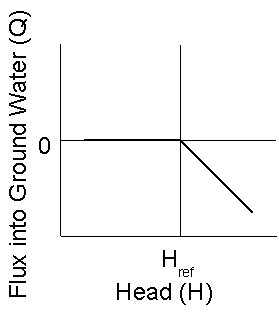 Relationship between flux and head in the Drain package |
• the Drain-Return (DRT) package
the Drain-Return (DRT) package
In the Drain-Return package, water is removed from the groundwater system just as it is in the Drain package. However some of that water can then be returned to the groundwater system in a different location. In essence, an injection well is connected to the drain and the pumping rate of the injection well is limited by the amount that goes into the drain. |
In the River package, the user specifies two elevations. One represents the elevation of the bottom of the river bed. The other represents the head in the river. If the head in the cell connected to the river drops below the bottom of the river bed, water enters the groundwater system from the river at a constant rate. If the head is above the bottom of the river, water will either leave or enter the ground water system depending on whether the head is above or below the head in the river. A conductance term will be multiplied by the difference between the head in the cell and the head in the river to determine the flux. 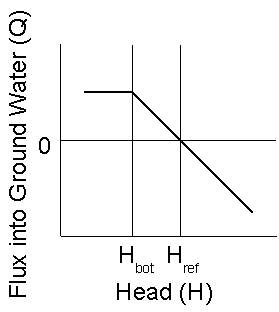 Relationship between flux and head in the River package |
The Reservoir package is similar to the River package. However, in the Reservoir package, the user specifies the head in the reservoir at both the beginning and end of the stress period. MODFLOW uses linear interpolation to determine the appropriate head at intermediate times. |
• the Evapotranspiration (EVT) package
the Evapotranspiration (EVT) package
In the Evapotranspiration package, the user specifies the elevation of ET surface, If the head in the cell is higher than the ET surface, the evapotranspiration rate is set to a maximum value. The user also specifies an extinction depth. If the head in the cells is lower than the ET surface minus the extinction depth the the evapotranspiration rate is set to zero. At intermediate heads the evapotranspiration rate is set to intermediate rates. 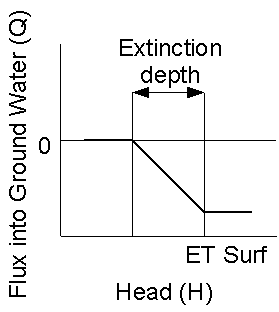 Relationship between flux and head in the Evapotranspiration package |
• the Evapotranspiration Segments (ETS) package
the Evapotranspiration Segments (ETS) package
The Evapotranspiration Segments package is like the Evapotranspiration package except that between the ET surface and the ET surface minus the extinction depth one or more additional evapotranspiration rates and depths may be specified. 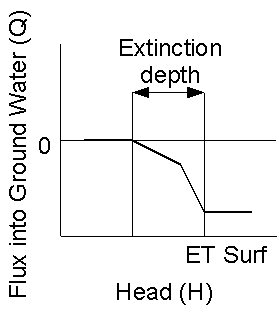 Relationship between flux and head in the Evapotranspiration Segments package |
• the Riparian Evapotranspiration (RIP) package
the Riparian Evapotranspiration (RIP) package
The RIP: Riparian Evapotranspiration Package is only supported in MODFLOW-OWHM. In it, the user specifies evapotranspiration flux curves for one or more plant groups. The coverage of the cells by each plant group is specified along with a ground elevation for the plant group. In this package, evapotranspiration may decrease if the head gets too high. this simulates harm to the plants by too high a water level.
|
The Stream package is similar to the River package in terms of how the amount of water added to or removed from the groundwater system is calculated. However, water that is removed from the groundwater system then is routed downstream where it can re-enter the groundwater system. In addition, the user can choose to have MODFLOW calculate what the head in the steam should be based on the amount of water in the stream assuming a simple rectangular channel geometry. The downstream flow routing is instantaneous. |
• the Streamflow-Routing (SFR) package
the Streamflow-Routing (SFR) package
The Streamflow-Routing package is similar to the Stream package in that it calculates the the amount of water added to or removed from the groundwater system in the same way as the River package and it allows for downstream routing the water extracted from the groundwater system. However, it allows greater flexibility in how the stage in the stream is calculated and can simulated a time-delay in the flow from the stream to the groundwater due to unsaturated flow beneath the stream. It also allows for routing flow into or out of lakes specified in the Lake package. Unlike the parameters in the Stream package, the parameters in the Streamflow Routing package can not be used in the Parameter Estimation Process. |
In the Lake package, groups of cells (the lakes) are treated as having a single head. Cells neighboring the lakes can gain water from or lose water to the lakes depending on whether the heads in the cells are higher or lower than the heads in the lakes. The heads in the lakes also change in response to addition or removal of water from ground water or from surface-water sources including water routed to the lakes from the Streamflow-Routing package or out of lakes to the Streamflow-Routing package. |
• the DAFLOW (DAF and DAFG) package (only in MODFLOW-2000)
the DAFLOW (DAF and DAFG) package (only in MODFLOW-2000)
DAFLOW is similar to the Stream package in that it calculates the the amount of water added to or removed from the groundwater system in the same way as the River package and it allows for downstream routing the water extracted from the groundwater system. However, in DAFLOW, the downstream routing is not instantaneous. Instead, the time-delay for the downstream routing is calculated using a one-dimensional surface-water flow model. |
• the Multi-Node, Drawdown-Limited Well (MNW1) package
the Multi-Node, Drawdown-Limited Well (MNW1) package
The Multi-Node, Drawdown-Limited Well package is used to simulate wells that extend over more than one cell. Most commonly, this would represent cells that extend over several layers. Flow into or out of any particular cell in a multinode well depends on the head in the well, the head in the cell and various factors describing the well hydraulics. |
• the Multi-Node Well (MNW2) package
the Multi-Node Well (MNW2) package
The Multi-Node Well package is an updated version of the Multi-Node, Drawdown-Limited Well package. Both are used to simulate wells that extend over more than one cell. The MNW2 package allows discharge to be limited based on the lift and pump characteristics. Flow into or out of any particular cell in a multinode well depends on the head in the well, the head in the cell and various factors describing the well hydraulics. |
• the AG - Agricultural Water Use Package
the AG - Agricultural Water Use Package
The AG was developed for GSFLOW to simulate irrigation and water use by cultivated and natural plants. The AG Package works with the Streamflow-Routing (SFR2) and the Unsaturated Flow (UZF1) Packages and includes capabilities for simulating pumping wells like the WELL Package. Input required for simulating agricultural diversions, supplementary pumping, irrigation, and demand calculations are all specified within the AG Package input file. All exchanges between different packages (SFR2, UZF1, and AG) are calculated within the AG Package; however, the SFR2 and UZF1 Packages must be active to use their capabilities in conjunction with the AG Package. Diversion segments must be specified within the SFR2 Package to apply diverted water as irrigation. All data for supplementary and irrigation wells is specified within the AG Package input file; the AG Package calculates and applies its own boundary conditions to the groundwater flow equation for representing irrigation and/or supplementary wells. |
Created with Help & Manual 8 and styled with Premium Pack Version 4 © by EC Software