|
Water Supply: Production Well |
|
Water Supply: Production Well |
The next step is to define the pumping well. Its location is shown by a circle near the river in column 33, row 29. It is helpful to zoom in on that area (fig. 132.) (The display of the grid has been switched back on in the figure below.)
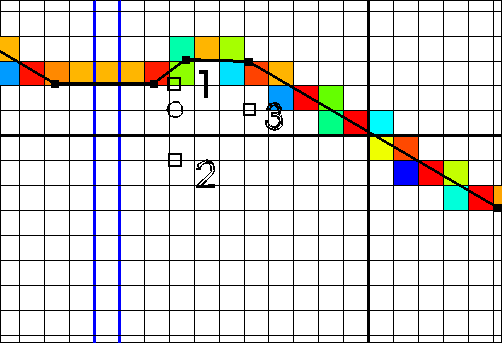
Figure 132. Location of pumping wells in Water Supply example.
Select the Create point object button  and click on the cell containing the well. The Object Properties dialog box will appear. Change the name of the object to "Pumping Well" and change to the MODFLOW Features tab. Check the check box for the Well package and change the number of times to 1. Select 0 and 180000 as the Starting time and Ending time. Change the Pumping rate to -0.963. (The negative sign indicates that water is being pumped out of the aquifer.) Click OK to close the dialog box.
and click on the cell containing the well. The Object Properties dialog box will appear. Change the name of the object to "Pumping Well" and change to the MODFLOW Features tab. Check the check box for the Well package and change the number of times to 1. Select 0 and 180000 as the Starting time and Ending time. Change the Pumping rate to -0.963. (The negative sign indicates that water is being pumped out of the aquifer.) Click OK to close the dialog box.