Start a new MODFLOW model and select "Days" as the time unit.
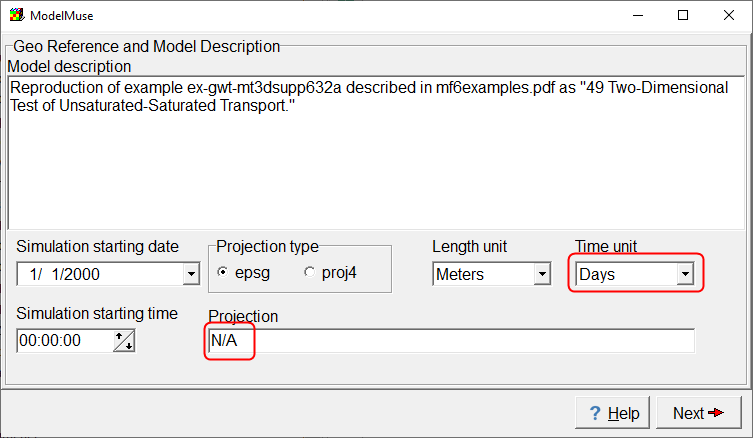
Screen capture of the Startup dialog box showing selection of "Days" as the model time units.
The final grid will have 20 layers. However, we will treat many of the layers as subdivisions of layer groups. There will be two layer groups defined in the initial grid dialog box as shown in the table below. The model will be a MODFLOW 6 model with 40 columns and 1 row. The cell size in both the column and row direction will be 0.25.
Name |
Bottom Elevation |
Subdivision |
Model_Top |
5 |
N/A |
Unsaturated Layers |
1.75 |
13 |
Saturated Layers |
0 |
7 |
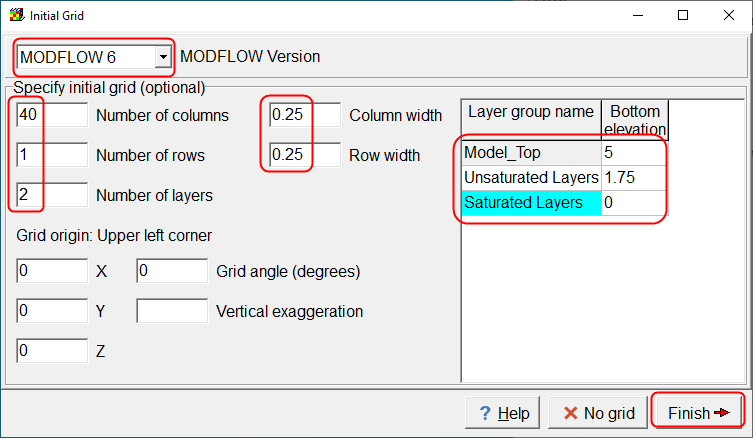
Screen capture of the initial grid dialog box illustrating the initial grid setup.
After clicking the Finish button, select "Model|MODFLOW Layer Groups" and select the vertical discretization of the unsaturated layers to 13 and the saturated layers to 7.
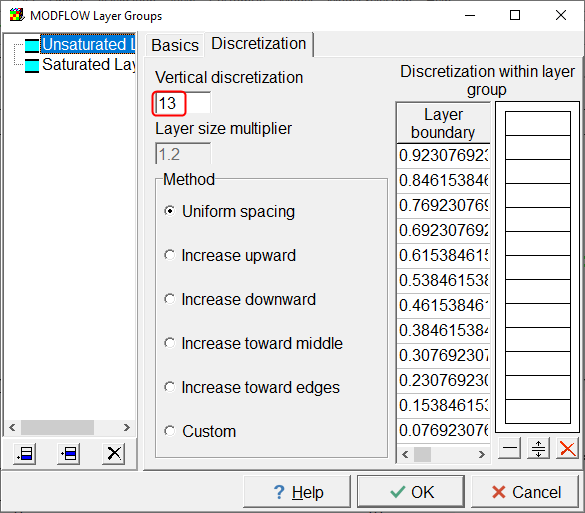
Screen capture of the MODFLOW Layers dialog box illustrating the subdivision of the unsatuarted layers.