MODFLOW will save the concentrations in a file with the extension .conc. You can import the concentrations in the same way you import heads by selecting the .conc file when you import model results.
Select "File|Import|Model Results" and select the .conc file and import the data for any time steps that you would like to display.
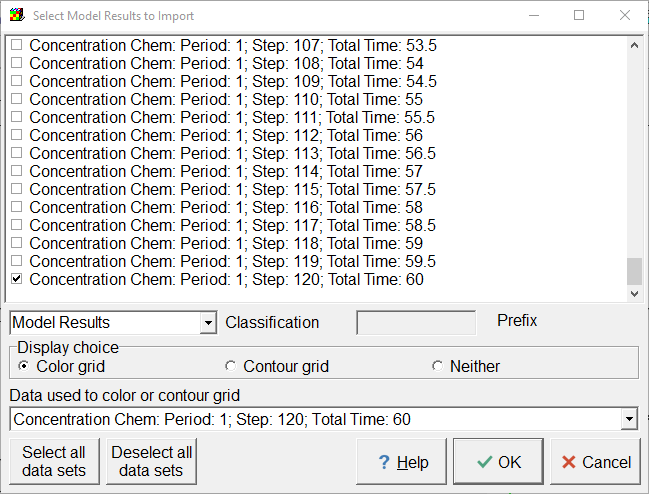
Screen capture showing the "File|Import|Model Results" dialog box with the concentrations for the last time step selected.
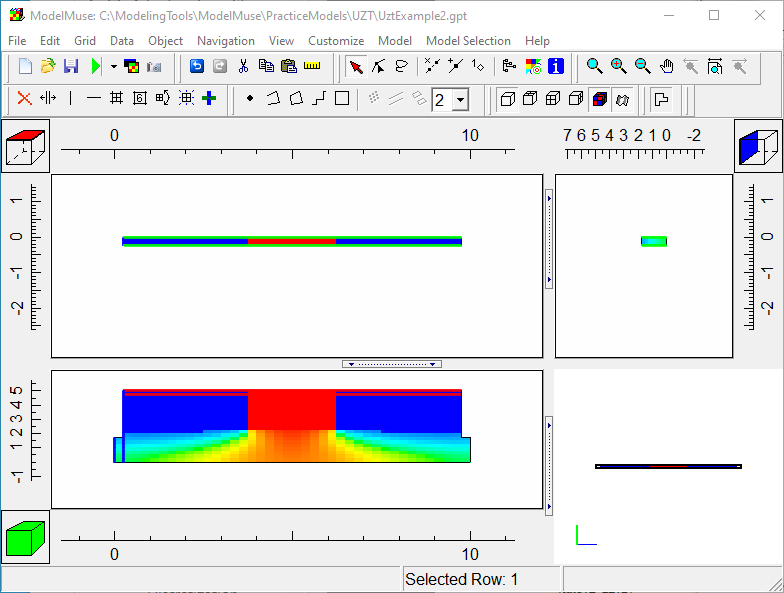
Screen capture of the ModelMuse main window displaying the concentration data for the final time step of the model.